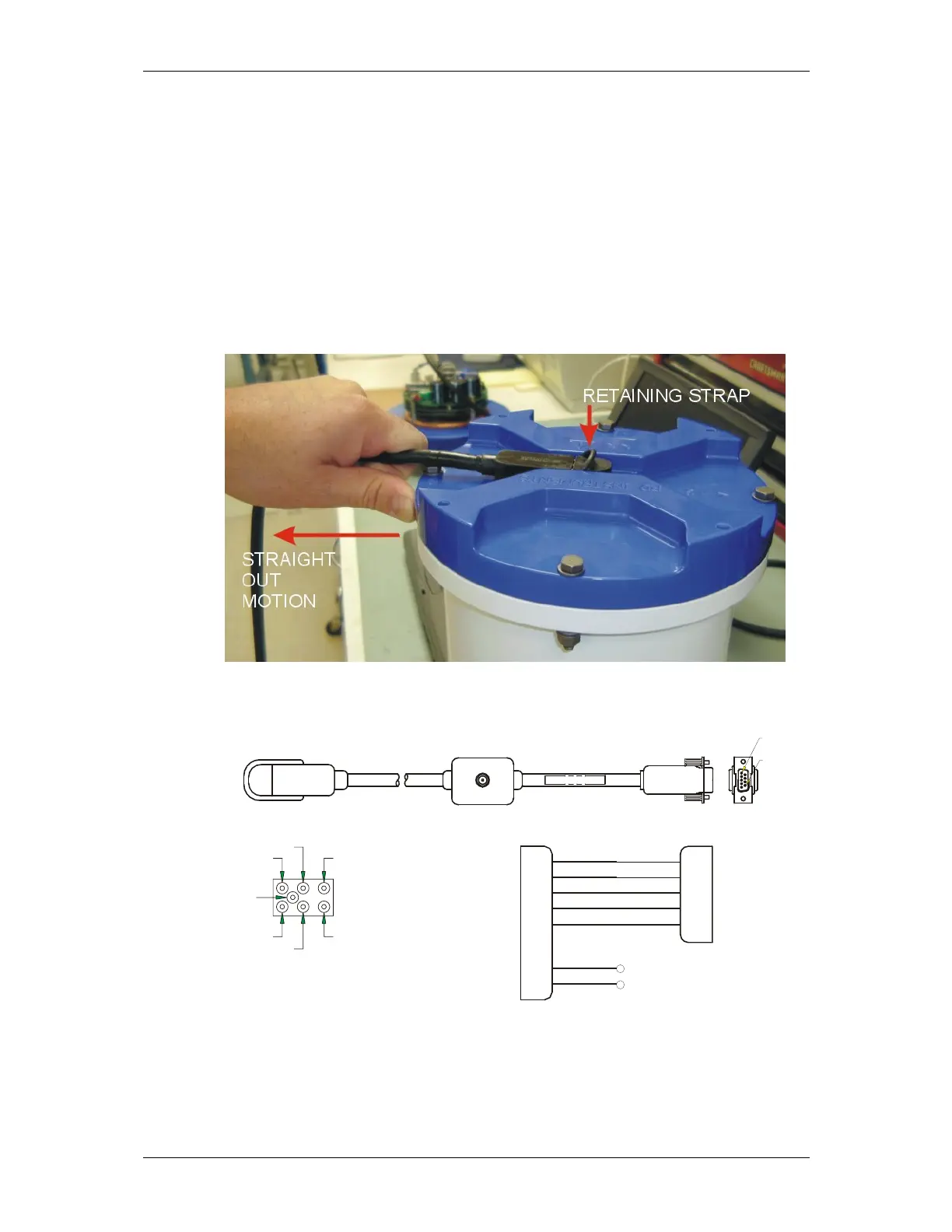WorkHorse Sentinel User's Guide
page 6 RD Instruments
3.2 I/O Cable Overview
Always remove the retaining strap on the end-cap underwater-connect cable
and dummy plug when disconnecting them. Failure to do so will break
the retainer strap.
Do not apply any upward force on the end-cap connector as the I/O cable is
being disconnected. Stressing the end-cap connector may cause the
ADCP to flood. Read the Maintenance guide for details on disconnecting
the I/O cable.
Figure 2. Connecting and Disconnecting the I/O Cable
PIN 1
PIN 9
3
2
9
8
5
P2
1
2
5
6
4
3
7
POWER +
POWER -
COMMUNICATION RETURN
RS-232 IN / RS-422 OUT A
RS-232 OUT / RS-422 OUT B
RS-422 IN A
RS-422 IN B
J1
P1
BLK
WHT
BLU
BRN
GRN
RED
YEL
P1 J1 P2
7
6
5
4
1
2
3
Figure 3. I/O Cable Overview