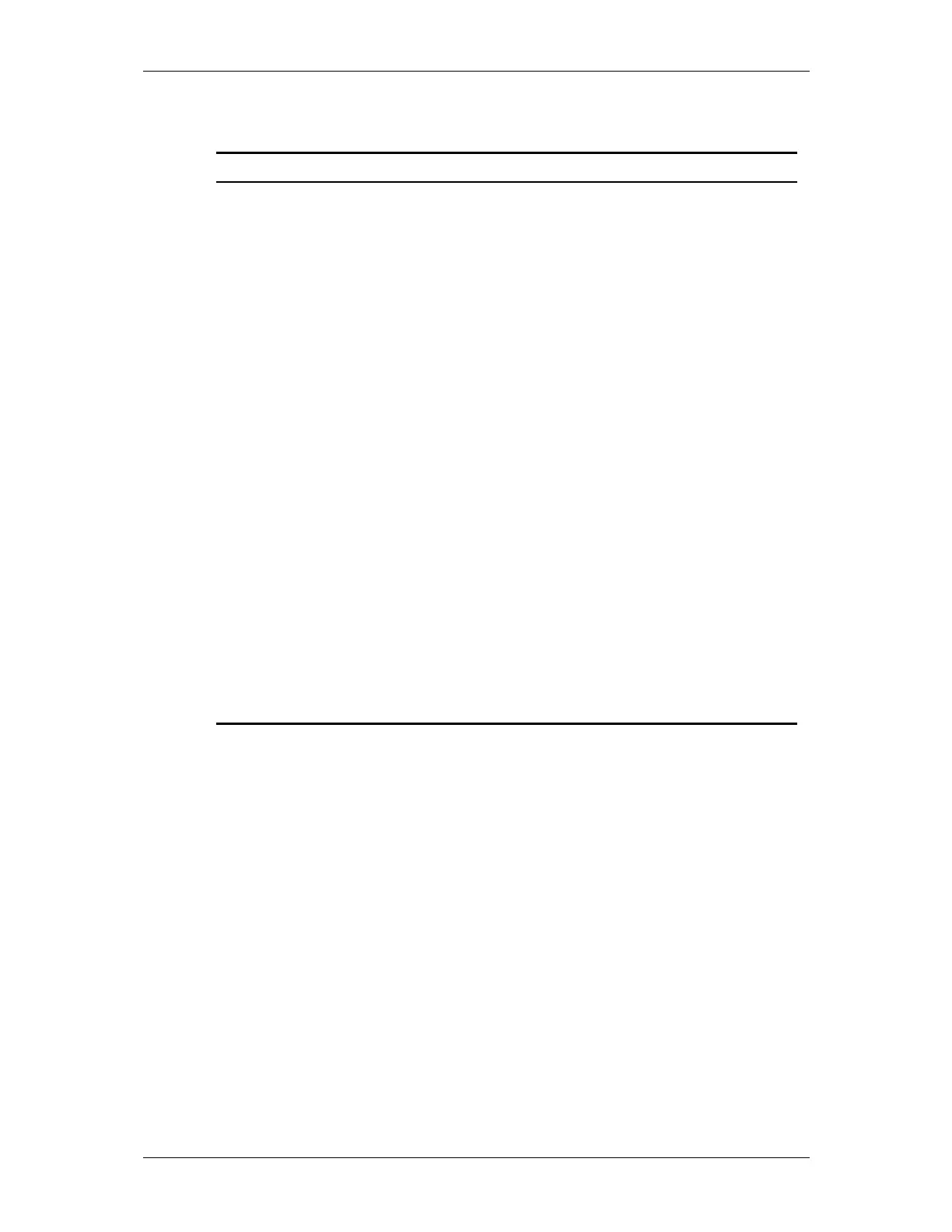WorkHorse Sentinel User's Guide
P/N 957-6163-00 (January 2001) page 19
Table 7: WorkHorse ADCP Tests
Test Guidelines Results
Deploy? This will show a list of the deployment
commands and their current setting.
Verify the command
settings.
System? This will show a list of the system com-
mands and their current setting.
Verify the command
settings.
TS? This will show the current setting of the
real time clock.
Verify the clock setting.
PS0 Displays system parameters. Verify the information is
consistent with what you
know about the setup of
your system.
PA Extensive pre-deployment test that tests
the signal path and all major signal proc-
essing subsystems. This test may not
pass unless the WorkHorse transducer
face is immersed water.
All tests must pass.
PC2 Continuously updates sensor display.
Rotate and tilt WorkHorse and watch the
readings on the display change.
Satisfy yourself that the
readings make sense.
RS This will show the amount of used and
free recorder space in megabytes.
Verify the recorder
space is sufficient for
the deployment.
PC1 Beam continuity test. Follow instructions
to rub each beam in turn to generate a
noise signal the WorkHorse uses to verify
the transducer beam is connected and
operational.
All beams must pass.