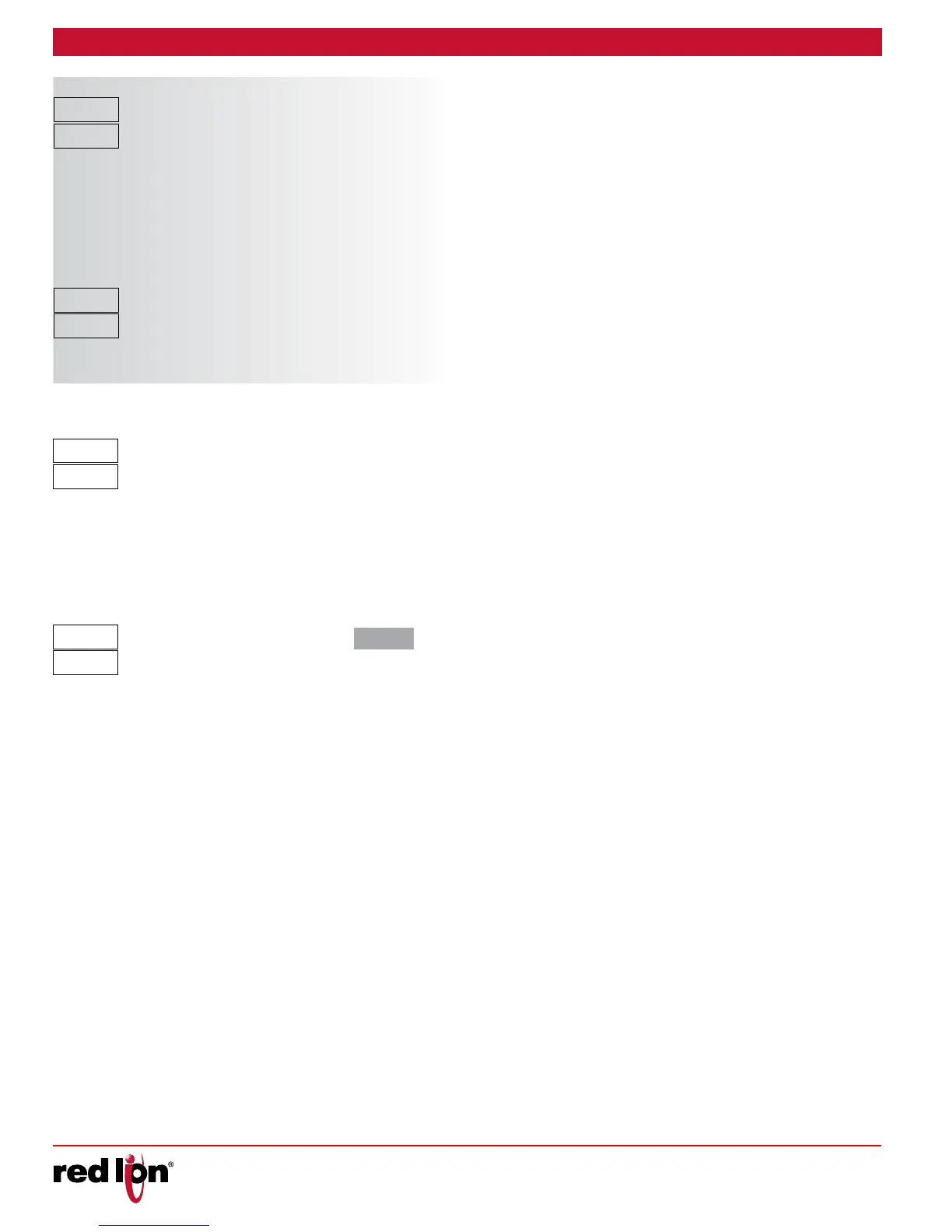-28-
Drawing No. LP0932 Released 2018-01-12
The Hysteresis Value is either added to or subtracted from the alarm
value, depending on the alarm action selected. The same value applies
to both alarms. See the Alarm Action Figures at the beginning of this
section for a visual explanation of how alarm actions are affected by the
hysteresis.
0 to 250
Select alarm(s) to change Input Display color intensity when
appropriate alarm(s) are triggered.
AL-3
AL-2AL-1ANYOFF
OFF
Colr
1
AY
OFF
IFA3
On OFF
Select the Alarm action in the event of a detected input failure (open
TC/RTD or shorted RTD).
The alarm values are entered as process units or degrees. They may
also be entered in the Parameter or Hidden Loops. When the alarm is
configured as deviation or band acting, the associated output tracks the
Setpoint as it is changed. The value entered is the offset or difference
from the Setpoint.
-99.9 to 999.9
300.0
AL-3
