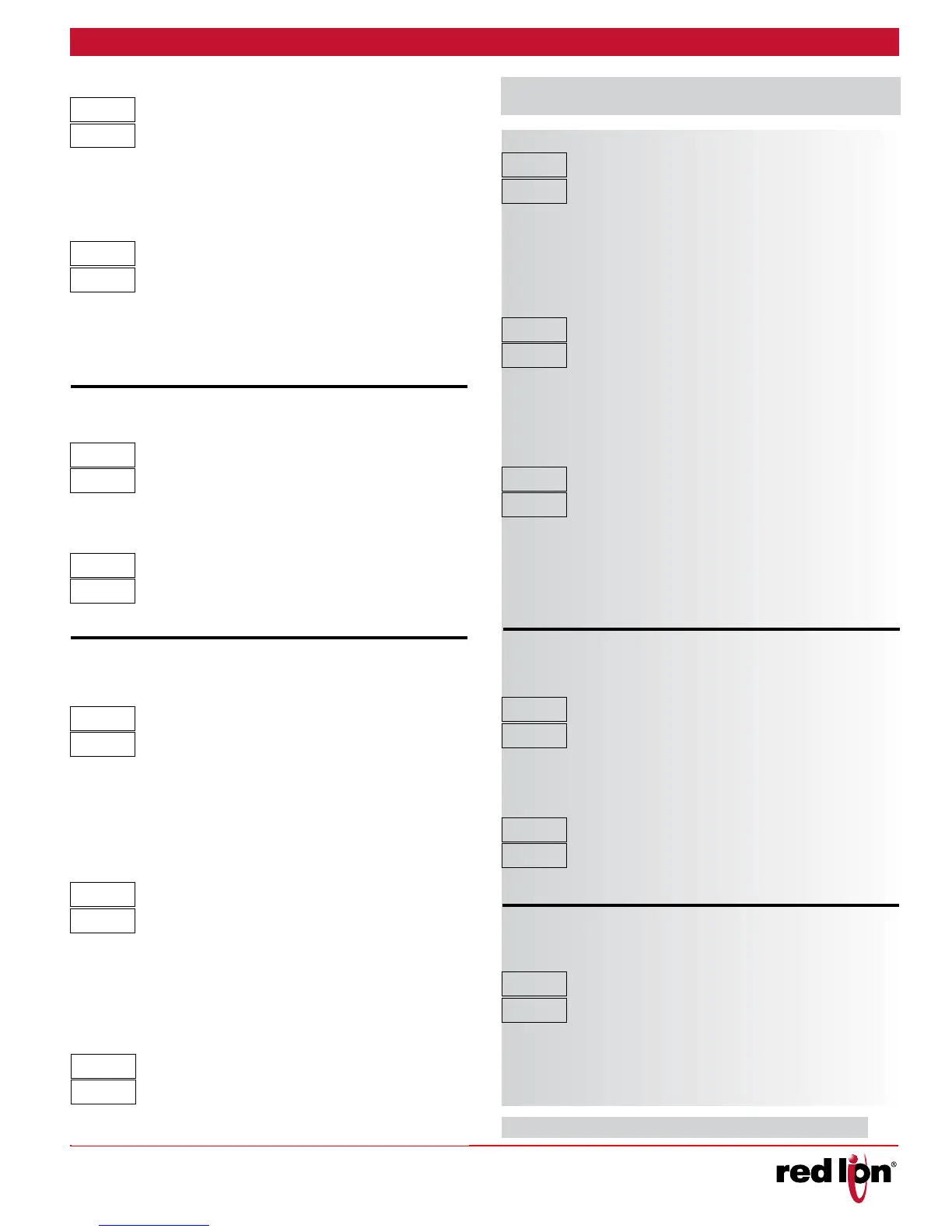-27-
Released 2018-01-12 Drawing No. LP0932
nor Normal
rv Reverse
With normal selection, the alarm annunciator indicates an “on” alarm
output 2. With reverse selection, the alarm annunciator indicates an “off”
alarm output 2.
nor
Li2
Y Standby on
NO Standby off
Standby prevents nuisance (typically low level) alarms after a power
up. After powering up the controller, the process must leave the alarm
region (enter normal non-alarm area of operation). After this has
occurred, the standby is disabled and the alarm responds normally until
the next controller power up.
Auo Automatic
LA Latched
In Automatic mode, an energized alarm turns off automatically after the
Temperature/Process value leaves the alarm region. In Latched mode,
an energized alarm requires an 1 / 2 key or user input alarm reset to
turn off. After an alarm reset, the alarm remains off until the trigger point
is crossed again.
The alarm values are entered as process units or degrees. They can
also be entered in the Parameter or Hidden Loops. When the alarm is
configured as deviation or band acting, the associated output tracks the
Setpoint as it is changed. The value entered is the offset or difference
from the Setpoint.
-99.9 to 999.9
Auo
r2
NO
b2
200.0
AL-2
OFF
IFA2
With normal selection, the alarm annunciator indicates an “on” alarm
output 3. With reverse selection, the alarm annunciator indicates an “off”
alarm output 3.
nor Normal
rv Reverse
Select the action for the alarm. See Alarm Action Figures at the
beginning of this section for a visual explanation.
NON
AC3
nor
Li3
Alarm 3 parameters in this module are programming dependent. They
are available only when Output 2 control action is programmed as alarm.
On OFF
Select the Alarm action in the event of a detected input failure (open
TC/RTD or shorted RTD).
Shaded parameters are programming/model dependent.
O.0
AL2L
0.0 to 999.9
Enter the minimum acceptable current level at Ct1
O.0
AL2
0.0 to 999.9
Enter the maximum acceptable current level at C1
The remaining Alarm 2 settings are not available when AC2 = C1
NON AbI AbLO AuI AuLO
d-I d-LO b-IN b-o Pr
C1 oLd rPuP rPdn run
PA oP nd
Standby prevents nuisance (typically low level) alarms after a power
up. After powering up the controller, the process must leave the alarm
region (enter normal non-alarm area of operation). After this has
occurred, the standby is disabled and the alarm responds normally until
the next controller power up.
In Automatic mode, an energized alarm turns off automatically after the
Temperature/Process value leaves the alarm region. In Latched mode, an
energized alarm requires an 1 / 2 key or user input alarm reset to turn
off. After an alarm reset, the alarm remains off until the trigger point is
crossed again.
Auo Automatic
LA Latched
Y Standby on
NO Standby off
Auo
r3
NO
b3
O.0
AL3L
0.0 to 999.9
Enter the minimum acceptable current level at Ct1
O.0
AL3
0.0 to 999.9
Enter the maximum acceptable current level at C1
The remaining Alarm 3 settings are not available when AC3 = C1
The next two parameter settings are only available when AC2 = C1.
The next two parameter settings are only available when AC3 = C1.
