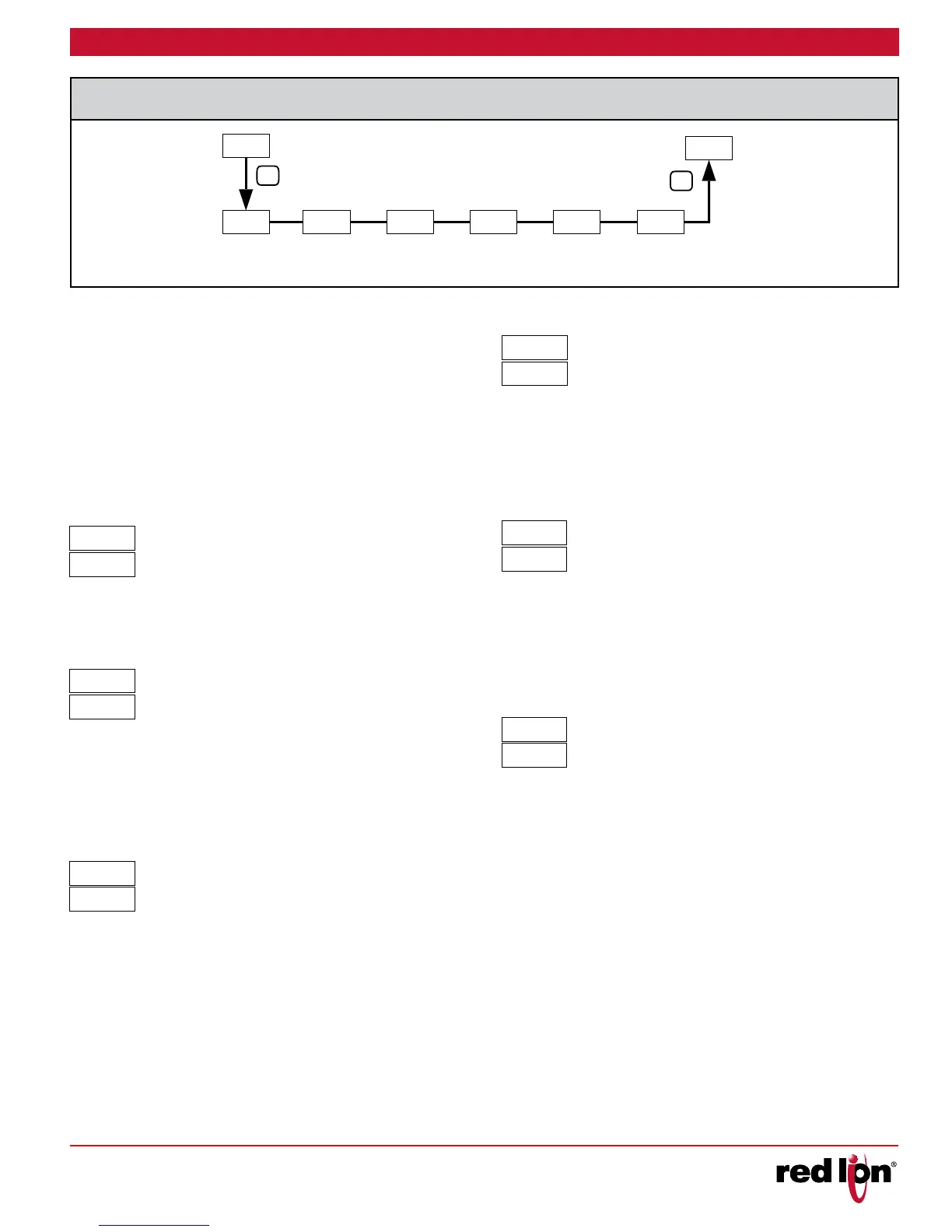-29-
Released 2018-01-12 Drawing No. LP0932
5-CP
PID
GROUP
GROUP X
SETPOINT
GROUP X
PROPORTIONAL
BAND
GROUP X
INTEGRAL
TIME
GROUP X
DERIVATIVE
TIME
GROUP X
INTEGRATION
DEFAULT
P
P
Derivative time helps to stabilize the response, but too high of a
derivative time, coupled with noisy signal processes, may cause the
output to fluctuate too greatly, yielding poor control. Setting the time to
zero disables derivative action. The optimal Derivative Time is best
determined during PID Tuning.
1 to 6
Select the PID Group to edit. In the following parameters, the x in
each parameter reflects the selected PID Group.
-999 to 9999 display units
The Reference Setpoint value that is associated with the PID
constants of the PID Set. When the PID Parameter Set Selection (P1d) is
uto, the PID Group Setpoint closest to the active setpoint becomes the
active PID Group. Setpoint values are limited by the Setpoint Low and
High Limits in Input Module 1-IN.
1 to 9999 display units
The Proportional Band, entered as process units, is the amount of
Process Value change required to vary the output full scale. The
Proportional Band is adjustable from1 to 9999, and should be set to a
value that provides the best response to a process disturbance while
minimizing overshoot. A Proportional Band of 0 forces the controller into
On/Off Control with its characteristic cycling at setpoint. The optimal
value may be established by invoking Auto-tune.
0 to 9999 seconds
Integral action shifts the center point position of the proportional band
to eliminate error in the steady state. The higher the integral time, the
slower the response. The optimal integral time is best determined during
PID Tuning.
0 to 9999 seconds
The Integration Default is the default integration value of integral
control. When the process value enters the proportional band, the PXU
will take the Integration Default as the default control output of integral
control. The value is determined at Auto-Tune.
0 to 100.0 %
1
P1d
100.0
Px
0.0
Px
120
Inx
0.O
d1x
3O
dx
When PID control is selected, the unit provides for 6 sets of control
parameters (PID Groups). Each group has its own Reference Setpoint
and associated PID constants. Most applications use a single PID Group
to accurately control the process. For applications requiring tighter
control over multiple setpoints, PID Groups can be specifically tuned for
up to 6 process setpoints. The PID Group can be manually selected or
configured to automatically select the group containing a Reference
Setpoint closest to the setpoint to which the process is being controlled
(Active Setpoint).
See Control Mode Explanations – PID GROUPS
