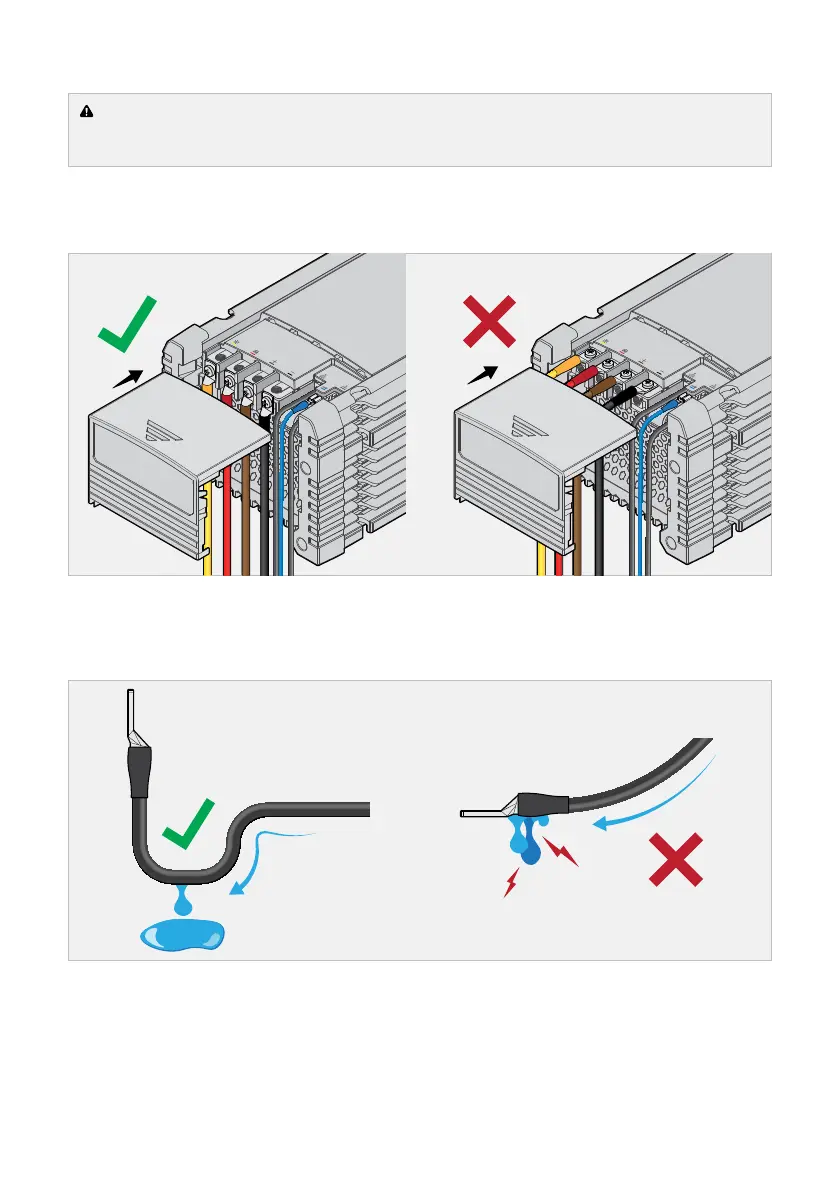Installation — Wiring | 35
TERMINAL COVER
CAUTION: Avoid using the top facing terminals, doing so may strain and damage the cables.
The top facing terminals also provide less contact area for the lugs, impacting the performance and
operation of the Manager.
The terminal cover provided with the Main Unit helps protect the terminal connections and is required to be
tted onto the Main Unit once all lug connections have been made.
See 'Removable Terminal Cover' (page25) for removal instructions.
PREVENTING WATER ENTRY
Ensure that cables are routed with drip loops where required, this is to prevent moisture from running down
the cables into the Main Unit, Battery Monitor and Display.
