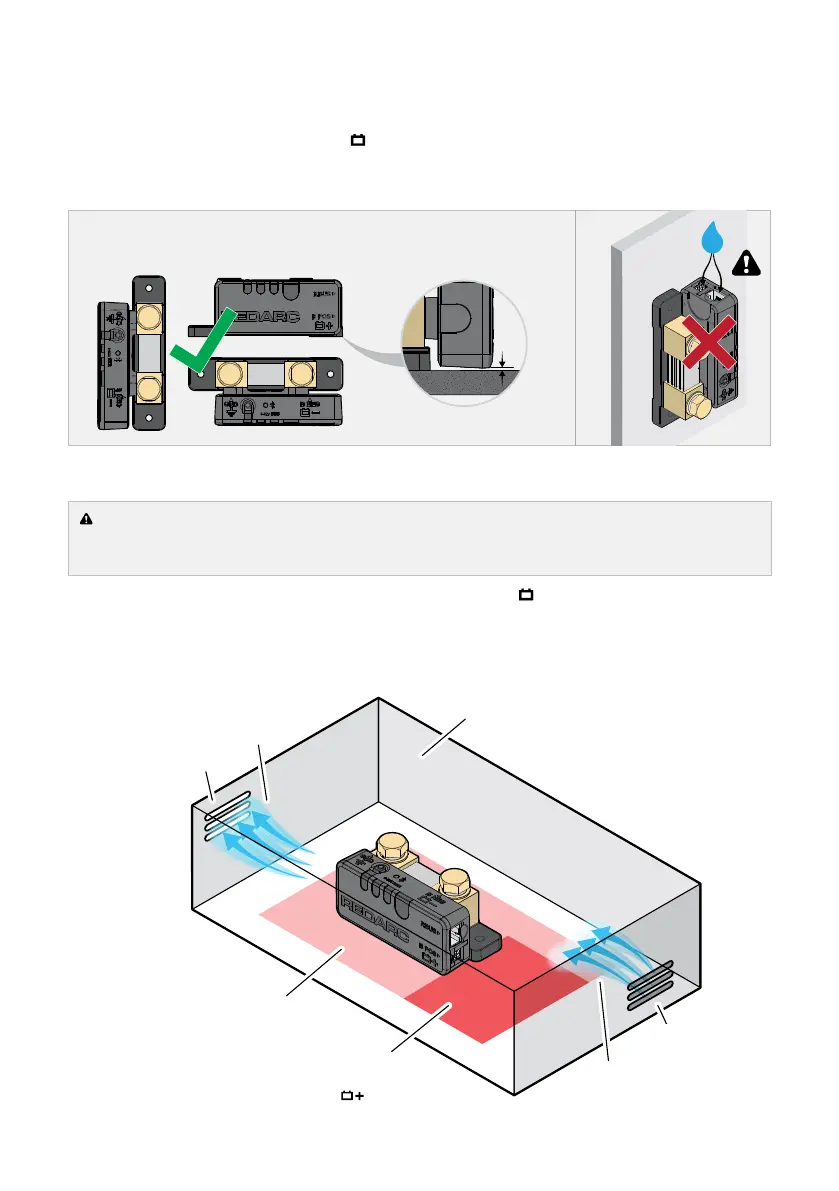Installation — Mounting | 21
MOUNTING THE BATTERY MONITOR
MOUNTING POSITION
DO NOT mount with the RBUS and B POS ( +) sockets facing upwards, to prevent condensations/liquids
from running into the Battery Monitor. The Battery Monitor can be mounted in any other orientation.
Ensure the main housing of the Battery Monitor is clear from any protrusions (1 mm (0.04") clearance).
Battery Monitor mounting orientation
MOUNTING CLEARANCES
HOT SURFACE: High amperage loads connected to the Battery Monitor can cause the terminal/metal
components to become extremely hot. For this reason, the installer is responsible to leave at least 30 mm
(1.2") of clearance on all sides and above the Battery Monitor to allow for air‑ow.
Leave at least 100 mm (4") of clearance around the RBUS and BPOS (
+) sockets to allow for R‑Bus cable
routing. This clearance also provides room for strain‑relief and cable management once wiring is complete.
See 'Strain‑Relief and Cable Management' (page34) for more information.
If installing the Battery Monitor in an enclosed space, two vents should ideally be positioned at opposite ends
of the enclosure for cross‑ow of air.
1mm (0.04") Clearance
Vent
Vent
space
30 mm (1.2")
Clearance
Air cross-ow
Air cross-ow
100 mm (4") Clearance
around RBUS and
BPOS sockets
