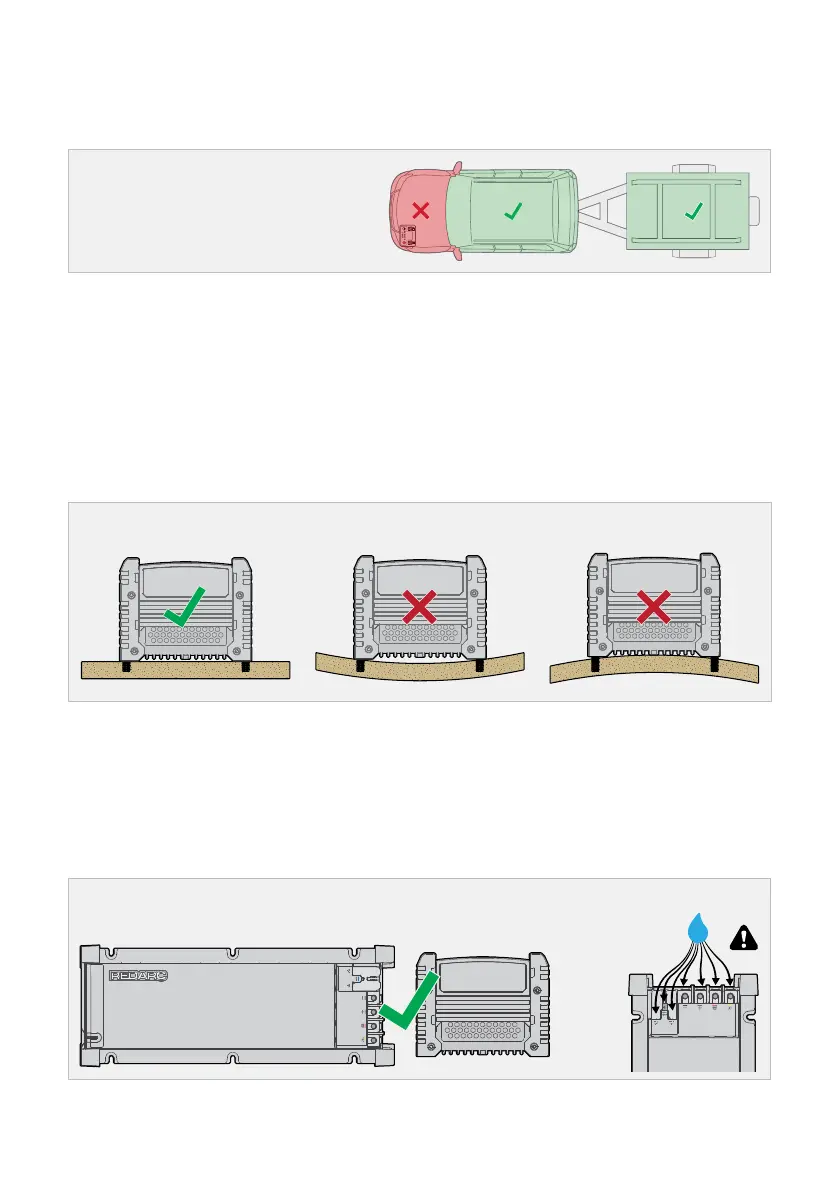18 | Installation — Mounting
INSTALLATION — MOUNTING
GENERAL MOUNTING REQUIREMENTS
NOTICE: DO NOT install the Main Unit,
Battery Monitor or Display in the engine
bay. These parts are not rated to engine
bay environment conditions.
START
BATTERY
Test that all cables will comfortably reach to each component in your setup and avoid using excessive
cable lengths.
Mount in a location that is dry, clean and is not prone to high humidity. Liquid or condensation entering
into the Main Unit, Battery Monitor and Display may cause irreparable damage.
Mount the Main Unit, Battery Monitor and Display to xed surfaces that have adequate strength to support
it when all connections and wiring are in‑place. DO NOT mount on any moveable parts.
The mounting surfaces must be at and safe to drill through — check the reverse side before drilling.
Ensure there is adequate space around the Main Unit, Battery Monitor and Display for strain‑relief, cable
management and operation of the Manager (see page34 for further information).
Mounting to a flat surface
MOUNTING THE MAIN UNIT
MOUNTING POSITION
The Main Unit can be mounted in any orientation ensuring that the cables are routed with drip loops where
required, see page35 for more information.
The Main Unit should be mounted within 2 m (6'6") of cable length from the auxiliary battery.
Main Unit mounting orientation
