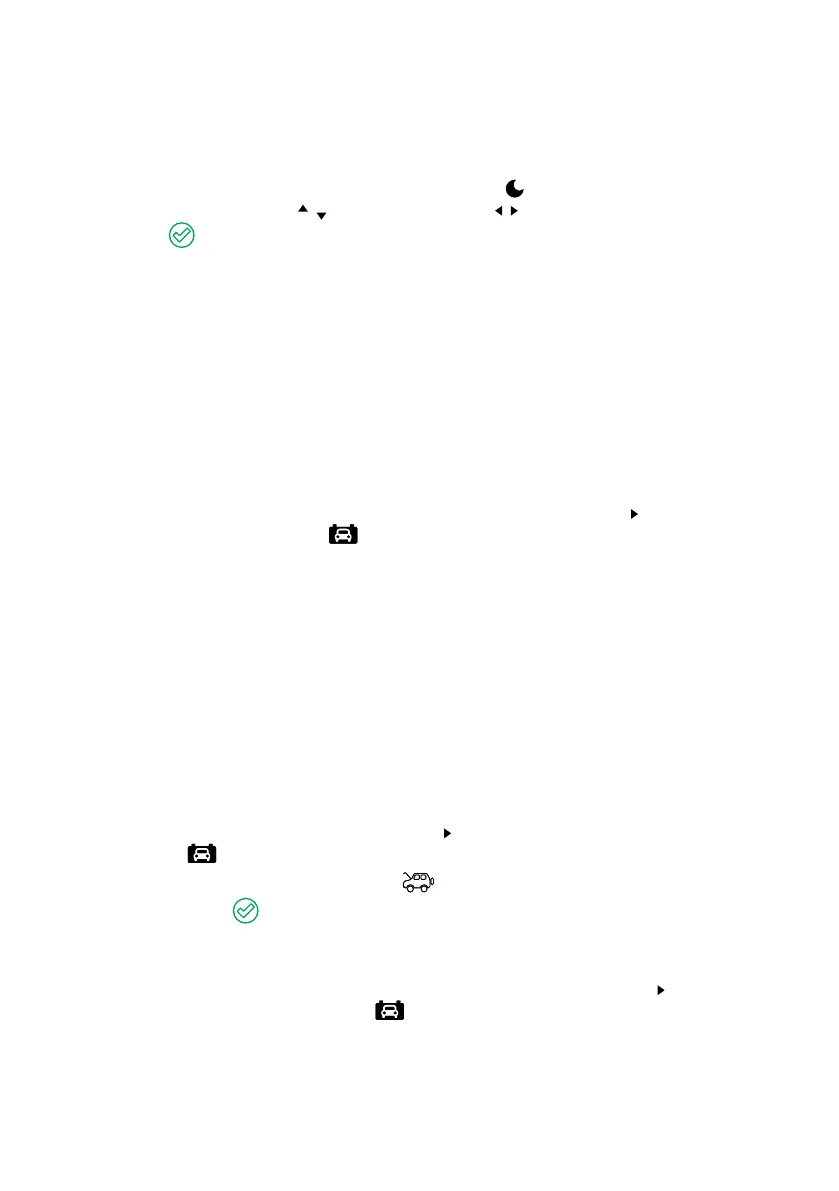40 | Display User Guide
NIGHT MODE
The Night Mode function enables you to disable the fan in the Main Unit when charging your auxiliary battery.
Note that while Night Mode is active and the fan is disabled, the charger output current may decrease when
required in order to maintain optimal internal temperature of the Main Unit. The Night Mode function can also
be congured using the Congurator App on your smartphone.
To navigate to the Night Mode Time settings, press the Night Time
Soft Key on the Charger Settings
screen. Use the Up/Down Buttons (
/ ) and Left/Right Buttons ( / ) to set the start and end times. To
save, press the
Soft Key.
START BATTERY CHARGE MODE
When conguring the Manager via the Congurator App, the Start Battery Charge Mode can be set On/Off
(see page41 for Bluetooth pairing instructions). When your auxiliary battery is fully charged this allows the
Manager to begin charging the vehicle's start battery automatically using energy from solar and AC sources.
When in this Mode, the Manager delivers up to 25 A to the start battery (unless the DC Current Limit is
congured below 25 A) and aims to charge the start battery up to 12.8 V.
NOTE: Start Battery Charge Mode is only available for 12 V vehicle batteries and requires the DC Input Trigger
setting on the Display or Congurator App to be set to either 'Auto' or '12V' mode.
MONITORING START BATTERY CHARGE MODE
To monitor the Start Battery Charge progress via the Display, use the Right Arrow Button ( ) to navigate to the
BMS Information screen, then press the
Soft Key, this will direct you to the Start Battery Charge screen.
START BATTERY RECOVERY MODE
Start Battery Recovery Mode is a manually initiated feature to use power from your auxiliary battery to jump
start your start battery in the event of a at battery. Once the 15 minute cycle has completed you should be
able to start the vehicle. The start battery input on the Manager will be disabled for 5 minutes after a full start
battery recovery cycle to allow the alternator to restore your start battery to a healthy state of charge.
When in this Mode, the Manager delivers 50 A to the start battery (unless the DC Current Limit is congured
below 50 ) and aims to charge the start battery up to 14.6 V.
NOTE: Start Battery Recovery Mode is only available for 12 V vehicle batteries and requires the DC Input
Trigger setting on the Display or Congurator App to be set to either 'Auto' or '12V' mode.
TURNING START BATTERY RECOVERY ON VIA THE DISPLAY
1. In the RedVision
®
Display, use the Right Arrow Button ( ) to navigate to the BMS Information screen,
then press the
Soft Key.
2. In the Start Battery Recovery screen, press the Soft Key.
3. To conrm, press the
Soft Key.
When the Manager is in start battery recovery mode, navigate to the Start Battery Recovery screen to
monitor the current going into the start battery.
To monitor the Start Battery Recovery progress via the Display, use the Right Arrow Button (
) to navigate
to the BMS Information screen, then press the
Soft Key, this will direct you to the Start Battery
Recovery screen.
