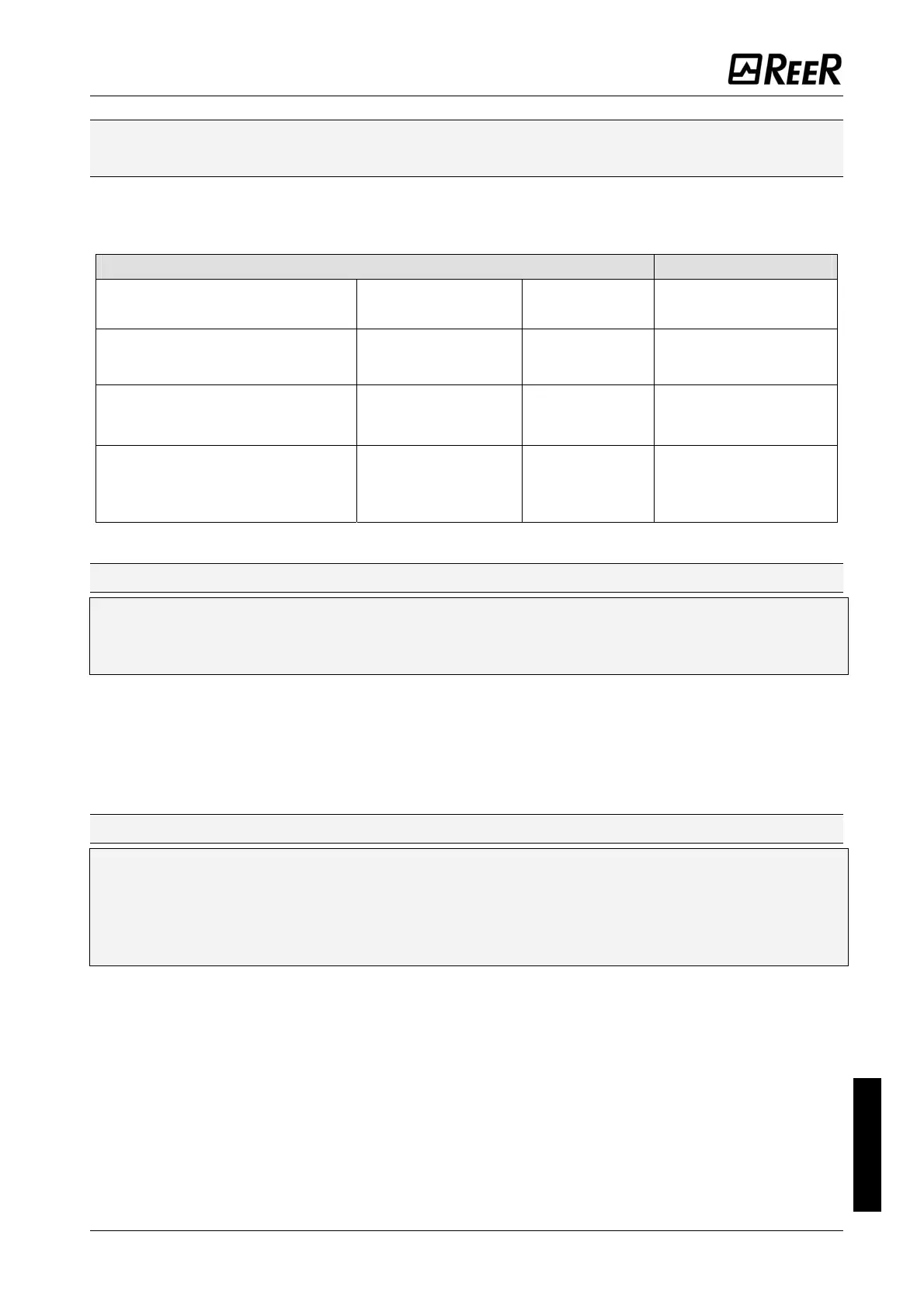EOS4 SAFETY LIGHT CURTAIN
8540733 • 10th February 2009 • Rev.1 19
English
Configuration and operating modes
(Master Models / With integrated control functions)
The operating mode of the EOS4 light curtain is set by making suitable connections on
the M12 – 8-pin connector of the Receiver (Table 12).
CONNECTIONS OPERATING MODE
K1_K2/restart (PIN 4)
connected to : 24VDC
SEL_A (PIN 5)
connected to :
24VDC
SEL_B (PIN 6)
connected to :
0VDC
AUTOMATIC
(Figure 17)
K1_K2/restart (PIN 4)
connected to : 24VDC
(via set of NC contacts of K1K2)
SEL_A (PIN 5)
connected to :
24VDC
SEL_B (PIN 6)
connected to :
0VDC
AUTOMATIC
with control K1K2
(Figure 18)
K1_K2/restart (PIN 4)
connected to : 24VDC (via RESTART
button)
SEL_A (PIN 5)
connected to :
0VDC
SEL_B (PIN 6)
connected to :
24VDC
MANUAL
(Figure 19)
K1_K2/restart (PIN 4)
connected to : 24VDC
(via RESTART button and set of NC
contacts of K1K2)
SEL_A (PIN 5)
connected to :
0VDC
SEL_B (PIN 6)
connected to :
24VDC
MANUAL
with control K1K2
(Figure 20)
Table 12 –Setting of manual/automatic mode
Automatic operation
If the EOS4 light curtain is used in AUTOMATIC mode, it will not be equipped with a
start/restart interlock circuit. In most applications, this safety function is compulsory.
Carefully assess the risks analysis of your own application.
In this operating mode, the OSSD1 and OSSD2 safety outputs follow the status of the light
curtain :
• with guarded area free, the outputs are ON.
• with guarded area occupied, they are OFF.
Manual operation
Use in manual mode (start/restart interlock ON) is compulsory if the safety device
controls an opening in order to protect a dangerous area and if a person, after
passing through the opening, can remain in the dangerous area without being
detected (use as 'trip device' according to IEC 61496). Failure to comply with this
regulation may result in very serious hazards for the persons exposed.
In this operating mode, the safety outputs OSSD1 and OSSD2 are activated in a condition
of free protected area and after having received the RESTART signal via push-button or a
specific command on the K1K2/RESTART input).
Following occupation of the protected area, the outputs will be disabled. For re-activation,
repeat the sequence described above.
The RESTART command is active with a voltage of 24 Vdc.
The minimum duration of the command is 100 ms.