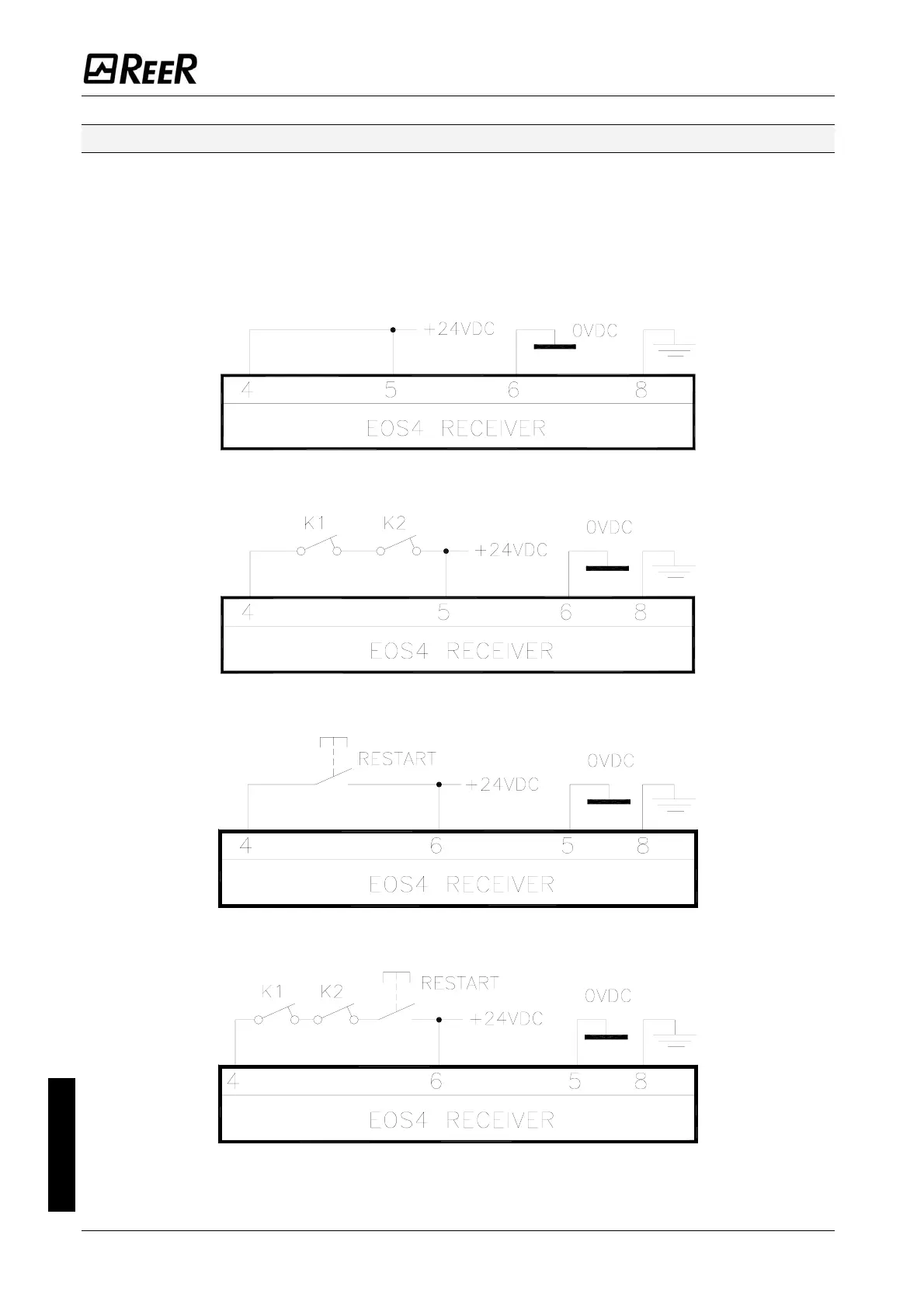EOS4 SAFETY LIGHT CURTAIN
20 8540733 • 10th February 2009 • Rev.1
English
Connection of external contactors K1 and K2
In both operating modes, it is possible to activate control of the external contactors
K1/K2. If this control is to be used, it is necessary to connect pin 4 of the M12 8-pin
connector of the Receiver with the power supply (24VDC) via a set of NC contacts
(feedback) of the external contactors.
In the case of manual operation, the RESTART button in series with the NC contacts
(feedback) of the external contactors K1/K2 (Figure 20) must also be present.
Figure 17 - Automatic
Figure 18 – Automatic with K1K2 feedback
Figure 19 - Manual
Figure 20 – Manual with K1K2 feedback