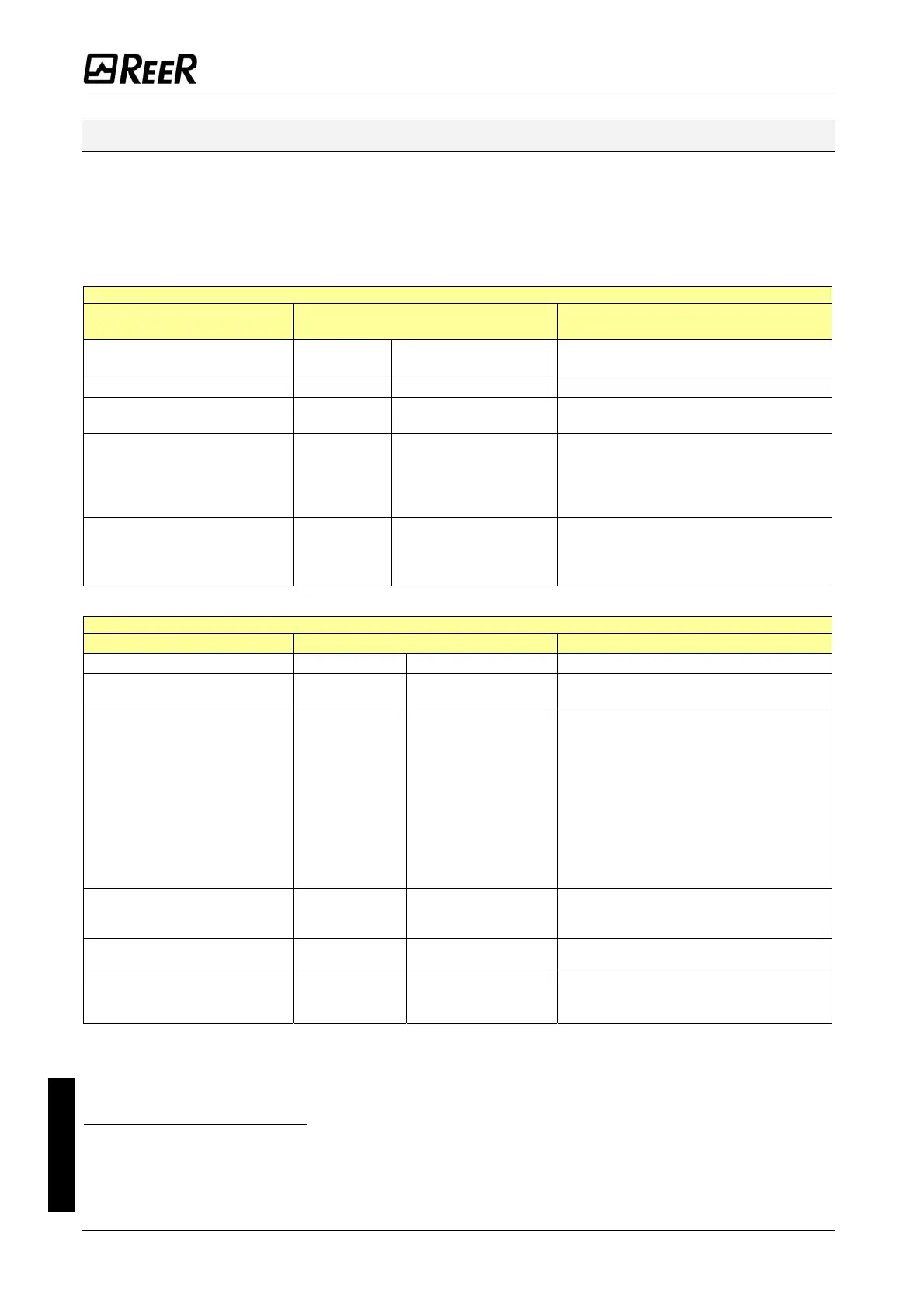EOS4 SAFETY LIGHT CURTAIN
28 8540733 • 10th February 2009 • Rev.1
English
Troubleshooting
The indications provided by the leds on the Emitter and Receiver make it possible to trace
the cause of any system malfunction. As indicated in the “LIGHT SIGNALS” paragraph of
this manual, in the case of a fault, the system switches to stop status and the leds of each
unit indicate the type of fault that has occurred. (See the tables below). The numbers of
the leds are referred to Figure 23.
EMITTER
MEANING
THREE-COLOUR LED
(Red/Green/Orange)
REMEDY
Irregular connection of
pins 2 and 4
RED 2 consecutive flashes
- Check connections of pins 2 & 4.
Internal failure
RED 3/4 consecutive flashes
- Send to REER for repair.
Master and slave not
compatible
RED 5 consecutive flashes
- Check model compatibility
Awaiting communication
Master/Slave
4
ORANGE Flashing
- Check condition of the Master.
- If in FAIL condition, check the type of
fault.
- If the fault persists, send the device to
ReeR laboratories for repair.
Loss of Master/Slave
communication
5
ORANGE 2 consecutive flashes
- Check Master/Slave connections.
- Reset of the system.
- If the fault persists, send Master and
Slave to ReeR laboratories for repair
RECEIVER
MEANING TWO-COLOUR (Red/Green) REMEDY
Incorrect configuration
RED 2 consecutive flashes
- Check connections.
No feedback from
external contactors
RED 3 consecutive flashes
- Check connection of pin 4.
Interfering emitter
detected
RED 4 consecutive flashes
Carefully locate the interfering Emitter and
take action in one of the following ways:
- Reduce the range of the interfering
Emitter from High to Low
- Swap over the position of Emitter and
Receiver
- Move the interfering Emitter so that it
does not illuminate the Receiver
- Shield the beams emitted by the
interfering Emitter using opaque
protections
OSSD outputs error
RED 5 consecutive flashes
- Check connections.
- If the fault persists, send to REER for
repair.
Internal failure
RED
6/7 consecutive
flashes
- Send the device to ReeR laboratories for
repair
Incorrect Master/Slave
connections
6
RED 8 consecutive flashes
- Check Master/Slave connections
- If the fault persists, send the device to
ReeR laboratories for repair.
Table 18 - Troubleshooting
In any case, if a system stoppage occurs, switch the system off and on again to check
whether the incorrect behaviour of the system is to be ascribed to transitory
electromagnetic disturbances.
4
Indication present only on Slave light curtains
5
Indication present only on Master and Slave light curtains
6
Indication present only on Master and Slave2 light curtain