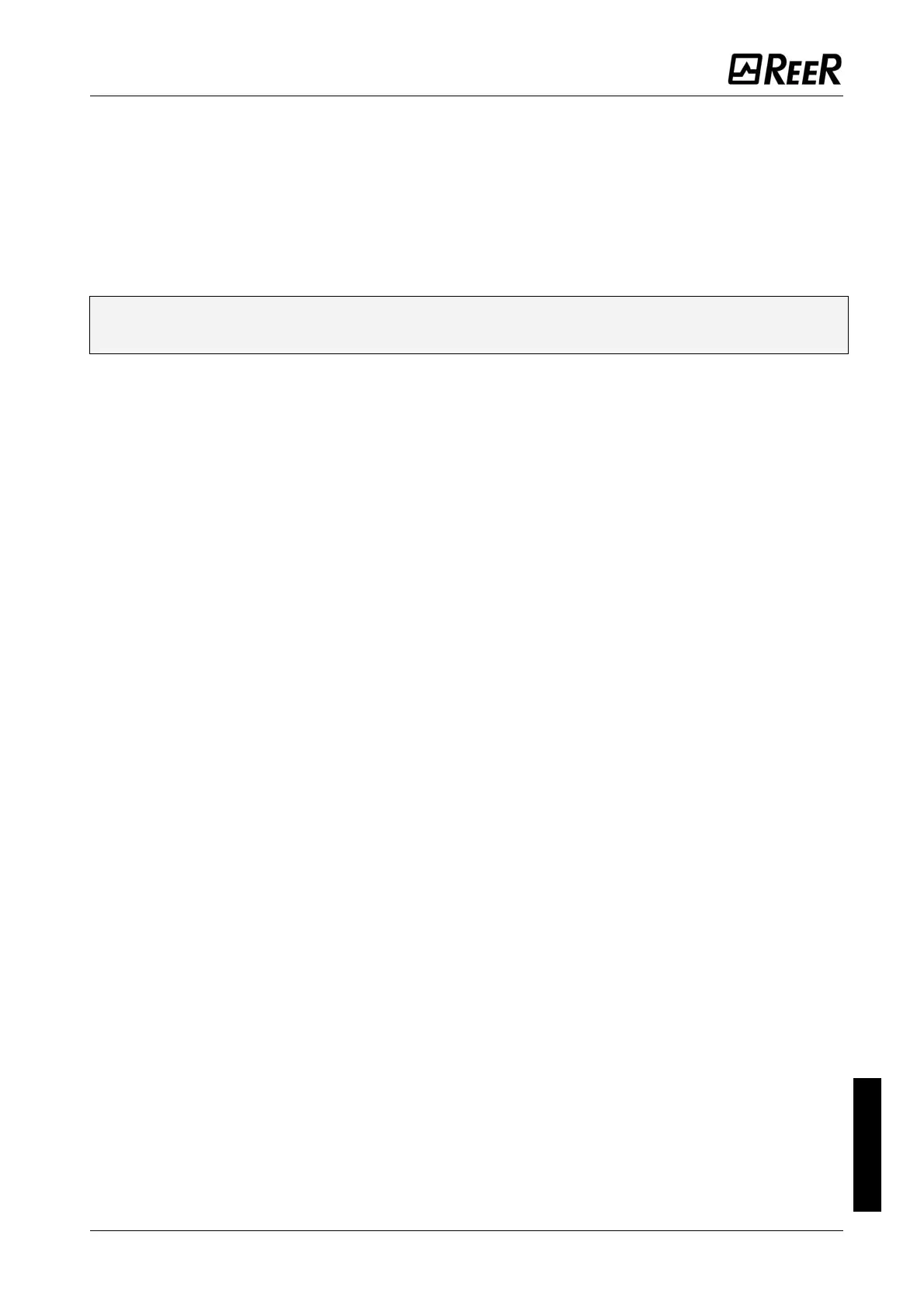EOS4 SAFETY LIGHT CURTAIN
8540733 • 10th February 2009 • Rev.1 29
English
If the malfunction persists:
• Check that electrical connections are correct and undamaged;
• Check that supply voltage levels comply with those indicated in the technical data.
• Check that the Emitter and the Receiver are correctly aligned and that front
surfaces are perfectly clean.
• It is advisable to keep the power supply of the light curtain separate from that of
other electric power equipments (electric motors, inverters, frequency variators) or
other sources of disturbance.
If it is not possible to trace the cause of the malfunction and eliminate this, stop the
machine and contact the Reer assistance service.
If the checks suggested are not sufficient to restore the correct operation of the system,
please send the device, with all its parts, to the REER laboratories, clearly indicating:
• product code number (P/N field shown in the product label);
• serial number (S/N field shown in the product label);
• date of purchase;
• period of operation;
• type of application;
• detected fault.