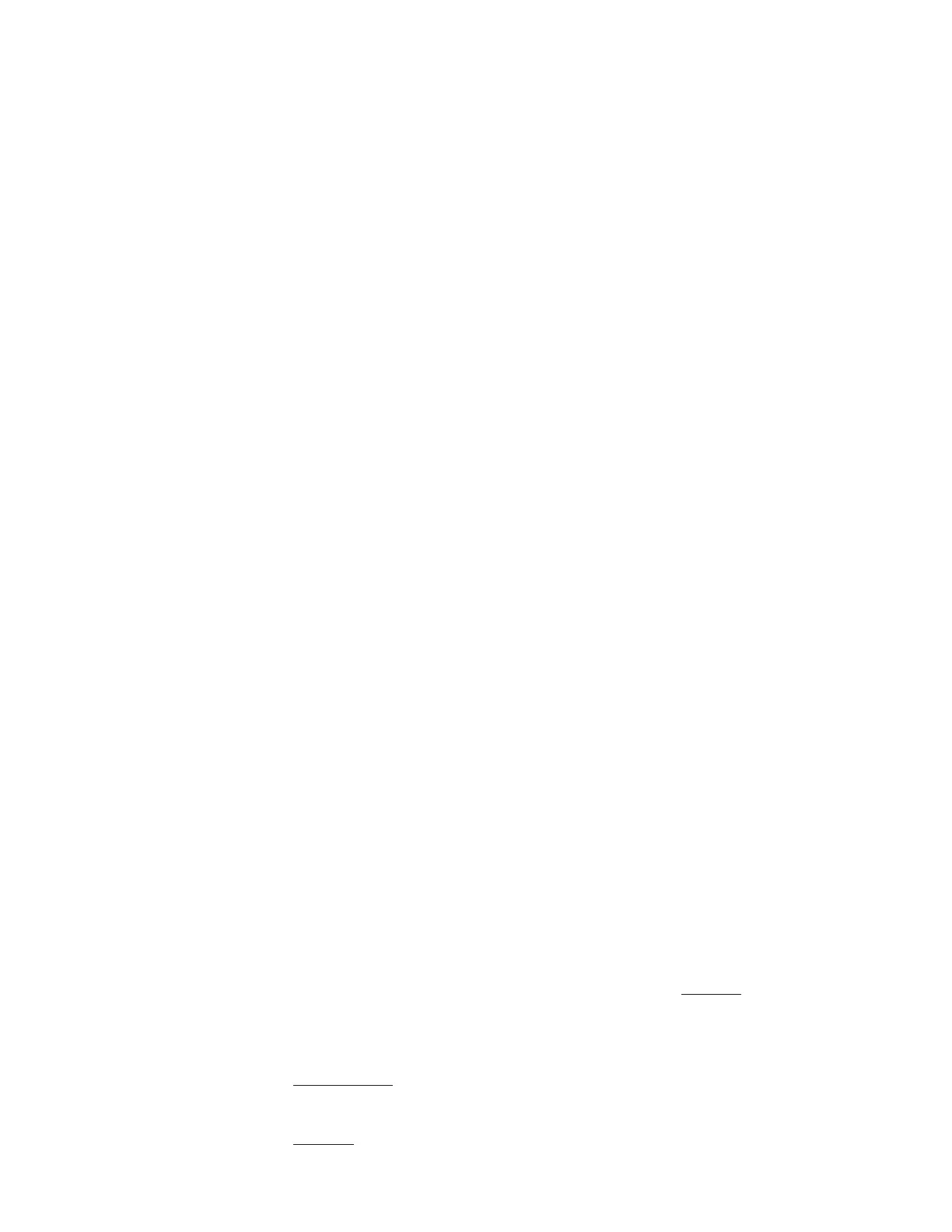13900-103 Rev. A Page 37
Repair 5
Control Circuit Board Replacement
This section details the steps necessary to remove/
replace the Control Board.
CAUTION: THE INTERNAL CIRCUITS OF THIS INSTRUMENT
HAVE ELECTROSTATIC DISCHARGE SENSITIVE
DEVICES (ESDS) AND ARE SENSITIVE TO STATIC
HIGH VOLTAGES STORED IN AND TRANSFERRED
BY THE HUMAN BODY. OBSERVE CORRECT ESDS
PRECAUTIONS OR PREMATURE MALFUNCTION
OF THIS INSTRUMENT WILL OCCUR.
Control Board Removal
1. Remove the plastic tie wrap which secures the wires
to the J2 connector.
2. Remove the two screws which attach the Control
Circuit Board (CCB) to the XYZ Positioning Assembly.
3. Remove the two screws which secure the Printer
Mount on the CCB side of the unit. Loosen the other
two screws so that the Printer Mount can move
forward on the CCB side of the unit.
4. Remove the CCB from the unit.
5. Remove the stand-offs from the top side of the CCB.
6. Observing ESD precautions, remove the new CCB
from its anti-static bag and install the stand-offs onto
the new CCB. If the new CCB does not have a chip in
the U18 socket, remove it from the damaged CCB and
install it onto the new CCB.
7. Place the new CCB onto the Power I/O Board and
align; the reset button into its hole, and the top of the
CCB into its slot on the back side of the Printer Mount.
Carefully press the CCB into its mating connector on
the Power I/O Board.
Note: Before installing the screws which secure the
CCB, install a PCMIA card into the slot to ensure
that it does not bind. Remove it when aligned.
8. Install the two screws which secure the CCB to the
XYZ support bracket.
9. Attach the data connector (J2) from the tomometer
head to the CCB.
10. Secure the wires from the tonometer head to the tie
wrap mount on the CCB using a plastic tie wrap.
11. Perform the steps in the Assembly section of this
manual for final assembly.
Repair 4 (Continued)
Power I/O Board Installation
CAUTION: THE INTERNAL CIRCUITS OF THIS INSTRUMENT
HAVE ELECTROSTATIC DISCHARGE SENSITIVE
DEVICES (ESDS) AND ARE SENSITIVE TO STATIC
HIGH VOLTAGES STORED IN AND TRANSFERRED
BY THE HUMAN BODY. OBSERVE CORRECT ESDS
PRECAUTIONS OR PREMATURE MALFUNCTION
OF THIS INSTRUMENT WILL OCCUR.
1. Remove the new Power I/O Board (PIOB) from its anti-
static bag using ESD precautions and then set the
PIOB in place onto the Base Casting and align the
PIOB over the three plastic stand-offs. Secure the
PIOB onto the plastic standoffs. Place the damaged
PIOB into the anti-static bag.
2. Secure the PIOB with the three screws and washers.
3. Install the two stand-offs and which secure the
Computer Interface connector to the Base Casting.
4. Install the data harnesses (J7, & J8) from the Keypad
Assembly and LCD to the PIOB. Ensure that the
locking bars of the connectors are engaged. Apply a
thin bead of RTV 732 or equivalent across the top of
each of the connectors to aid in securing the cables
to the connector.
5. Attach the power connector (J5) from the Transformer
to the PIOB.
6. Attach the data connector (J12) and the power
connector (J10) from the Printer Assembly to the
PIOB.
7. Attach the LCD power connector (J3) to the PIOB.
5. Place the XYZ Positioning Assembly over the Base
Casting and install the four screws, washers, and nuts
which secure it to the Base Casting.
Note: Ensure that the Control Board (side circuit board
attached to the XYZ Positioning Assembly) is
correctly placed into its slot on the Printer Mount
so that when a PCMIA card is installed into the
slot it does not bind.
6. Attach the data harness (J11) and the power connec-
tor (J6) from the Motor Board to the PIOB.
7. Attach tonometer power connector (J13) to the PIOB.
8. Attach the earth ground harness from the Base
Casting to the terminal lug on the bottom of the
Tonometer Head near the LCD.
10. Secure the earth ground wires and the transformer
input power harness to the tie wrap mount on the side
of the XYZ support bracket using a plastic tie wrap.
11. Perform the steps in the LCD Adjustment section of
this manual so that the correct voltages are set on the
PIOB for the LCD assembly.
12. Perform the steps in the Assembly section of this
manual for final assembly.
