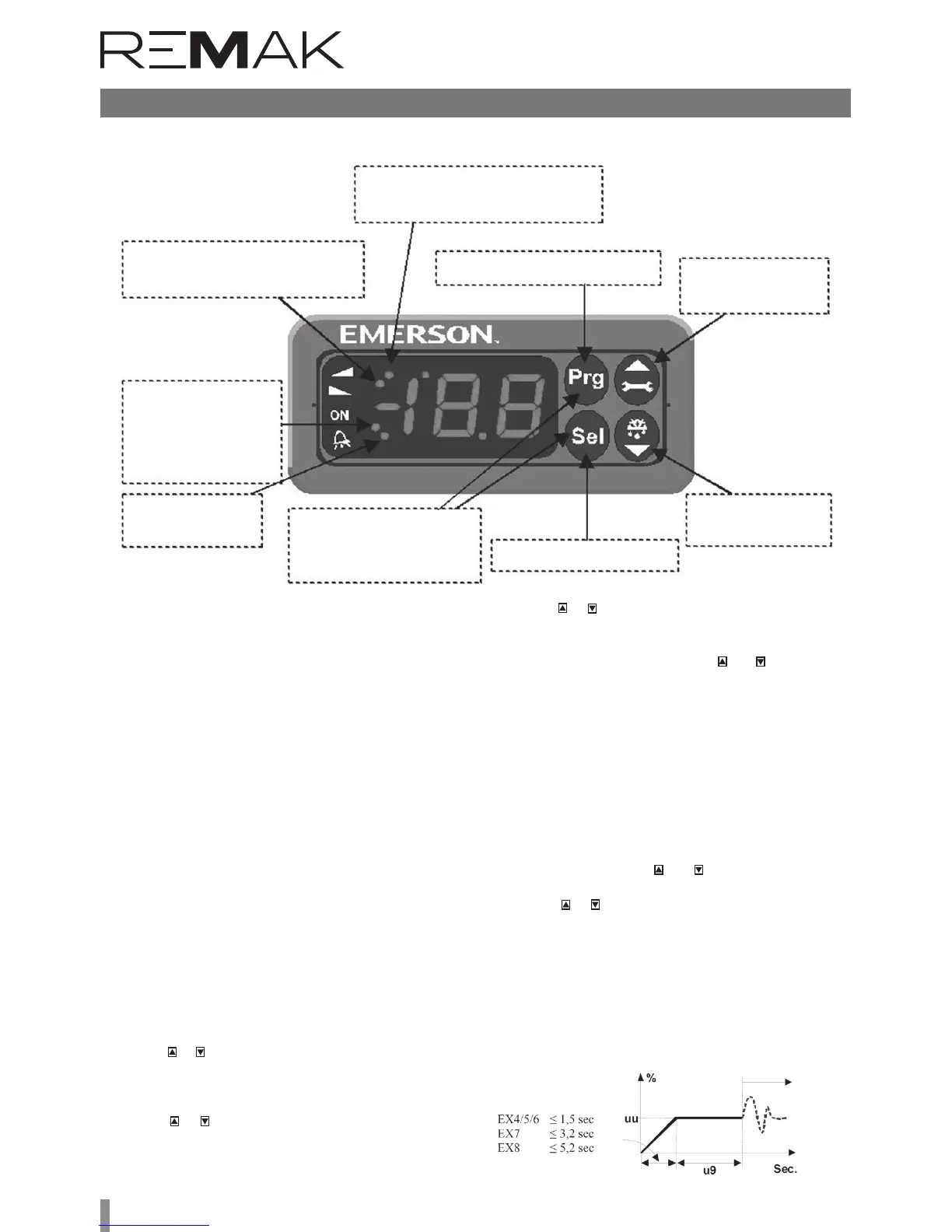106
ECD-002 Display with Buttons (LED Indicators and Settings)
Settings of Main Parameters on ECD-002
(before start)
Make sure the digital input I is without voltage, then it is pos-
sible to connect the terminal to 24V.
Important: When the digital input is switched off (0V), the
main parameters will be set as follows: Coolant Type (u0),
Pressure Sensor Type (uP) and Valve Type (ut).
ese parameters must be set at voltage of 0V to prevent
damage to the valve or compressor due to the transfer of the
setting changes to the controlled element.
To make it easy, the setting procedure is described at the
end of this manual. Once these parameters have been set
and saved, the other functions can be set during operation.
Start-up
Start the system and verify it for proper overheating settings.
e EC3-X33/53 controller can work even without the con-
nected ECD-002 display. e ECD is mainly used to set the
desired actions.
Setting Procedure using ECD-002
e device settings are protected by a digital code. e de-
fault factory setting is "12". To enter the program, proceed
as follows:
- Press and hold the PRG button for more than 5 seconds, 0
will start flashing.
- Using the or buttons, set 12 as the password and press
the SEL button to confirm.
- en the first parameter (/1) to be set is displayed. Change
the settings using the procedure below:
- Using the or buttons, select the parameter code to be
changed.
Flashes: e valve closes.
On: e valve opens.
Flashes: e valve opens.
On: e valve is open
Settings: Parameter
Parameter selection
Increases
Scrolls
Decreases
value
On: Command to run
Off: N/A
Flashes: Exhaust
Prg & Sel (5 sec)
Manual reset
of the flashing code
On: Alarm
Off: N/A
Electronic Expansion Valve Overheating Controller EC3-X33
- Press the or button to increase or decrease the value.
- Press the SEL button to confirm the new value and continue
to the next parameter.
e process still repeats: "press the or to set on the
display..."
To exit the parameter change mode
Press the PRG button to confirm the new values and close the
setting process of the newly changed parameters.
To exit without changing any parameter:
Do not touch any button for the next 60 seconds (time for
setting will elapse).
Reset – Recovery of Default Factory Settings
- Make sure the digital input is without voltage (0V).
- Simultaneously press the and buttons for more than 5
seconds, "0" will display.
- Using the or button, set the password "12" and press
the SEL button to confirm.
- If a different password is used, this new password is set
and A0 will appear.
- Press the SEL button to reset the device – the default factory
settings will be restored.
- Press the PRG button to exit and save the default factory
settings
Valve Build-Up Time at Start (parameters uu and u9)