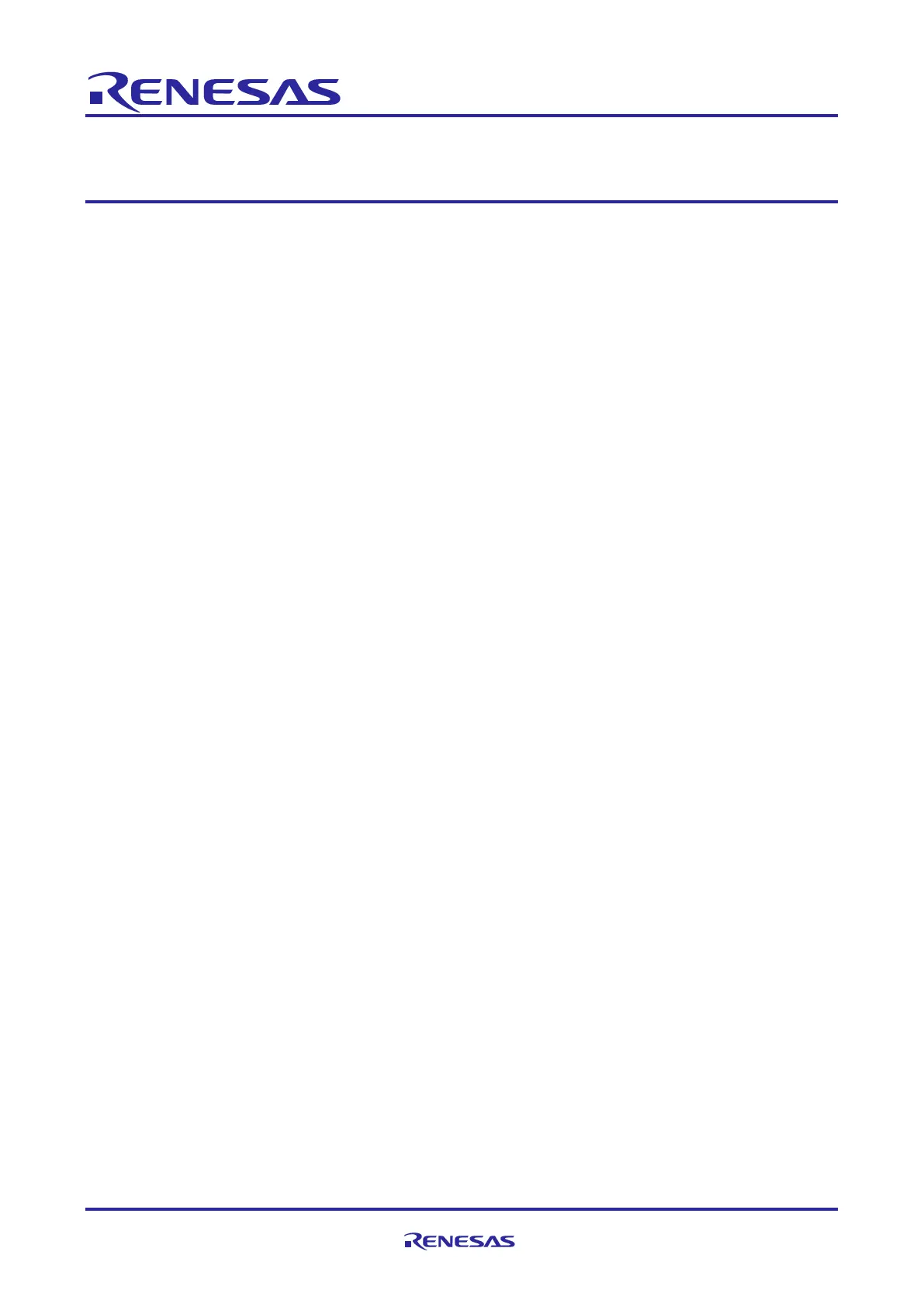of 25
Oct.15.23
Renesas RA Family
AIK-RA6M3 v1
Contents
1. Kit Overview ............................................................................................................................ 3
1.1 Assumptions and Advisory Notes ............................................................................................................ 5
2. Kit Contents ............................................................................................................................. 6
3. Ordering Information ................................................................................................................ 6
4. Getting Started with Embedded Software Development Using the AIK-RA6M3 ....................... 6
4.1 Installing the Flexible Software Package and Development Tools ......................................................... 6
4.1.1 Useful Tips ............................................................................................................................................. 6
4.1.2 Quick Setup Guide for RA MCUs .......................................................................................................... 7
5. Hardware Details ..................................................................................................................... 8
5.1 Kit Architecture ........................................................................................................................................ 8
5.1.1 System Block Diagram .......................................................................................................................... 9
5.2 General Features..................................................................................................................................... 9
5.2.1 Jumper Settings..................................................................................................................................... 9
5.2.2 Power Requirements ............................................................................................................................. 9
5.2.3 MCU Boot Mode .................................................................................................................................. 11
5.2.4 Debug Interface ................................................................................................................................... 11
5.2.5 USB Full Speed ................................................................................................................................... 13
5.2.6 PMOD 1 ............................................................................................................................................... 13
5.2.7 PMOD 2 ............................................................................................................................................... 14
5.2.8 PMOD 3 ............................................................................................................................................... 15
5.2.9 PMOD 4 ............................................................................................................................................... 15
5.2.10 PMOD 5 ............................................................................................................................................... 16
5.2.11 PMOD 6 ............................................................................................................................................... 17
5.2.12 LEDs .................................................................................................................................................... 18
5.2.13 Switches .............................................................................................................................................. 18
5.3 Special Features Access ....................................................................................................................... 20
5.3.1 Ethernet ............................................................................................................................................... 20
5.3.2 MICS .................................................................................................................................................... 20
5.3.3 CAN/CAN-FD ...................................................................................................................................... 21
5.3.4 Camera Module Socket ....................................................................................................................... 21
6. Certifications .......................................................................................................................... 23
6.1 EMC/EMI Standards .............................................................................................................................. 23
6.2 Material Selection, Waste, Recycling and Disposal Standards ............................................................ 23
