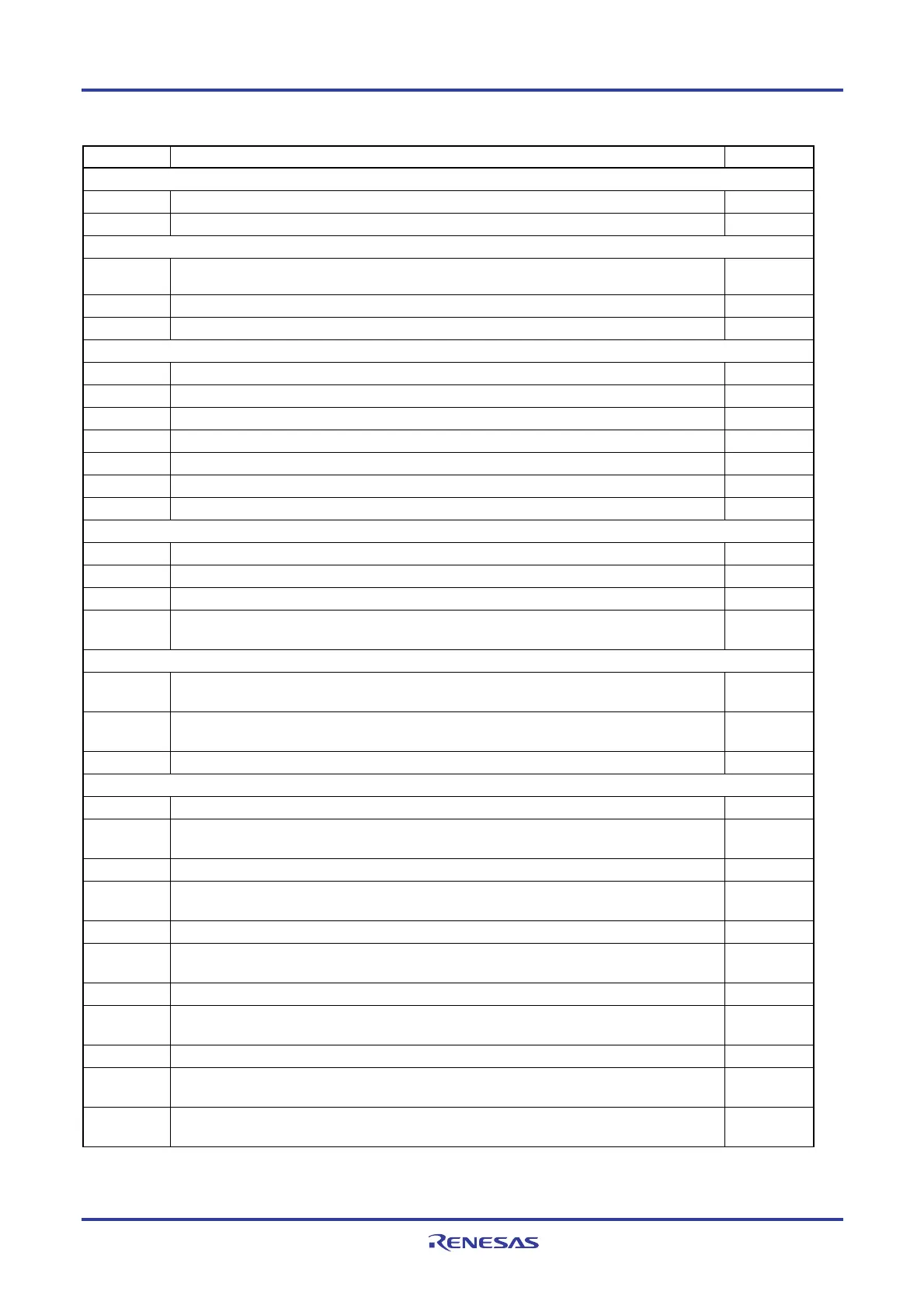RL78/G13 APPENDIX A REVISION HISTORY
R01UH0146EJ0100 Rev.1.00 1067
Sep 22, 2011
(6/7)
Page Description Classification
CHAPTER 15 DMA CONTROLLER
p. 802
Change of Table 15-2 Internal RAM Area other than the General-purpose Registers (c)
p. 821
Change of (4) and addition of (6) to 15.6 Cautions on Using DMA Controller (c)
CHAPTER 16 INTERRUPT FUNCTION
p. 823, 825,
826
Change of Table 16-1. Interrupt Source List (c)
p. 830
Change of Table 16-2. Flags Corresponding to Interrupt Request Sources (c)
p. 845
Change of caution in 16.4.2 Software interrupt request acknowledgment (c)
CHAPTER 18 STANDBY FUNCTION
p. 853
Change of cautions 2, 4 and remark, and addition of caution 3 to 18.1.1 Standby function (c)
p. 860, 861
Addition of note to Figure 18-3 and Figure 18-4. (c)
p. 862
Change of remark in 18.2.2 (1) STOP mode setting and operating statuses (c)
p. 863, 864
Change of remark 2, caution 2 in Table 18-2. Operating Statuses in STOP Mode (c)
p. 864 to 866
Addition of note to Figure 18-5 and Figure 18-6. (c)
p. 867
Change of remark in 18.2.3 (1) SNOOZE mode setting and operating statuses (c)
p. 868
Change of remark 2 in Table 18-3. Operating Statuses in SNOOZE Mode (c)
CHAPTER 19 RESET FUNCTION
p. 869
Change of description and deletion caution 3 in CHAPTER 19 RESET FUNCTION (c)
p. 871, 872
Change of Figure 19-2. to Figure 19-4. (c)
p. 874
Change of Table 19-2. Hardware Statuses After Reset Acknowledgment (1/4) and change of note 2 (c)
p. 878
Change of values of LVIM, LVIS of note 2 in Table 19-2. Hardware Statuses After Reset
Acknowledgment (4/4)
(c)
CHAPTER 20 POWER-ON-RESET CIRCUIT
p. 883
Change of figure and addition of note 4 to Figure 20-2. Timing of Generation of Internal Reset
Signal by Power-on-reset Circuit and Voltage Detector (1/2)
(b), (c)
p. 884
Change of note 4 and addition of note 5 to Figure 20-2. Timing of Generation of Internal Reset
Signal by Power-on-reset Circuit and Voltage Detector (2/2)
(b)
p. 885
Change of Figure 20-3. Example of Software Processing After Reset Release (c)
CHAPTER 21 VOLTAGE DETECTOR
p. 887
Change of description in 21.1 Functions of Voltage Detector (c)
p. 889
Change of note 2 and addition of notes 3, 4 to Figure 21-2. Format of Voltage Detection
Register (LVIM)
(c)
p. 890
Change of Figure 21-3. Format of Voltage Detection Level Select Register (LVIS) (c)
p. 891, 892
Change of Table 21-1. LVD Operation Mode and Detection Voltage Settings for User Option
Byte (000C1H/010C1H)
(c)
p. 893
Change of description in 21.4.1 When used as reset mode (c)
p. 894
Change of Figure 21-4. Timing of Voltage Detector Internal Reset Signal Generation (Option
Byte LVIMDS1, LVIMDS0 = 1, 1)
(c)
p. 895
Change of description in 21.4.2 When used as interrupt mode (c)
p. 896
Change of Figure 21-5. Timing of Voltage Detector Internal Interrupt Signal Generation
(Option Byte LVIMDS1, LVIMDS0 = 0, 1)
(c)
p. 897
Change of description in 21.4.3 When used as interrupt and reset mode (c)
p. 898
Change of Figure 21-6. Timing of Voltage Detector Reset Signal and Interrupt Signal
Generation (Option Byte LVIMDS1, LVIMDS0 = 1, 0)
(c)
p. 901
Change of Figure 21-8. Delay from the time LVD reset source is generated until the time LVD
reset has been generated or released
(c)
Remark “Classification” in the above table classifies revisions as follows.
(a): Error correction, (b): Addition/change of specifications, (c): Addition/change of description or note,
(d): Addition/change of package, part number, or management division, (e): Addition/change of related
documents
