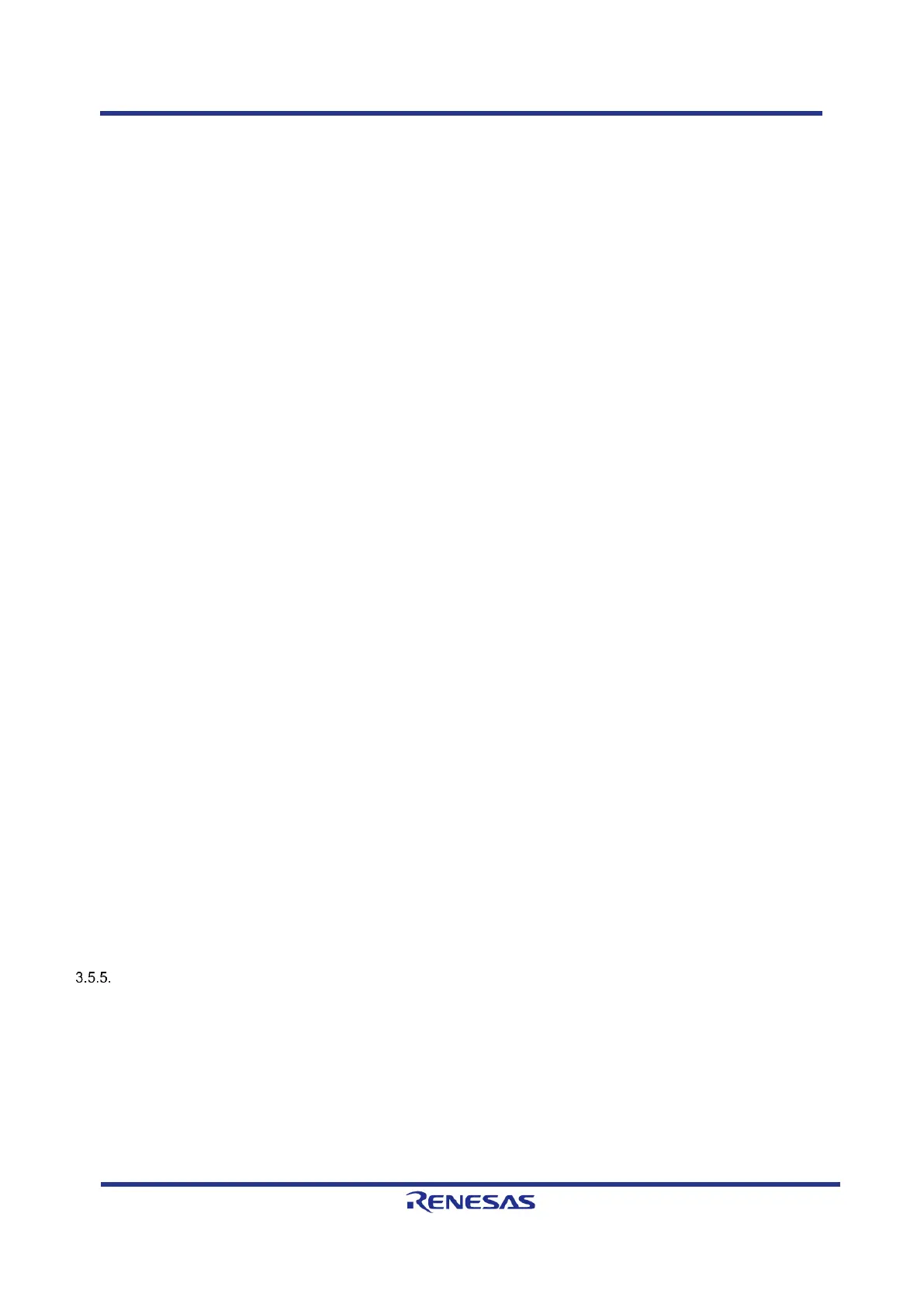./goal_rzn_a7_demo_board.bin –i eth0
The GOAL setups the connection to the communication core via core to core and starts the user
application. The initialization is done when the log message “GOAL initialized” is printed at the terminal,
if logging is activated.
3.5.4.2 Auto start the user application
The Linux Kernel can start the user application on the CA7 automatically with the help of the start script
S99goal_app.sh
This script is placed at linux_ctc/ of the release. Download the file to the CA7, like the user application
binary, and place it at /etc/rc5.d/ if this file is not present. Please ensure, that
goal_rzn_a7_demo_board.bin and its library is placed at /home/root/.
Disabling the start script is possible by adding the boot argument GOAL_APPL_LINUX_PREV.
1. Power up the board.
2. Hit any key to stop the autoboot of the U-Boot
3. Add the boot argument for preventing the application autoboot by
setenv bootargs "${bootargs} GOAL_APPL_LINUX_PREV"
4. Save the command to the flash by:
saveenv
5. Reset the device
Reenabling the start script is possible by deleting the boot argument GOAL_APPL_LINUX_PREV.
1. Power up the board.
2. Hit any key to stop the autoboot of the U-Boot
3. Display the environment by
env print
4. The latest boot arguments are listed at the line bootargs=
5. Copy these arguments, except GOAL_APPL_LINUX_PREV and paste them at <paste> on the
following command
setenv bootargs “<paste>”
6. Save the command to the flash by:
saveenv
7. Reset the device
Core To Core variant – RZ/N1S
Similar to the standalone variant the Core To Core variant on the RZ/N1S is also capable to run from the
RAM while debugging the application core and the communication core at the same time.
