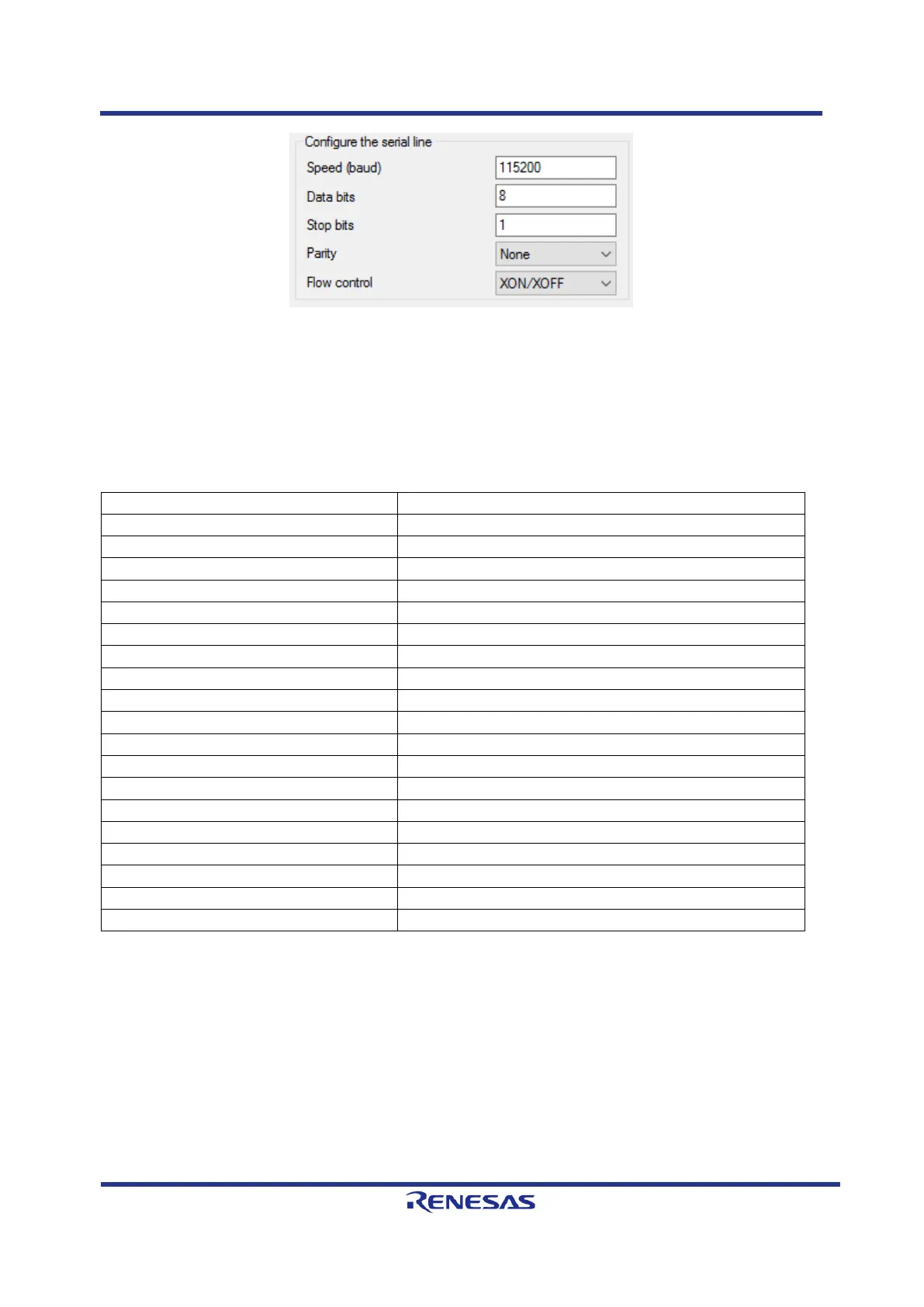RZ/N1D/S/L Group
Application Note
Preliminary document. Specifications in this
document are tentative and subject to change.
PROFINET Quick Start Guide
R11QS0010ED0143 Rev.1.4.3
Figure 3-1: Serial Terminal settings RZ/N1
3.3 Sample Application
Several sample applications are provided for port GmbH’s PROFINET device stack. They show how to set
up and use the stack. The following examples can be found in the folder goal/appl/goal_pnio/
communication core CTC counterpart for AC
Simple I/O data mirror example
Maps the I/O data on the LEDs and buttons
Shows how to process a record write
Like IOxS status but for APDU
Trigger an alarm with a button
Dynamic module demonstration
Demo for postponing record handling
Process a multiple write request
Simple I/O data mirror example incl. SNMP
Set the device information data
Set the PROFINET config data
Set device name in application
Cyclically process alarm sending example
ExpectedSubmoduleBlock post-poning example
Substitute value and APDU status example
Substitute value module acceptance example
Simple I/O data mirror example incl. SNMP and MCTC
All applications not marked with * or ** can be used both in the standalone variant on the CC or in the
Core To Core variant for the AC.
* This application is only available on communication core as standalone only.
** This application is only usable on communication core in Core To Core variant.
*** This application is only available on application core in Core To Core variant.
