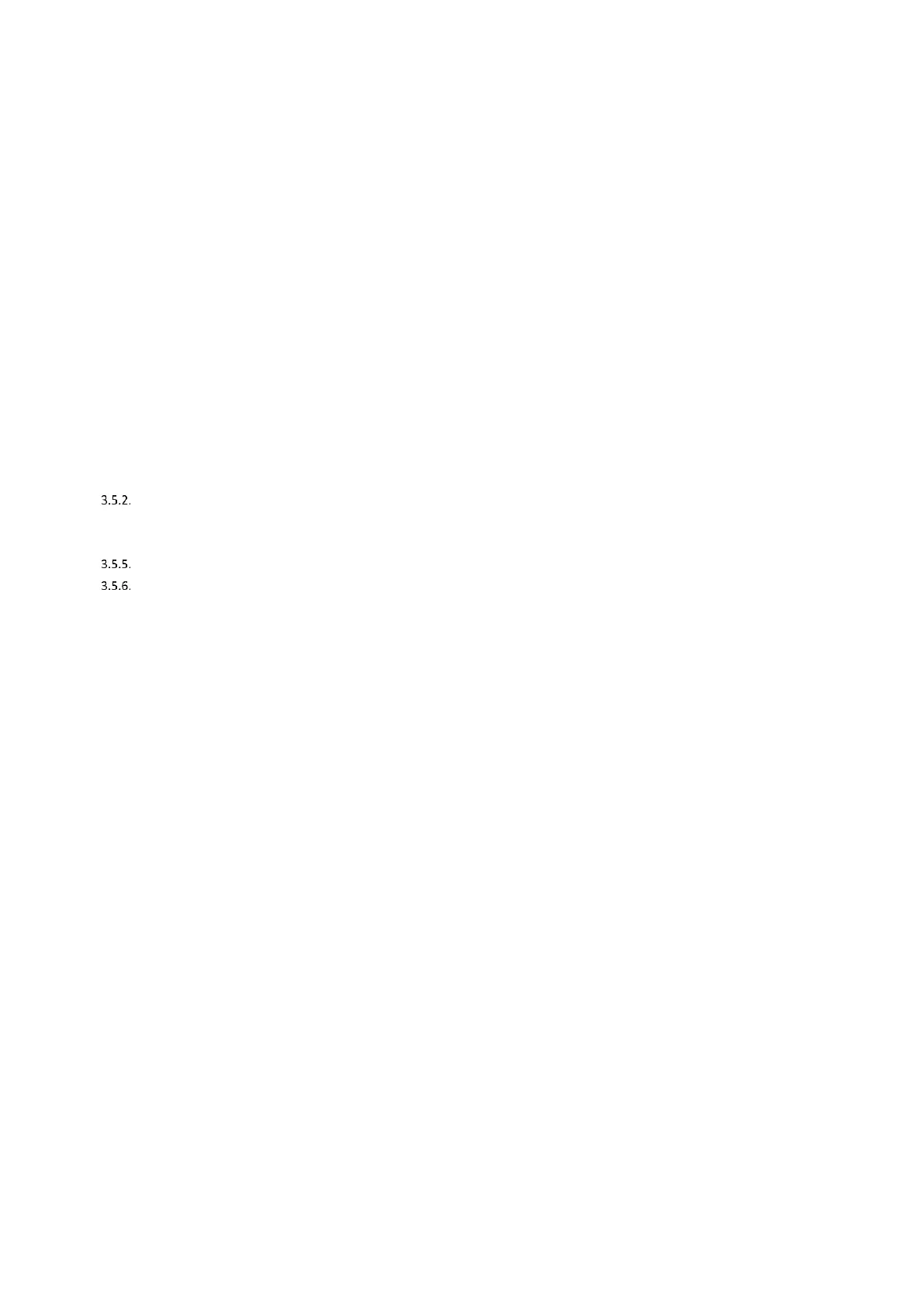Table of Content
1 Introduction ......................................................................................................................................... 6
2 Features ............................................................................................................................................... 7
3 Project Setup ....................................................................................................................................... 8
3.1 Requirements ............................................................................................................................... 8
3.2 Hardware ...................................................................................................................................... 8
3.3 Sample Application....................................................................................................................... 9
3.4 Quick Start for the 01_simple_io application ............................................................................ 10
3.4.1 Application behavior........................................................................................................... 10
3.4.2 Changing MAC Address ...................................................................................................... 10
3.4.3 Changing IP Address ........................................................................................................... 10
3.5 Running the 01_simple_io application ....................................................................................... 10
3.5.1 Standalone Variant – RZ/N1D and RZ/N1S ......................................................................... 11
Standalone Variant – RZ/N1L ............................................................................................. 12
3.5.3 Core To Core variant – RZ/N1D (Communication Core) ..................................................... 13
3.5.4 Core To Core variant – RZ/N1D (Application Core) ............................................................ 14
Core To Core variant – RZ/N1S ........................................................................................... 15
Core To Core variant – RZ/N1L (Communication Core) ...................................................... 17
4. Setting up a PROFINET PLC (Tia Portal with S7-1500) ....................................................................... 19
4.1. Preparation................................................................................................................................. 19
4.2. Setting up PLC ............................................................................................................................ 19
5. Revision History ................................................................................................................................. 24
Figures
Figure 3-1: Serial Terminal settings RZ/N1 .................................................................................................. 9
Figure 3-2: Code example for setting User device MAC-Address ............................................................. 10
Figure 3-3: IAR Configurations RAM and ROM for RZ/N1L ....................................................................... 12
Figure 3-4: IAR Workbench "Busy"-Window ............................................................................................. 13
Figure 3-5: Changing Reset mode of RZ/N1L in Debug-ROM configuration ............................................. 13
Figure 3-6: Multicore Debug Option ......................................................................................................... 16
Figure 3-7: Multicore Debug Interface ...................................................................................................... 17
Figure 3-8: SPI connection of Synergy S7GS-SK (left) and RZ/N1L (right) ................................................. 18
Figure 4-1: Add device to project .............................................................................................................. 19
Figure 4-2: Add I/O modules ..................................................................................................................... 20
Figure 4-3: Add the PLC to the project ...................................................................................................... 20
Figure 4-4: Connect the devices ................................................................................................................ 21
Figure 4-5: Check the IP address ............................................................................................................... 21
Figure 4-6: Set device name ...................................................................................................................... 22
Figure 4-7: Configuration of the connection ............................................................................................. 23
Figure 4-8: Finish configuration ................................................................................................................. 23
Tables
Table 3-1: Development Tools required by PROFINET device stack ........................................................... 8