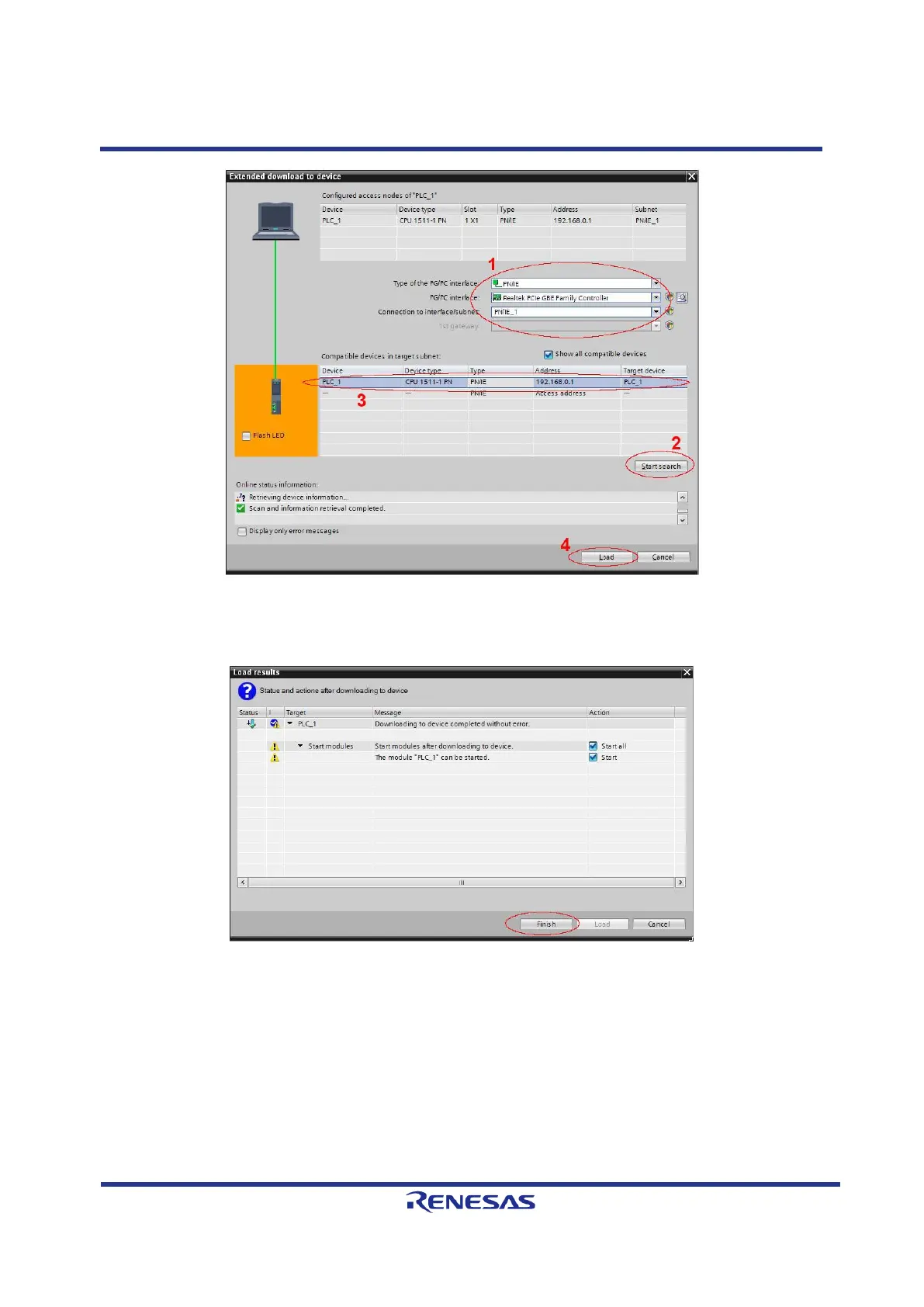Figure 4-7: Configuration of the connection
Finish PLC configuration (Figure 4-8)
Figure 4-8: Finish configuration
Now the PLC should connect to the device and exchange cyclic data with it. As the data is mirrored in
the 01_simple_io example the PLC can be also programmed to send cyclic over the output module
which should be mirrored on the input module.
Watching and changing the cyclic data can also be easily achieved with the port GmbH PROFINET I/O
Config Tool.