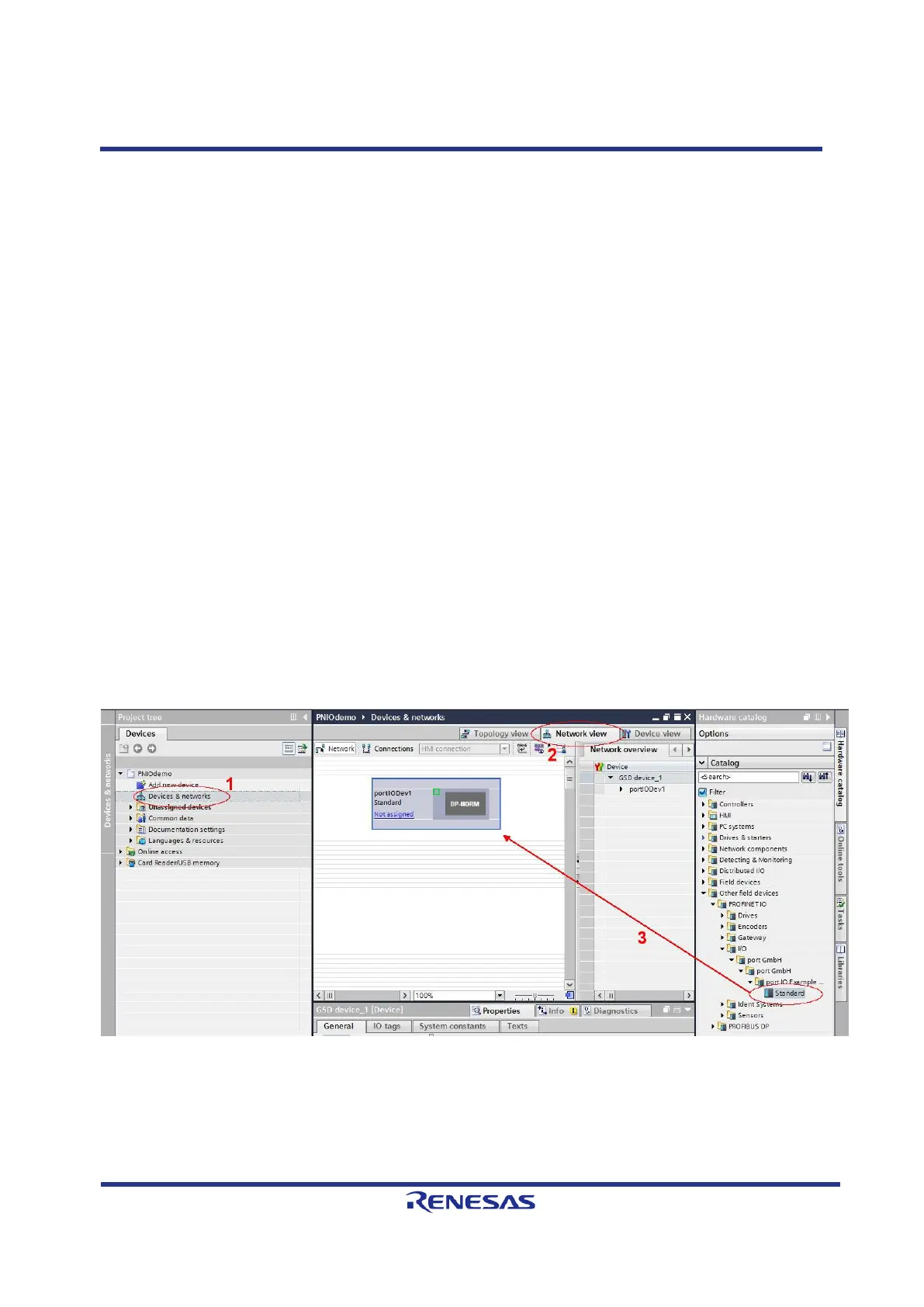4. Setting up a PROFINET PLC (Tia Portal with S7-1500)
This chapter shows how to setup a PROFINET PLC by using the Siemens tool TIA (“Totally Integrated
Automation” – Version V13 SP1 Update 4). The step by step instructions are exemplarily done for the
PLC “SIMATIC 1511-1 PN”.
4.1. Preparation
1. Connect the devices (RZ/N1 to PLC, PLC to PC with TIA)
2. Change the IPv4 address of the computer interface to a private network address (e.g.
192.168.0.30)
4.2. Setting up PLC
1. Open the Siemens tool TIA and create a new project
2. Switch to the “Project view”
3. Load the GSDML file (Menu Options > Manage GSD) and install it
o The GSDML file can be found in goal\protos\pnio\gsdml
4. Add the RZ/N device to the project (Figure 4-1):
o Double click on “Devices & networks”
o Open “Network view”
o Drag & drop the device “Standard” from catalogue directory (Other field devices >
PROFINET IO > Drives > I/O > port GmbH > port GmbH > port IO Examples)
o There should be 4 devices in the listing. The 2 port DAP must be used for the
standalone RZ/N1 board and the 4 port DAP for the extension board.
Figure 4-1: Add device to project
5. Add input and output modules to RZ/N1 (Figure 4-2):
o Change to “Device view”
o Drag & drop the modules “64 bytes I” and “64 bytes O” from hardware catalogue to the
device
