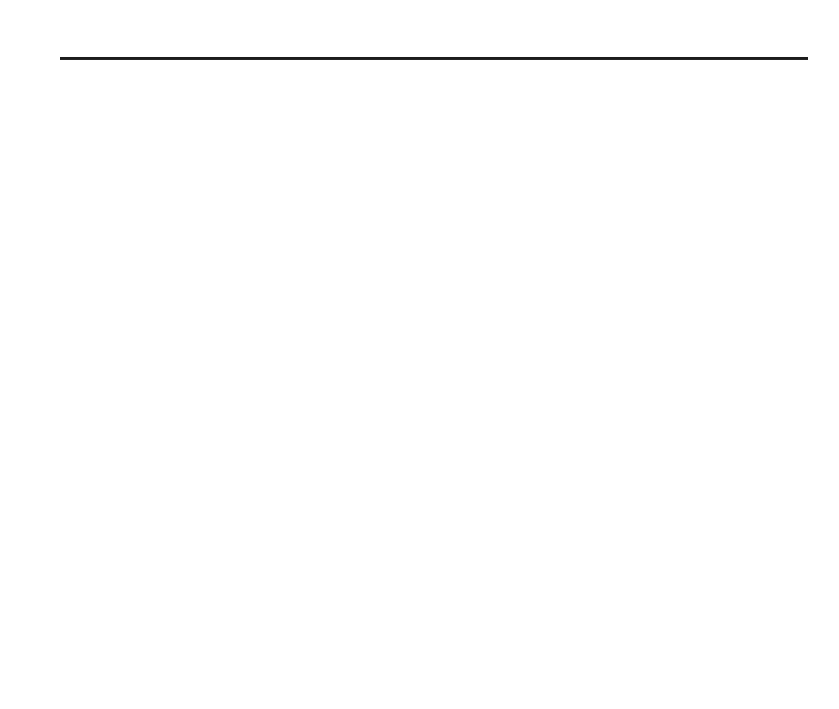25Stylus on-centre adjustment with shank adaptor or shank
1. Shank adaptor only (see gure on page 26)
– t shank adaptor onto shank and tighten
the shank screws.
2. Attach the MA2 to the shank or shank
adaptor. Tighten the two MA2 holding
screws, then unscrew half a turn.
3. Centralise the two MA2 screws at
mid-position in the MA2 slots.
4. Fit the four on-centre adjusting screws
loosely.
5. Insert the probe unit into the machine
spindle.
6. Position the dial test indicator (D.T.I.) against
the stylus, with light pressure so as not to
deect the stylus.
7. Connect the curly cable to the MA2 and
interface.
8. Switch the power on to monitor any
accidental probe trigger during adjustment.
9. Engage the machine spindle in a neutral or
high gear for easy manual rotation. Check
the D.T.I. during spindle rotation.
10. Adjust the four adjusting screws one at a
time. Following each adjustment, unscrew
the active screw clear of the centre shaft.
Repeat until the stylus is on-centre. Finally,
tighten the two MA2 holding screws and four
on-centre adjusting screws.