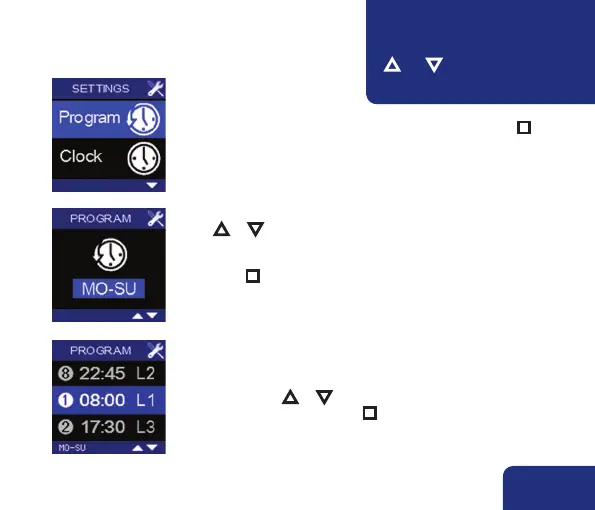EN 123
Setting your own program:
• Select the USER MENU – PROGRAM en shortly press n
• The programmable period lights up on the display by pressing
▲ or ▼.
It is possible to choose between a week (MO-SO), midweek
(MO-FR), weekend (SA-SU) or to choose a specific day.
Press n to confirm.
Program point ➀ lights up.
• You can run through the program points of the selected period
by pressing ▲ or ▼. If you want to adapt a program point,
youcan do so by pressing n .
➊
➋
➌
You can return to the previous
menu by simultaneously pressing
▲ and ▼. Any made modifica-
tions will not be saved.
!