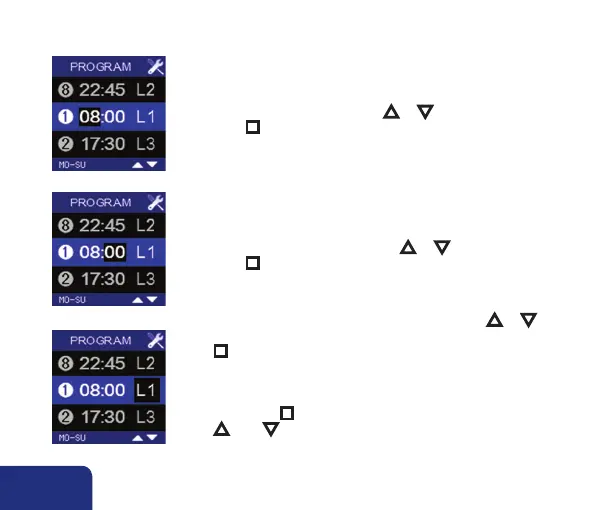EN
124
• The hour indication now lights up.
You can choose the hour with ▲ or ▼.
Press n to confirm.
• The minute indication now lights up.
You can choose the minutes with ▲ or ▼.
Press n to confirm.
• The ventilation mode now lights up. By pressing ▲ or ▼ you
can choose the ventilation mode for the program point. Press
n to confirm and save the program point.
• The next program point now lights up. Repeat the process
from step 3 onwards in order to adapt the next program
point.
• Hold down n for minimally three seconds or press shortly on
▲ AND ▼ to leave the USER MENU – PROGRAM. You now
enter the USER MENU.
➍
➎
➏