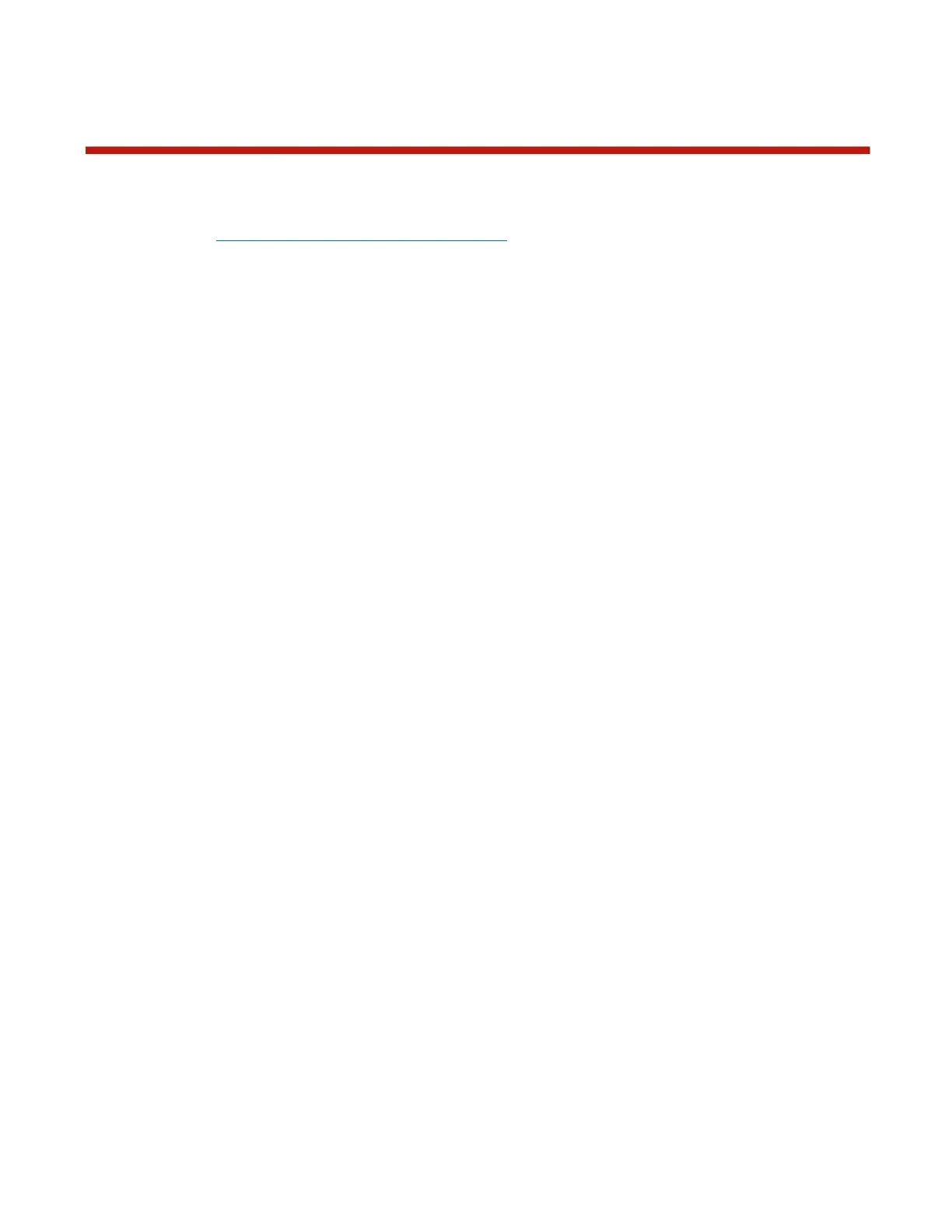10
Firmware Update
The free GT1000 PC software gives you the ability to update to the latest firmware via a USB
cable. You can download the GT1000 PC software at
http://www.revolectrix.com/downloads.htm
Refer to the GT1000 PC software for firmware update instructions.
The latest firmware versions starting from v2.27 now offer multi-language support for your
charger. To install the preferred menu language option for your charger, select one of the
available language options in the GT1000 PC software under “Charger Language” and then
click “Update Firmware”.