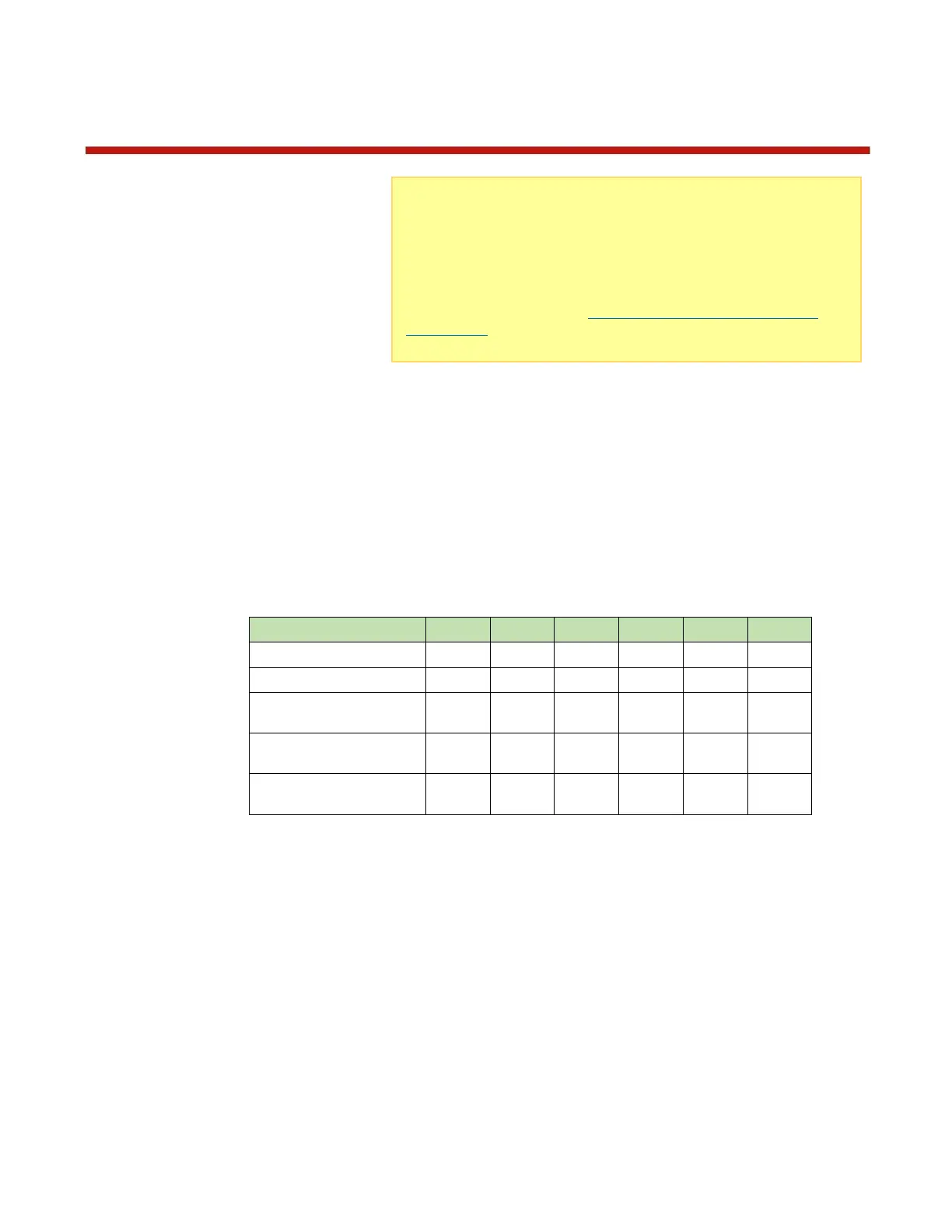7
Smart Power Management
Because the GT1000 is capable of high power output, it is strongly recommended that you
configure Smart Power Management before you use the GT1000 for the first time, and select
the power source in use any time it is changed.
The GT1000 stores six Smart Power Management profiles: three for DC power supplies (PSU1,
PSU2, PSU3) and three for Lead Acid batteries (Batt1, Batt2, Batt3). When you first apply
power to the GT1000, the first thing you do is select the profile that matches the power source
you are using. This makes it easy to change the Smart Power Management profile from a DC
power supply at home to a Lead Acid battery at the field.
If you don’t configure Smart Power Management to match your power source(s), these are the
default settings:
Regenerative voltage upper
limit into Lead Acid battery
Regenerative current upper
limit into Lead Acid battery
IMPORTANT: To prevent damage to the power source, you must
specify the power source’s operating characteristics before charging
for the first time with a DC power supply, and before charging for the
first time from a battery. The GT1000 allows you to store up to 6
different power supply profiles (3x DC power supply profiles and 3x
Lead Acid battery profiles). After that, load the power supply profile
using the Power Source option any time you change to a different DC
power supply or battery. See Example 1: Configuring Smart Power
Management on how to configure Smart Power Management for both
a DC power supply and a Lead Acid battery.