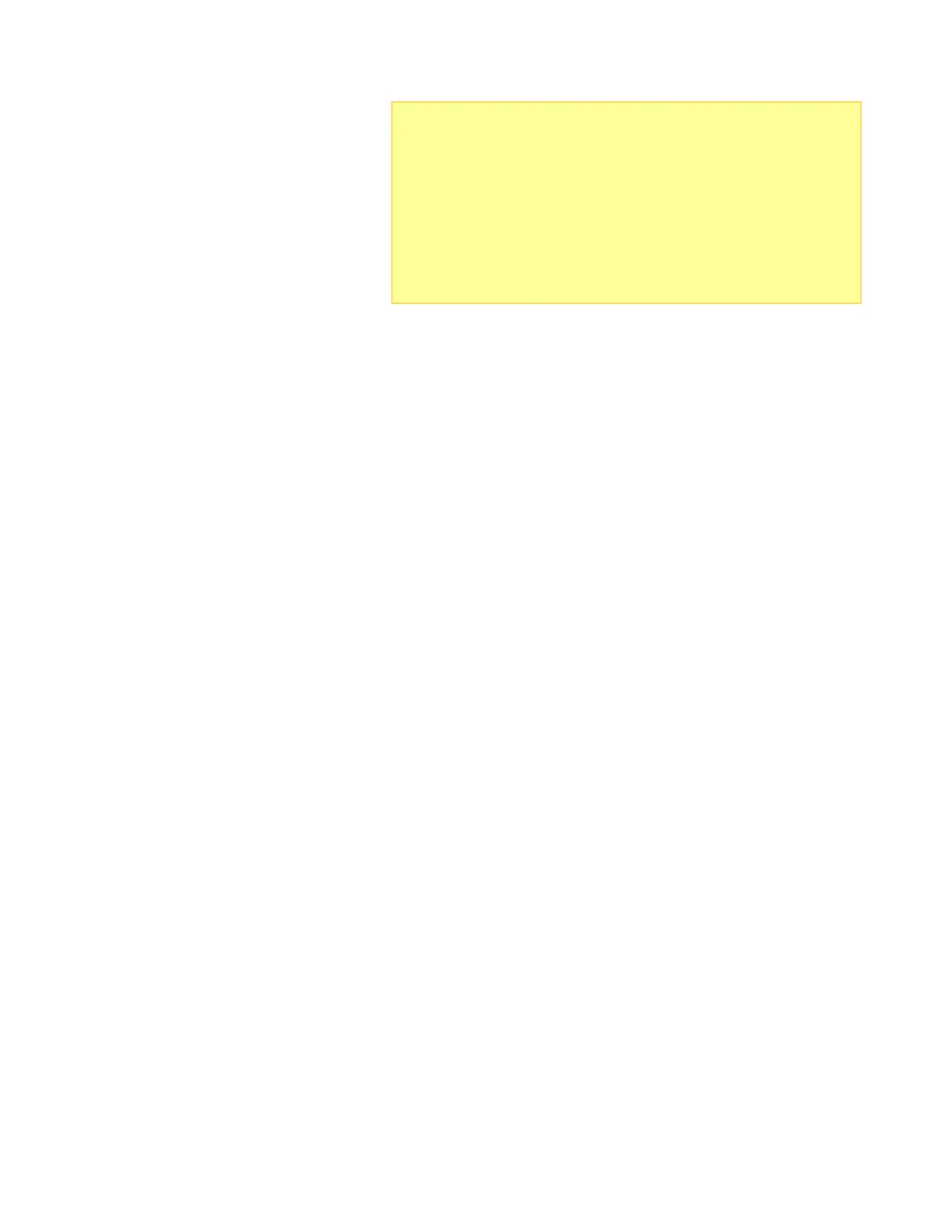20
7. At any time, you can load one of your user presets by accessing the
CHEMISTRY/SETTINGS -> LOAD USER PRESET menu.
Note: Notice in step 6 above that pressing BACK brings you to the
LOAD USER PRESET menu instead of the menu where you are
presented with one of the operating modes (ie. Charge, Discharge,
Store, Cycle or Monitor). This is a characteristic of Revolectrix
chargers where the powerful and intuitive features of a User Preset
based menu interface may be experienced. In GT1000, after loading or
saving a preset, the LOAD USER PRESET menu becomes the main
menu instead of the CHEMISTRY/SETTINGS menu. However, you
can still access the CHEMISTRY/SETTINGS menu by press BACK at
the LOAD USER PRESET menu. The CHEMISTRY/SETTINGS menu
then becomes the main menu again.