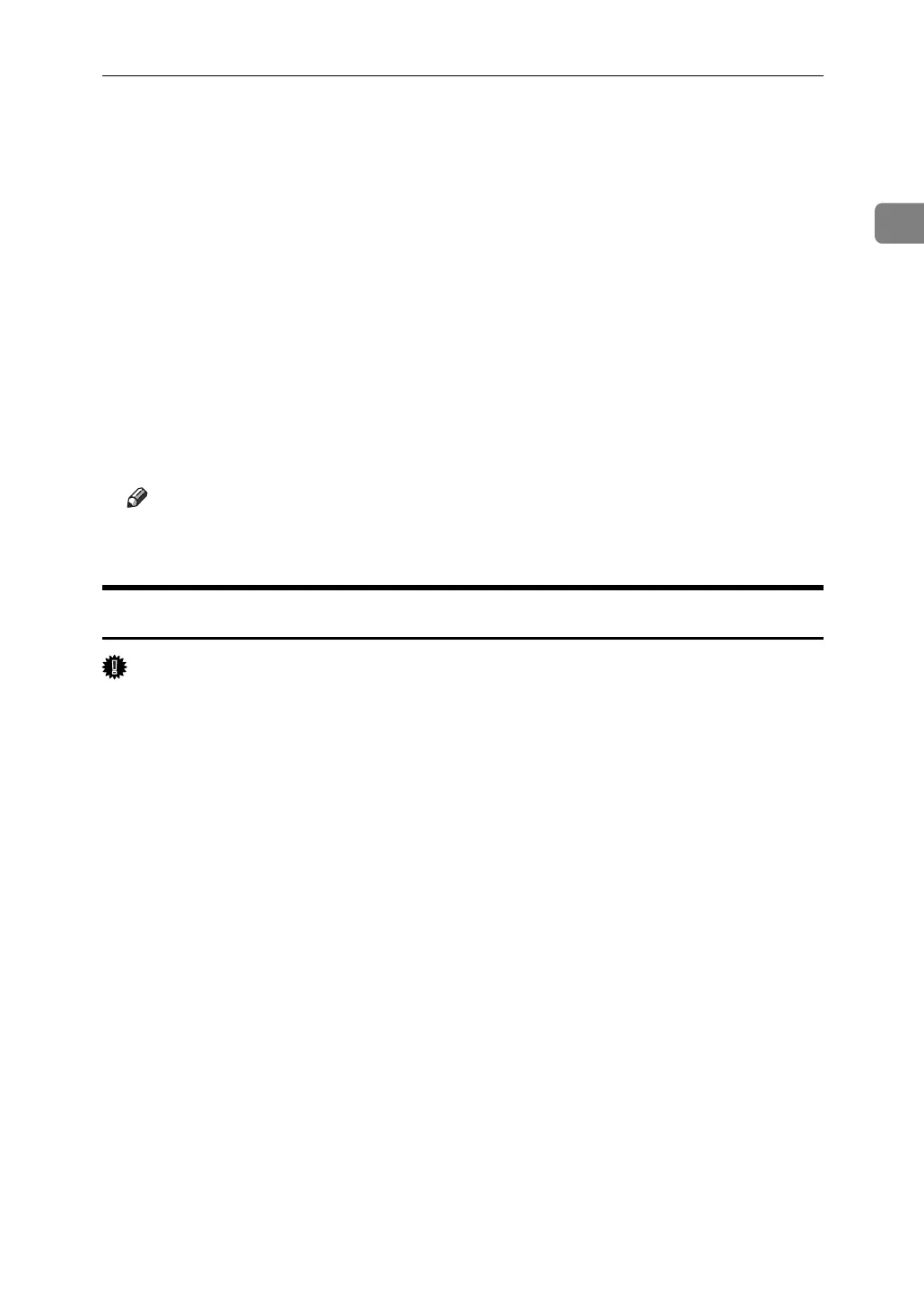Using the DeskTopBinder - SmartDeviceMonitor for Client Port
13
1
G Click [Close] to close the [Printer Port] dialog box.
H Click [Next >].
I Check that the name of the machine whose driver you want to install is se-
lected, and then click [Next >].
J Change the printer name if you want, and then click [Next >].
Select the [Yes] check box to configure the printer as default.
K Specify whether or not to share the printer, and then click [Next >].
L Specify whether or not to print a test page, and then click [Finish].
The printer driver installation starts.
M Restart the computer to complete installation if necessary.
Note
❒ A user code can be set after the printer driver installation . For information
about user code, see the printer driver Help.
Installing the PostScript 3 Printer Driver (Windows NT 4.0 - IPP)
Important
❒ Installing this printer driver requires Administrators permission. Log on us-
ing an account that has Administrators permission.
❒ If your operating system is Windows NT4.0, download printer driver for
Windows NT4.0 from the supplier's Web site.
A Double-click on "SETUP.EXE" in the downloaded folder.
Add Printer Wizard starts.
B Select [My Computer], and then click [Next >].
C Click [Add Port...].
D Click [DeskTop Binder-SmartDeviceMonitor], and then click [New Port...].
E Click [IPP].
