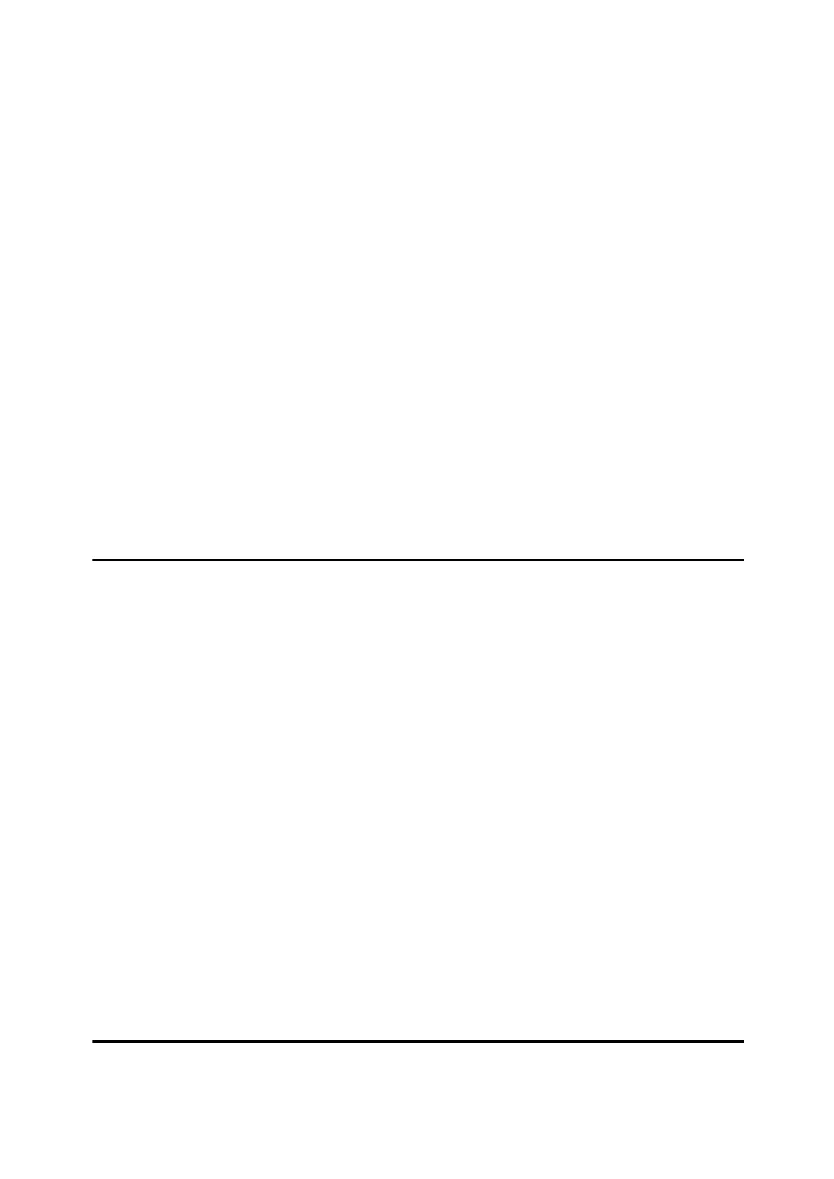ix
TABLE OF CONTENTS
Manuals for This Machine ......................................................................................i
What You Can Do with This Machine..................................................................iii
Copier, Facsimile, Printer, and Scanner Functions................................................... iii
Paperless Fax Transmission..................................................................................... iv
Fax Transmission and Reception Through the Internet ............................................. v
Using the Scanner in a Network Environment .......................................................... vi
Administrating the Machine (Security Functions)..................................................... vii
Monitoring the Machine Via Computer.....................................................................viii
Notice ...................................................................................................................... 1
Important ....................................................................................................................1
How to Read This Manual .....................................................................................2
Symbols .....................................................................................................................2
Name of Major Item....................................................................................................2
Safety Information .................................................................................................3
Safety During Operation............................................................................................. 3
Positions of RWARNING and RCAUTION labels .............................................. 6
ENERGY STAR Program .......................................................................................7
Specifications .............................................................................................................8
Recycled Paper.......................................................................................................... 8
1. Getting Started
Guide to Components ...........................................................................................9
Other Items ..............................................................................................................11
Control Panel........................................................................................................12
Display ..................................................................................................................15
Reading the Display and Using Keys.......................................................................15
When the Authentication Screen is Displayed..................................................16
User Code Authentication (Using the Control Panel)...............................................16
User Code Authentication (Using a Printer Driver) ..................................................16
Login (Using the Control Panel)...............................................................................17
Logout (Using the Control Panel).............................................................................17
Login (Using a Printer Driver)...................................................................................18
Login (Using Web Image Monitor) ...........................................................................18
Logout (Using Web Image Monitor) .........................................................................18
Changing Modes ..................................................................................................19
Turning On the Power .........................................................................................20
Turning On the Main Power .....................................................................................20
Turning On the Power .............................................................................................. 21
Turning Off the Power .............................................................................................. 21
Turning Off the Main Power .....................................................................................22
Saving Energy.......................................................................................................... 23
2. Entering Text
Entering Text ........................................................................................................25
Available Characters ................................................................................................ 25
Keys .........................................................................................................................25
How to Enter Text ....................................................................................................26
StellaC3_Intro_F-AE_FM_forPaper.book Page ix Friday, August 25, 2006 1:43 PM
