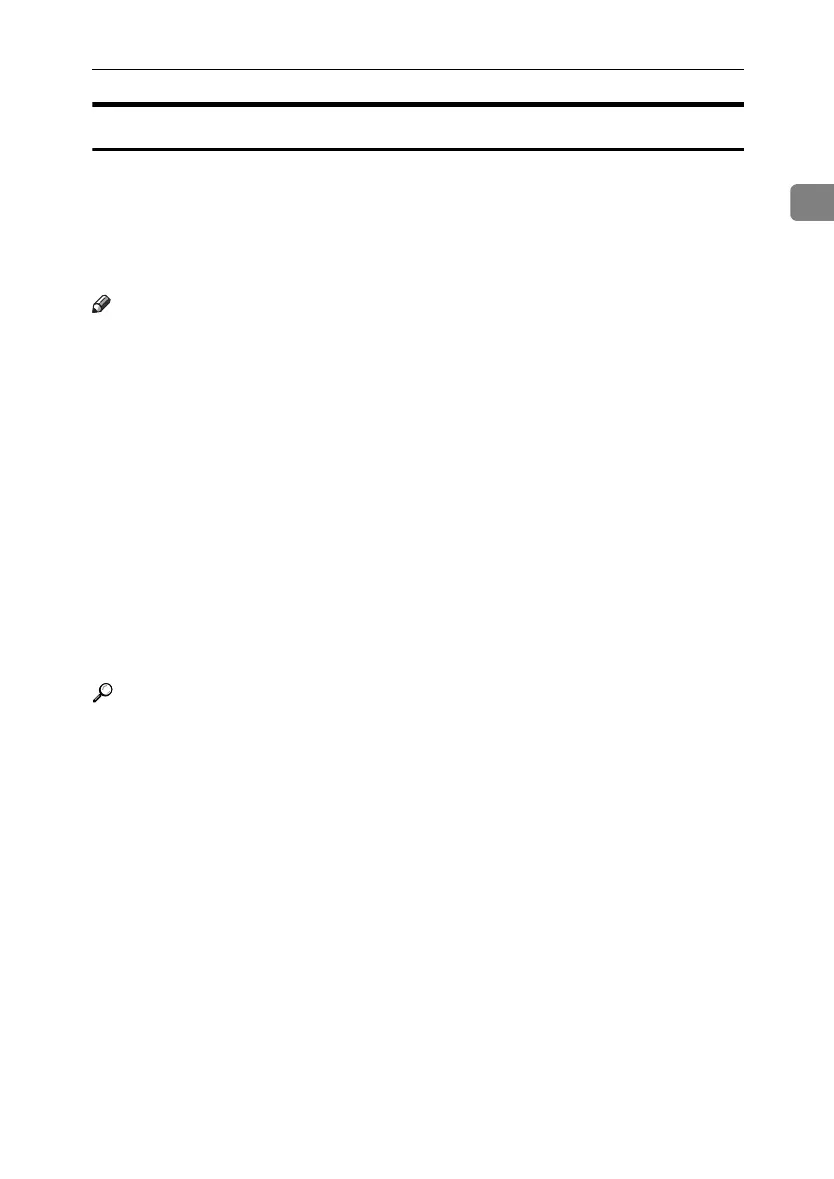Turning On the Power
23
1
Saving Energy
This machine has the following energy saving function.
❖ Auto off (Copier only)
This machine automatically turns itself off when a job is finished, after a cer-
tain period of time has elapsed. This function is called “Auto off”.
You can change the Auto Off time.
Note
❒ The Auto Off function will not operate in the following cases:
• When a warning message appears
• When the service call message appears
• When paper is jammed
• When the “
Add toner.” message appears
• When toner is being replenished
• When the User Tools screen appears
• When fixed warm-up is in progress
• When the facsimile, printer, or other functions are active
• When operations are suspended during printing
• When the On-hook dialing function is in use
• When the address list or group dial is being used
• When the Data In indicator is on or flashing
Reference
“Timer Settings”, General Settings Guide
StellaC3_Intro_F-AE_FM_forPaper.book Page 23 Friday, August 25, 2006 1:43 PM
