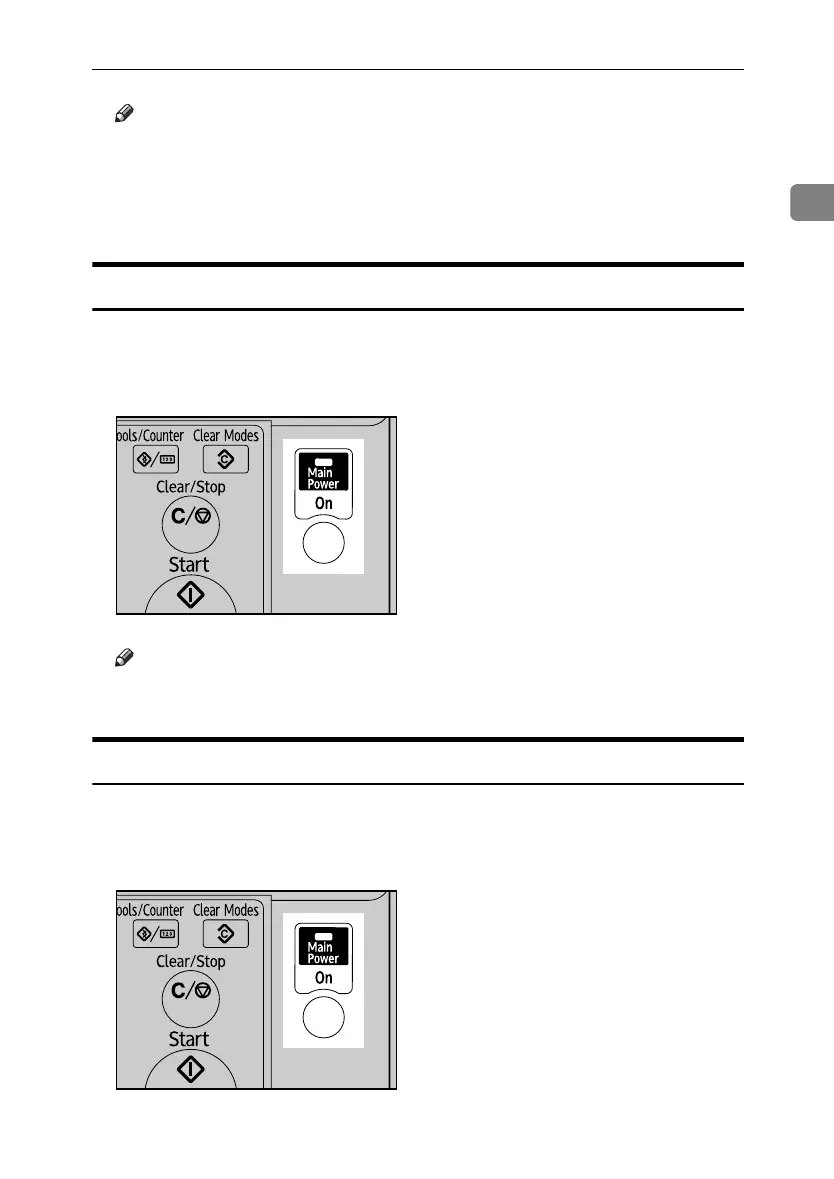Turning On the Power
21
1
Note
❒ Do not turn off the main power switch immediately after turning it on. Do-
ing so may result in damage to the memory, leading to malfunctions.
❒ When the message “
Restart is required due to a functional er-
ror.
” is displayed, follow the instructions and press [Restart] at the bottom
right-hand corner of the screen after the process is completed.
Turning On the Power
Turn on the power as follows:
A Press the operation switch.
The operation switch indicator goes on.
Note
❒ If the power does not come on when the operation switch is pressed, check
the main power switch is on. If it is off, turn it on.
Turning Off the Power
Turn off the power as follows:
A Press the operation switch.
The operation switch indicator goes off.
ARC036S
ARC036S
StellaC3_Intro_F-AE_FM_forPaper.book Page 21 Friday, August 25, 2006 1:43 PM
