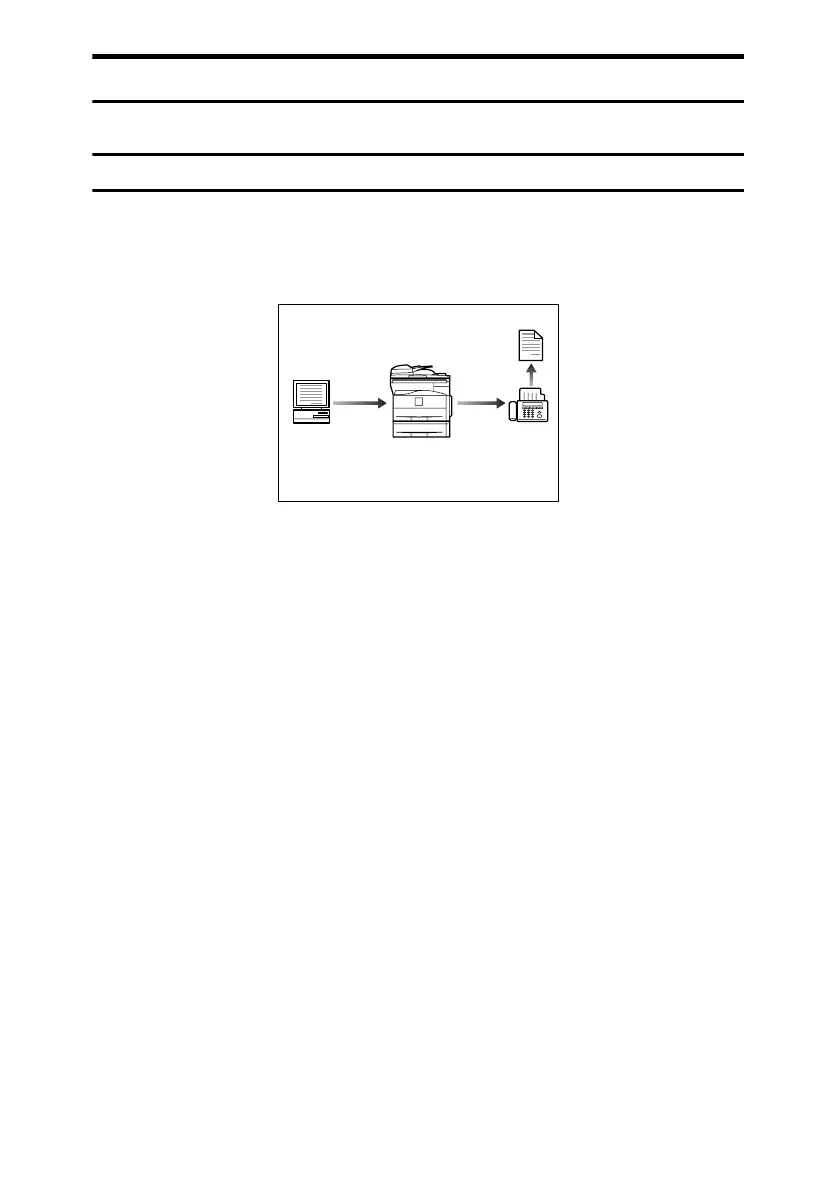iv
Paperless Fax Transmission
You can send a file by fax without printing it.
Transmission
You can send a fax from your computer over the network (Ethernet, or wireless
LAN) to this machine, which then forwards the fax via its telephone connection
(LAN-Fax).
• To send a fax, print from the Windows application you are working with, se-
lect LAN-Fax as the printer, and then specify the destination.
• You can also check the sent image data.
• For details about the machine's settings, see “Network Settings”, General Set-
tings Guide.
• For details about how to use the function, see “Fax via Computer”, Facsimile
Reference.
ARC003S
StellaC3_Intro_F-AE_FM_forPaper.book Page iv Friday, August 25, 2006 1:43 PM
