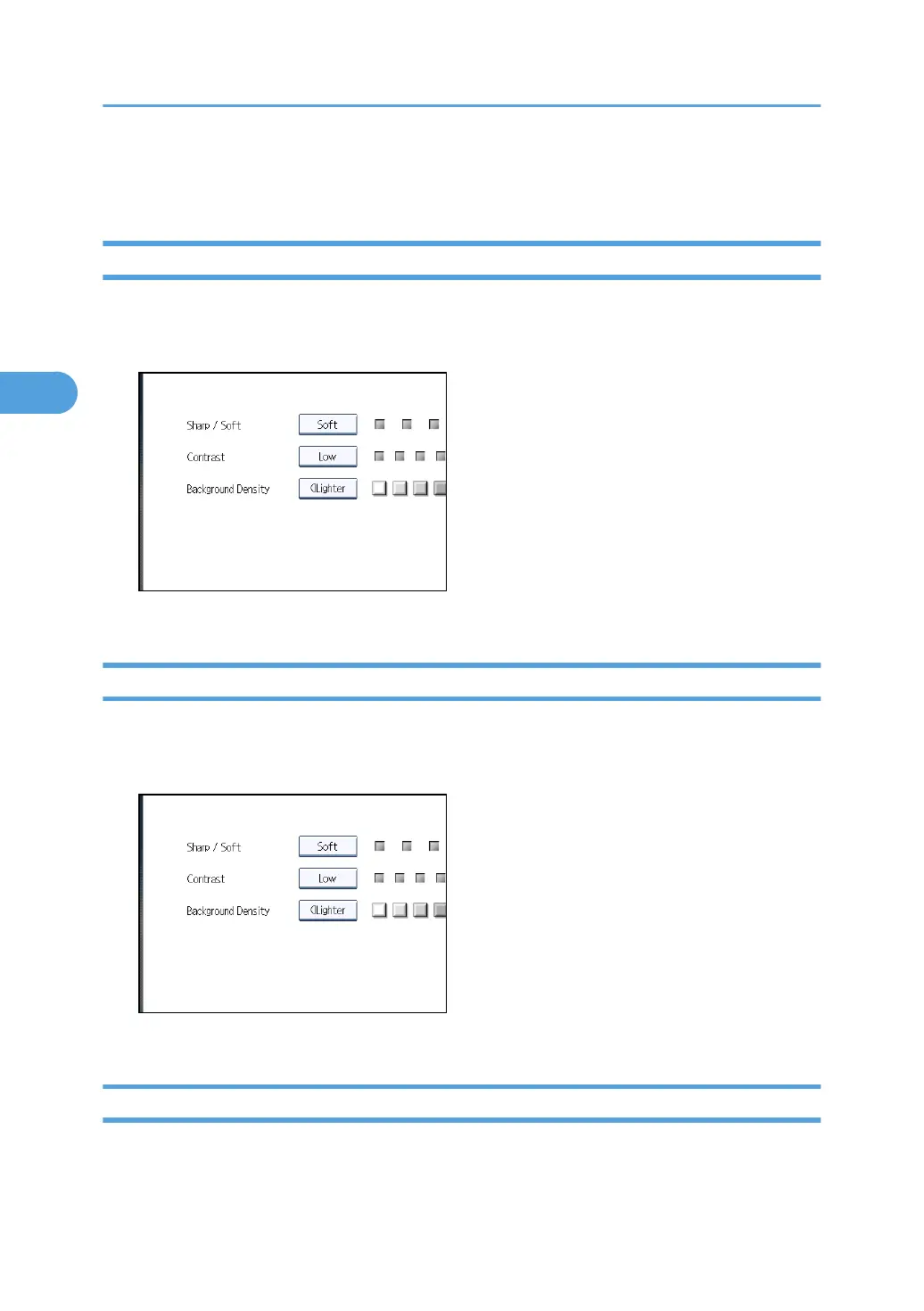• The adjusted settings will be deleted and the initial values will be reset, when Auto Clear has been
performed, when the [Clear Modes] key has been pressed or when the power has been turned off.
Sharp / Soft
Adjusts the outline of an image.
1. Adjust the image quality by pressing [Soft] or [Sharp].
2. Press [OK].
Contrast
Adjusts the shades of an image.
1. Adjust the image quality by pressing [Low] or [High].
2. Press [OK].
Background Density
Adjusts the background density of an image.
3. Advanced Copying
108
