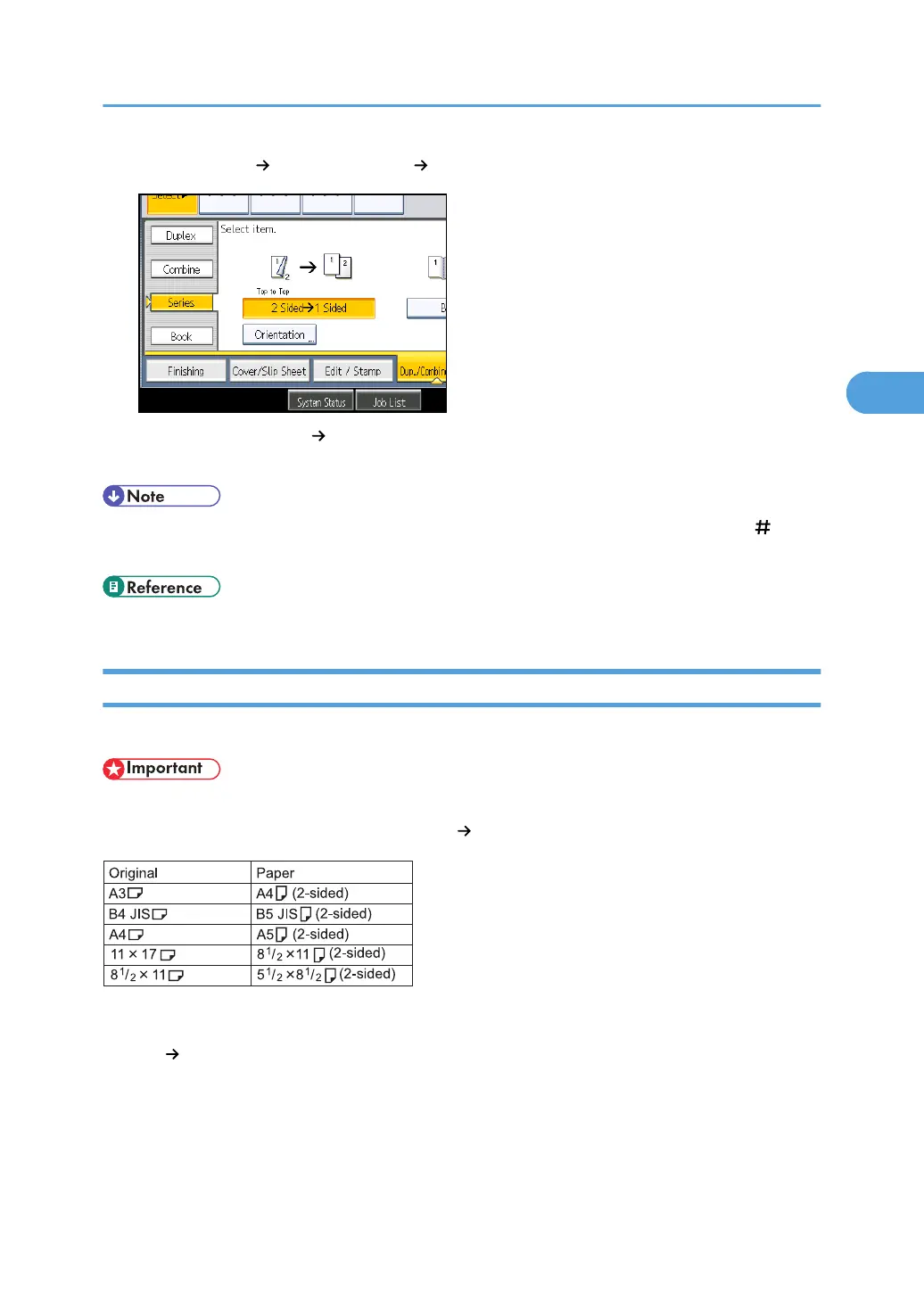3. Select [2 Sided 1 Sided] or [Book 1 Sided], and then press [OK].
If you specified [2 Sided 1 Sided], you can specify the orientation. For details, see “Originals
and Copy Orientation”.
• When placing originals on the exposure glass or in the ADF using Batch mode, press the [ ] key
after all originals have been scanned.
• p.65 "Originals and Copy Orientation"
Booklet/Magazine
Copies two or more originals in page order.
• You cannot use the bypass tray with this function.
The following table shows the paper sizes for Book 2 Sided when the reproduction ratio is 100%:
There are six types of Booklet/Magazine.
1 Sided Booklet
Make copies in page order for a folded booklet as shown.
Advanced Copier Functions
159
