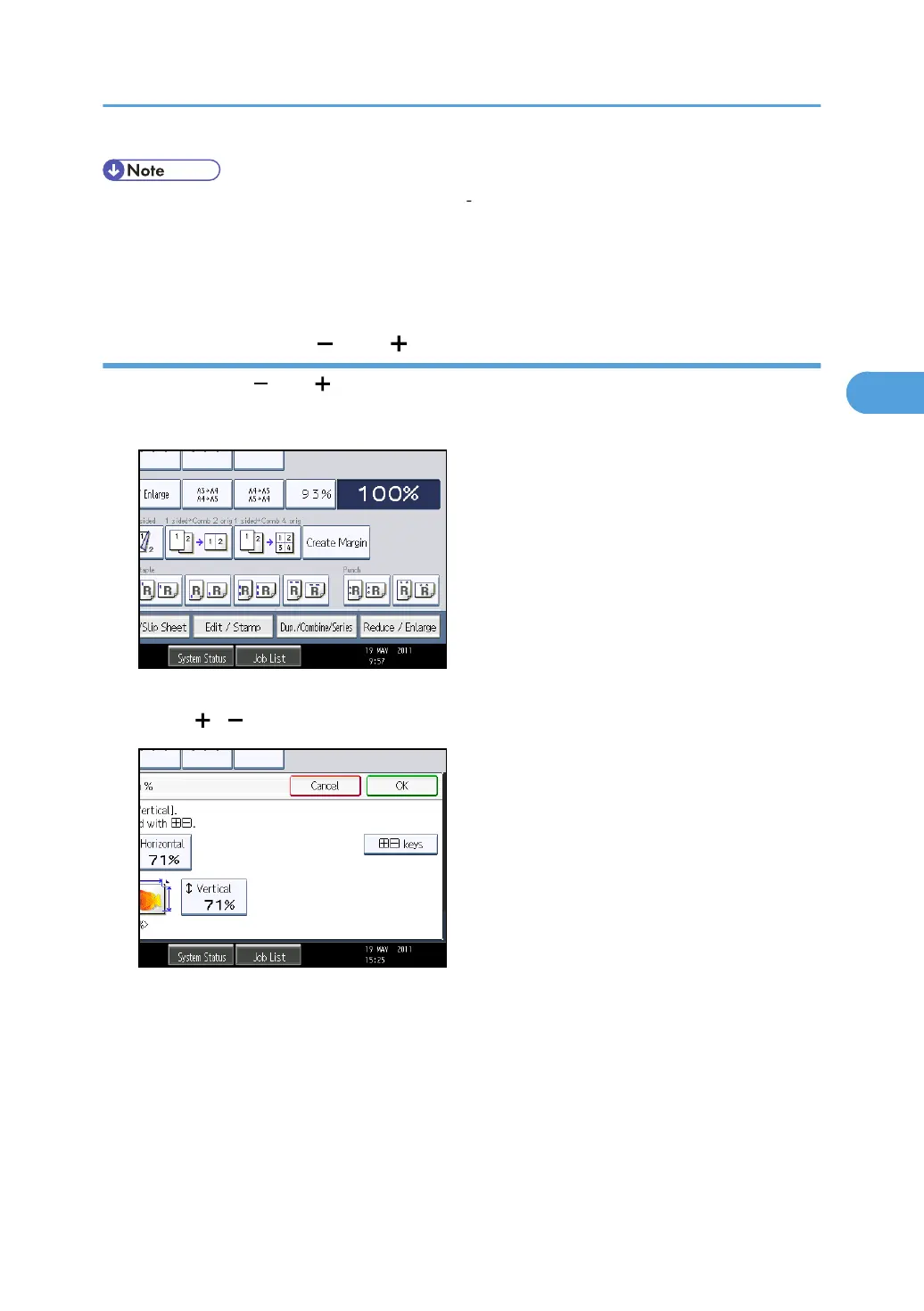• The reproduction ratios you can specify are 25 400%.
•
When entering a percentage ratio, you can specify any value in the permitted range, regardless of
original or copy paper size. However, depending on settings and other conditions, part of the
image may not be copied, or margins will appear on copies.
Specifying the ratio with [
] and [ ]
Specify a ratio using [ ] and [ ].
1. Press [Reduce / Enlarge].
2. Press [Direct. Mag. %].
3. Press [[ ] [ ] keys].
4. Press [Horizontal].
Advanced Reduce/Enlarge Copying
117
