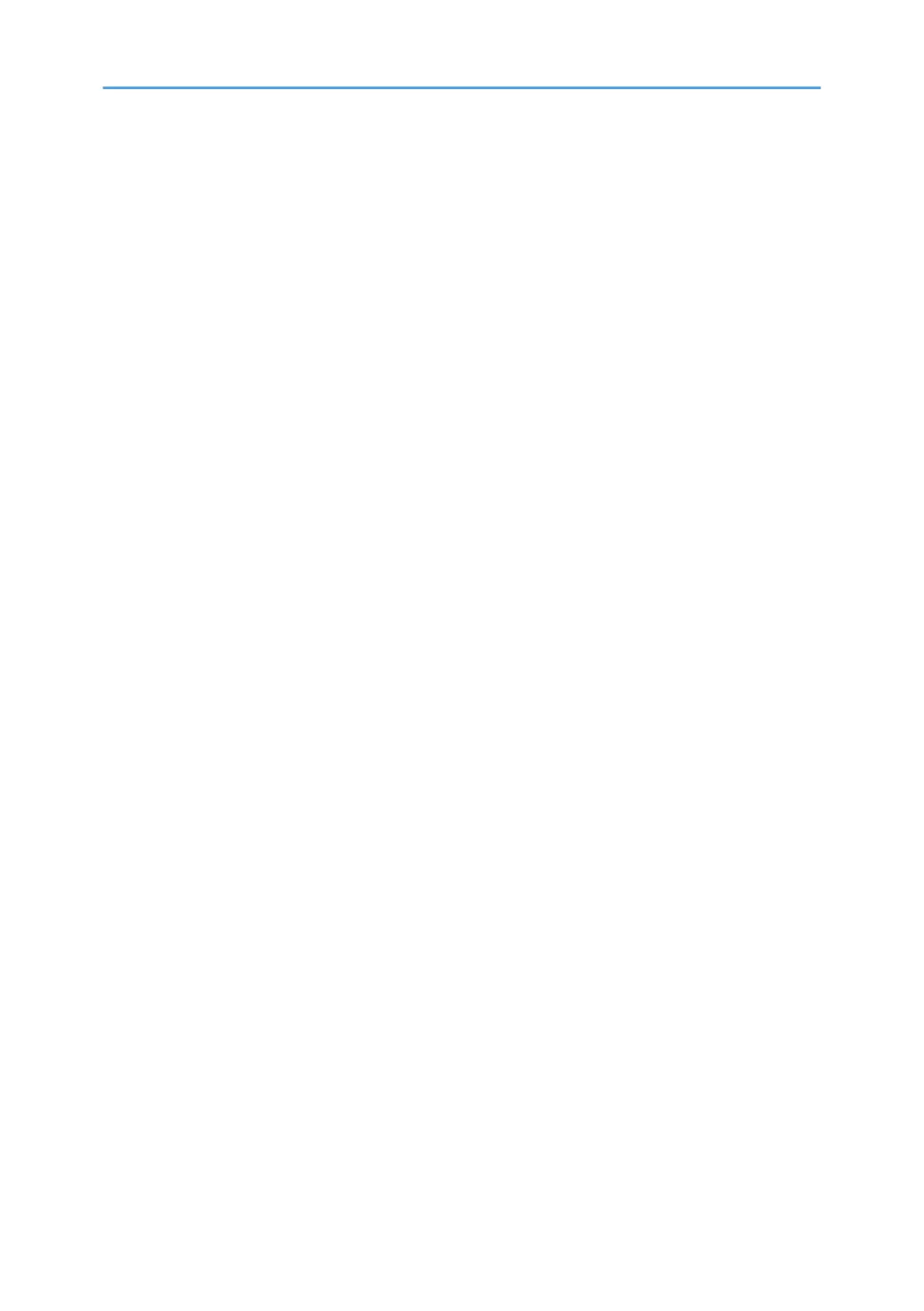Copying onto Custom Size Paper from Tray 1..........................................................................................38
Copying onto Special Paper from Tray 1..................................................................................................39
Copying onto Envelopes from Tray 1........................................................................................................40
Copying from the Bypass Tray........................................................................................................................44
Copying onto Regular Size Paper from the Bypass Tray.........................................................................46
Copying onto Custom Size Paper from the Bypass Tray..........................................................................47
Copying onto Special Paper from the Bypass Tray..................................................................................50
Copying onto Envelopes from the Bypass Tray.........................................................................................
51
Reducing or Enlarging Originals.....................................................................................................................55
Preset Reduce / Enlarge.............................................................................................................................55
Zoom.............................................................................................................................................................57
Auto Reduce / Enlarge...............................................................................................................................60
Duplex Copying...............................................................................................................................................62
Originals and Copy Orientation................................................................................................................65
Combined Copying.........................................................................................................................................66
One-Sided Combine...................................................................................................................................66
Two-Sided Combine....................................................................................................................................70
Finishing............................................................................................................................................................74
Sort................................................................................................................................................................74
Stack.............................................................................................................................................................79
Staple............................................................................................................................................................81
Punch.............................................................................................................................................................88
Storing Data in the Document Server.............................................................................................................91
Managing Jobs................................................................................................................................................93
Job List Screen..............................................................................................................................................93
Checking Jobs in the Job List.......................................................................................................................94
Changing the Order of Jobs.......................................................................................................................95
Holding Jobs................................................................................................................................................95
Deleting Jobs................................................................................................................................................96
Checking the Job History.............................................................................................................................97
Registering Frequently Used Functions...........................................................................................................98
Registering Functions in a Program............................................................................................................98
Changing a Stored Program.......................................................................................................................99
2
