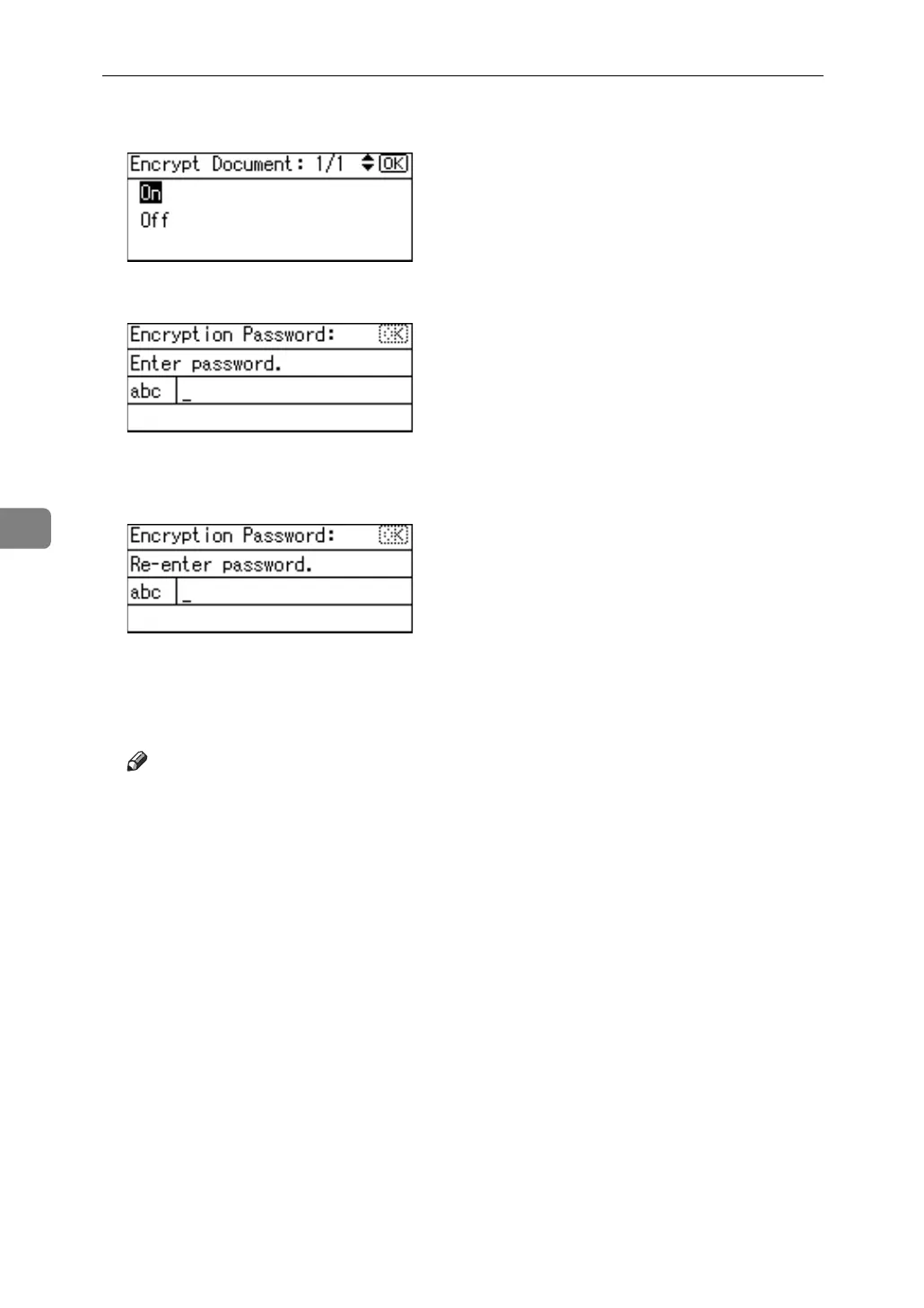Various Scan Settings
108
5
D Select [On], and then press the {OK} key.
E Enter a password, and then press the {OK} key.
The password entered here will be required to open the PDF file.
F Enter the password again, and then press the {OK} key.
"Programmed" appears, and then the PDF Security Encryption screen reap-
pears.
G Press the {Escape} key twice.
Note
❒ The Encryption Password must be different from the Master Password
(which is used for changing PDF Security Permissions).
❒ You can enter up to 32 alphanumeric characters for a document password.
