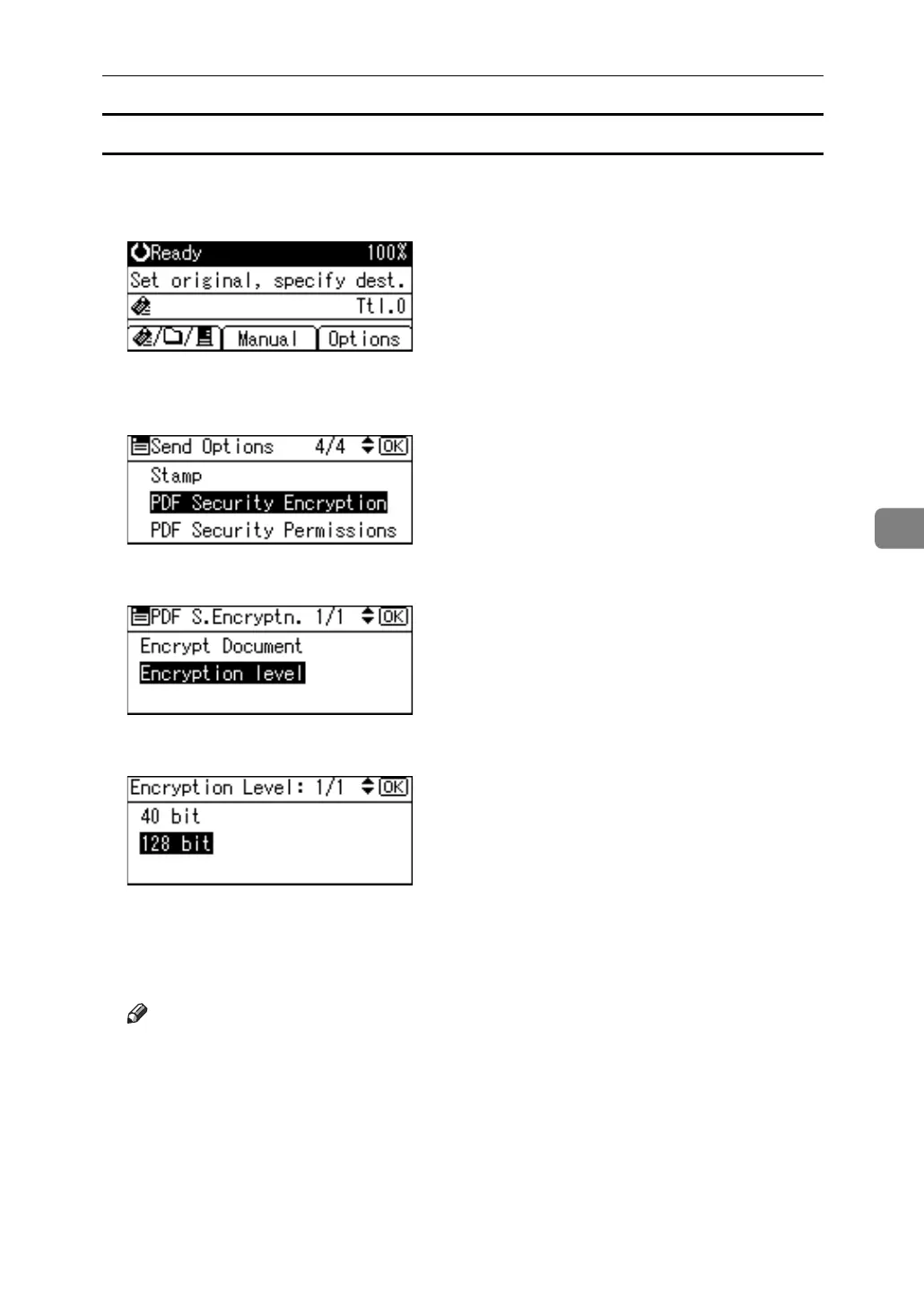Specifying Send Options
109
5
Selecting an encryption level for a PDF file
This section explains how to select an encryption level for a PDF file.
A Press [Options].
B Press the {U} or {T} key to select [PDF Security Encryption], and then press the
{OK} key.
C Select [Encryption level], and then press the {OK} key.
D Select [40 bit] or [128 bit], and then press the {OK} key.
"Programmed" appears, and then the PDF Security Encryption screen reap-
pears.
E Press the {Escape} key twice.
Note
❒ PDF file created under the [128 bit] Encryption Level cannot be viewed us-
ing Adobe Acrobat Reader 3.0 and 4.0.
❒ If [Permit Low Resolution Only] is specified as the print permission in [PDF Se-
curity Permissions], you cannot select [40 bit].
