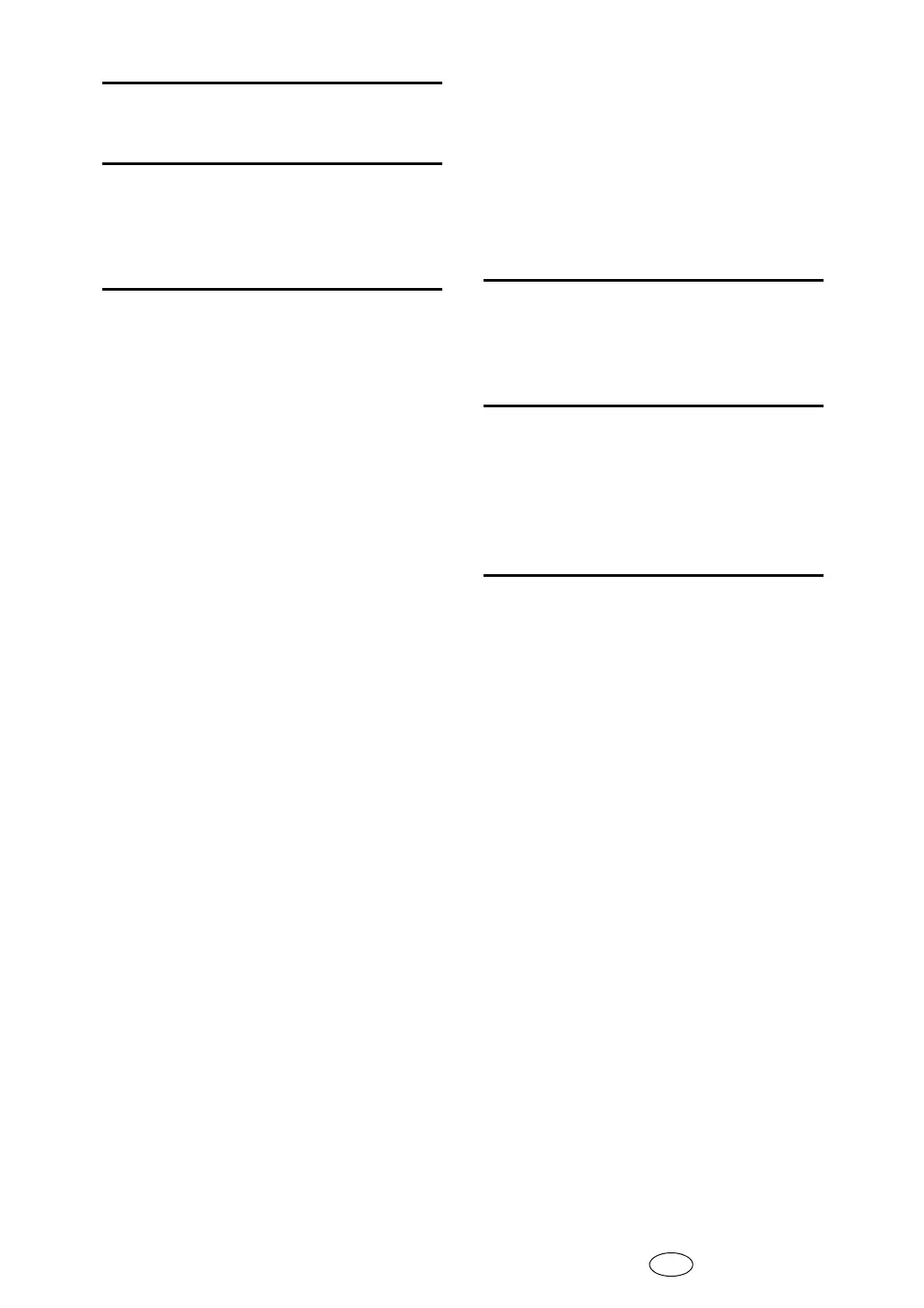128 EN USA D327-7663
Q
Quick Dial key, 16, 31, 52, 83
R
Registration number, 18, 34, 85
Resolution
, 95
Return Receipt
, 40
S
Scanner driver, 93
Scanner Features
, 7
Administrator Tools
, 7
Destination List settings
, 7
Scan Settings
, 7
Send Settings
, 7
Scanner Mode
, 3
ScanRouter delivery software
, 75
Scan Size
, 99
Scan to Folder
, 50
Screen
E-mail
, 12
Network delivery scanner
, 78
Scan to Folder
, 48
Search by Name
, 86
Search Destination
by comment
, 88
by folder path
, 57
by name
, 20, 56, 86
destination list
, 17, 53, 84
e-mail address
, 21
LDAP
, 24
registration number
, 18, 85
Searching for a sender
by e-mail address
, 38
by name
, 36
destination list
, 32
registration number
, 34
Selecting a destination
, 52, 83, 84
address book
, 17, 53
Quick Dial key
, 16
registration number
, 54
Sender
, 30
Sending e-mail
, 14
Sending scan files by e-mail
, 9
Sending scan files by Scan to Folder
, 43
Send Options
, 95
Shared folder
, 43
SmartDeviceMonitor for Admin
, 11, 47
SMB
, 59, 62
SMTP server
, 9
Specifications
, 126
Specifying the sender
, 30
destination list
, 32
Quick Dial key
, 31
Specifying the subject
, 41
Stamp
, 104
Subject
, 41
Symbol
, 2
T
Transmission, 123
TWAIN driver
, 92, 120
TWAIN scanner
, 89, 93, 115
V
Value of set item for sending e-mail, 123
Values for set items of Scan to Folder function
,
124
Values of various set items
Delivery
, 123
Transmission
, 123
W
Web Image Monitor, 11, 47
Wireless LAN
, 10, 46, 91
