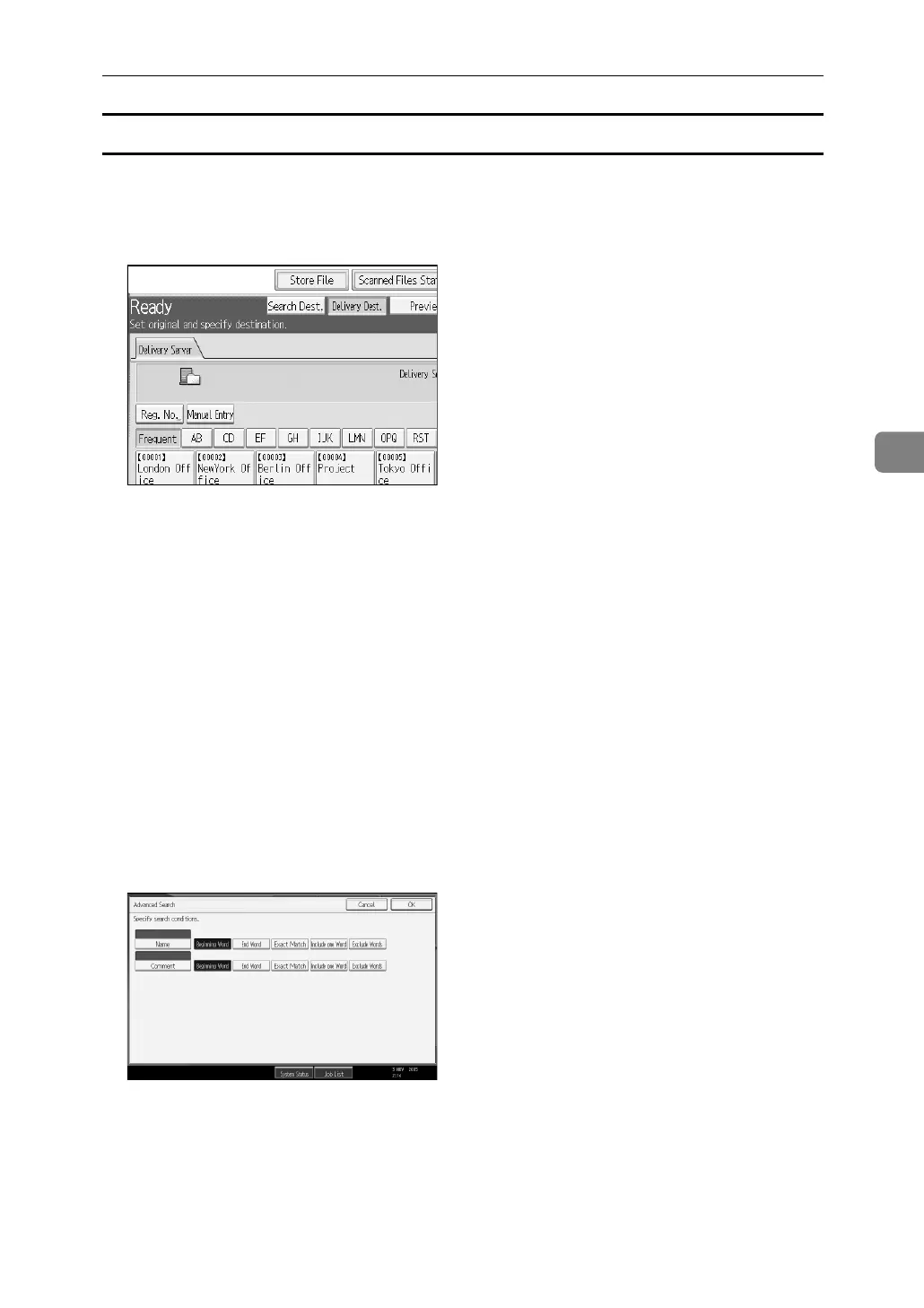Specifying Delivery Destinations
91
4
Selecting destinations by searching the delivery server’s Destination List
In the delivery server’s Destination List, you can search for destinations and se-
lect them.
A Press [Search Dest.].
B To search by name, press [Name].
To search by comment, press [Comment].
The soft keyboard appears so you can enter the name or comment.
You can also search by combining [Name] and [Comment].
C Enter part of the destination name.
To search by comment, enter part of the comment.
D Press [OK].
E If necessary, press [Advanced Search], and then specify the detailed search
criteria.
By pressing [Advanced Search], you can search by [Name] and [Comment]. You
can also search by combining the [Beginning Word] or [End Word] criteria with
the other criteria.
F Press [Start Search].
Destinations that match the search criteria are displayed.
G Select the destination.
H Press [OK].