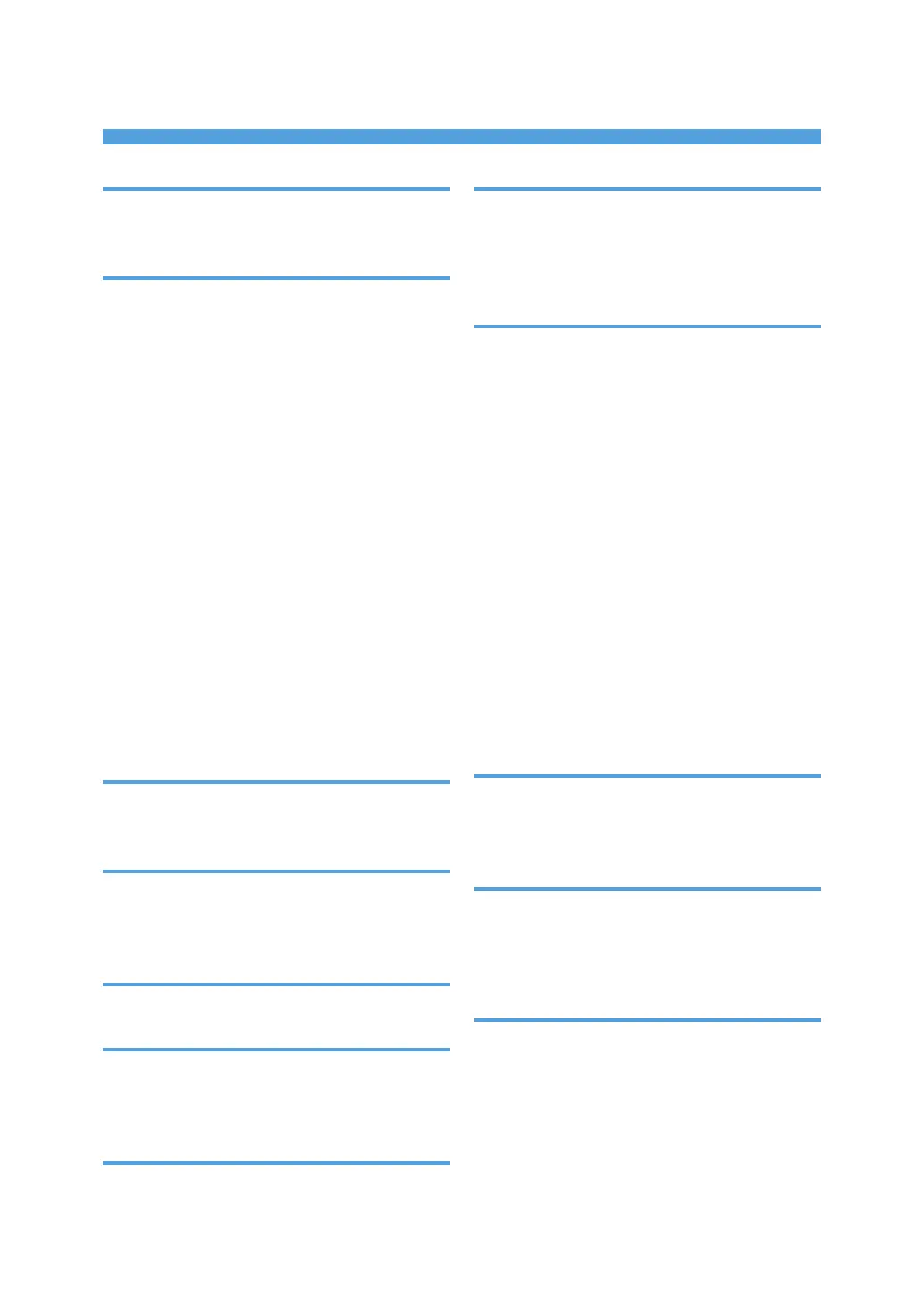INDEX
A
Access to the machine...........................................97
Adding toner..........................................................83
C
Cannot browse the network to send a scan file......
................................................................................63
Cannot make clear copies....................................24
Cannot make copies as wanted...........................28
Cannot print...........................................................49
Cannot send scanned files....................................63
Changing the paper size......................................81
Changing the Paper Size in the Cut Paper Tray......
................................................................................81
Changing the Paper Size in the Paper Roll Tray.....
................................................................................81
Checking machine status and settings....................9
Checking the error log..........................................47
Cleaning the Imaging Unit..................................101
Cleaning the Inside the Scanner Cover...............99
Cleaning the Power Cable Plug.........................102
Clearing misfeeds..................................................87
Combine.................................................................28
Control panel..................................................39, 66
Copy/Document Server function.........................21
D
Data storage............................................................9
Document Server...................................................28
E
Edit..........................................................................28
Environments to avoid...........................................96
Error log.................................................................47
H
How to read this manual.........................................6
I
If USB connection fails..........................................38
Indicators..................................................................7
Inquiry.......................................................................9
J
Job is not performed..............................................18
L
Loading Cut Paper.................................................79
Loading paper.......................................................77
Loading the Paper Roll..........................................78
Locating jammed paper........................................87
M
Machine address info.............................................9
Machine environment...........................................95
Maintaining your machine....................................99
Maintenance info....................................................9
Manuals for this machine........................................1
Memory is full........................................................34
Message Printed on the Error Logs or Reports........
................................................................................41
Messages displayed................................21, 39, 66
Messages displayed on the client computer.......74
Messages Displayed on the Control Panel When
Using the Printer Function......................................39
Messages displayed on the control panel when
using the scanner function.....................................66
Messages displayed when installing the printer
driver......................................................................35
Moving...................................................................95
Multi-accessing......................................................18
N
Names of major options.........................................6
Network connection..............................................51
Network delivery function cannot be used.........64
O
Operations are not possible when messages are
displayed...............................................................65
Optimum environmental conditions.....................96
Other printing problems........................................53
P
Panel tone.................................................................8
Paper......................................................................77
Power connection..................................................97
Printer function.......................................................39
Problems operating the machine..........................14
103
