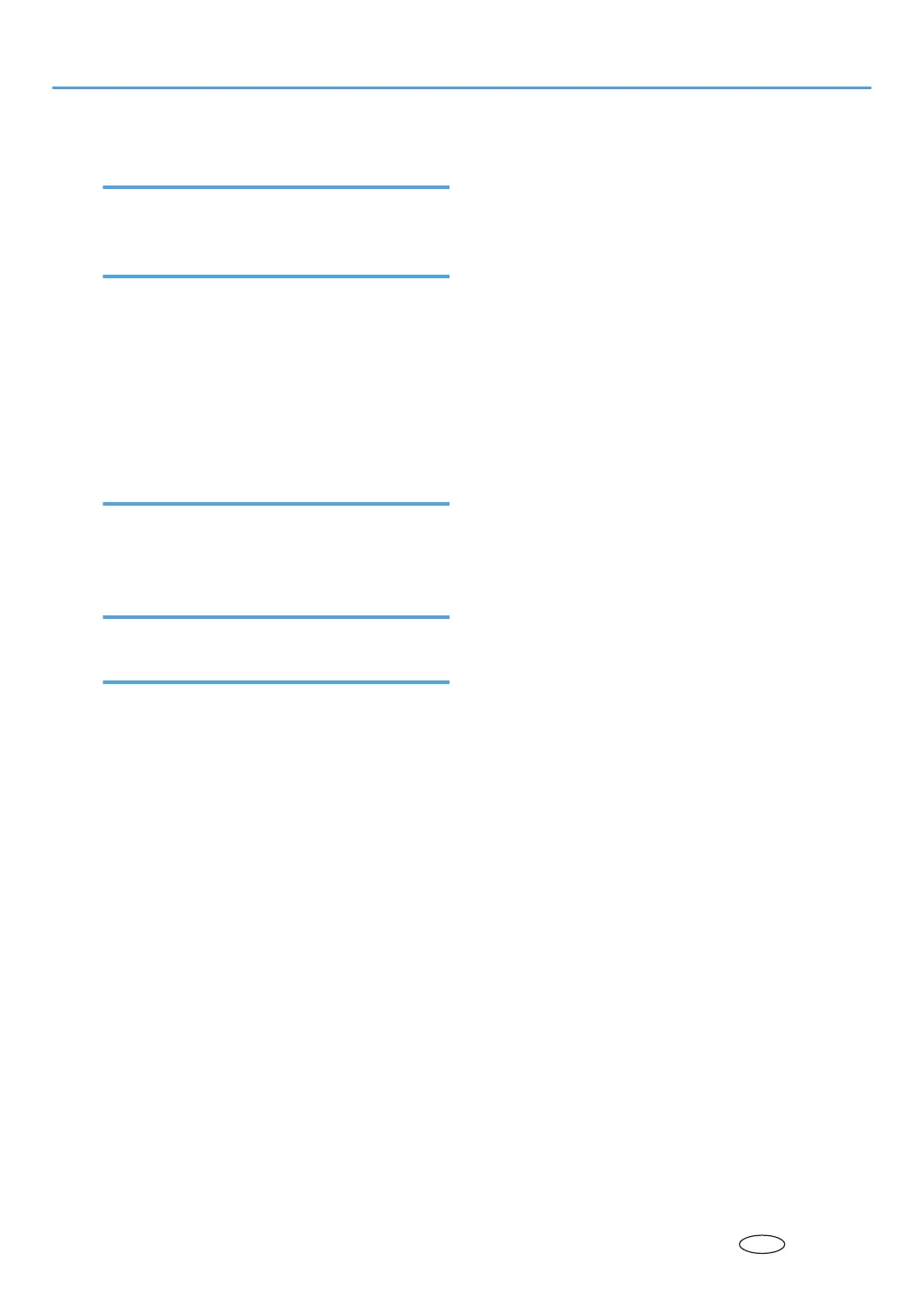R
Removing jammed paper...............................87, 88
Replacing Toner....................................................84
S
Scanner function....................................................66
Scanning is not done as expected.......................61
Sending scanned documents when toner has run
out...........................................................................85
Status messages.....................................................39
Stored files cannot be accessed...........................63
Stored files cannot be edited................................64
Symbols....................................................................6
T
Toner.......................................................................83
TWAIN...................................................................74
TWAIN driver cannot be started..........................63
U
Used toner..............................................................85
W
When A is displayed.............................................89
When an indicator to the right of a function key is lit
................................................................................12
When B is displayed.............................................91
When C is displayed.............................................91
When N1 - N16 is displayed..............................92
When P is displayed.............................................92
When paper is not fed properly...........................53
When S/MIME cannot be used..........................64
When the data in indicator does not light up or flash
................................................................................51
When the machine is connected to the computer
using the interface cable.......................................51
When V1 or V2 is displayed................................93
When you cannot print clearly.............................53
Where to put your machine..................................95
Windows 2000.....................................................35
Windows Server 2003/2003 R2.......................35
Windows Vista.......................................................36
Windows XP Home Edition...................................36
Windows XP Professional.....................................35
104
EN
D046-7804
