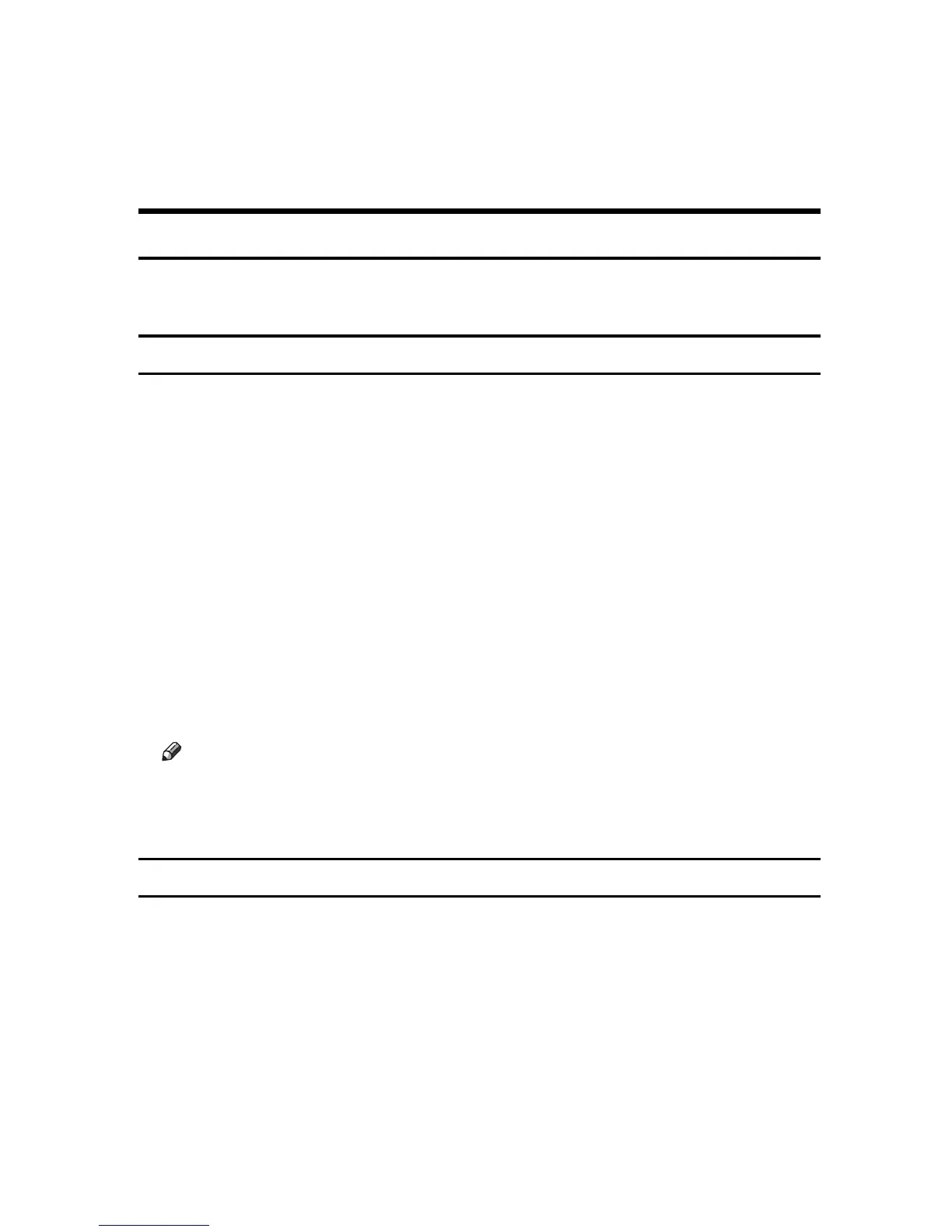10
Troubleshooting
This section describes how to troubleshoot problems related to installing the machine.
Software Installation Problems
This section describes how to troubleshoot problems related to software instal-
lation.
If the CD-ROM Does Not Launch Automatically
This section describes what to do if the [
Printer/Scanner Drivers and Utilities
] dialog
box, does not appear automatically when you insert the CD-ROM into your
computer.
❖
Checking your computer
If the CD-ROM does not launch automatically, check the following:
• Confirm that the CD-ROM has been inserted in your computer properly.
• Confirm that the CD-ROM drive of your computer is not defective, by try-
ing a known-working CD-ROM.
• Confirm that the AutoRun feature has not been disabled on your compu-
ter.
❖
Launching the CD-ROM from the CD-ROM directory
If the problem persists, double-click the CD-ROM drive icon in the [
My Com-
puter
] or [
Explorer
] window, and then double-click the Setup.exe icon.
Note
❒ When saving a driver on a computer, make sure that the path to the loca-
tion of the stored data is not too long. A long path name may cause errors
during installation.
If Software Cannot Be Installed
This section describes how to troubleshoot failure during software installation.
❖
Checking your computer environment
If you have problems installing software, first check the following:
• The operating system of your computer is compatible with the software
you are trying to install.
• There is enough space in the hard disk of your computer.
• Unnecessary applications, in particular anti-virus programs, are not run-
ning during the installation.
