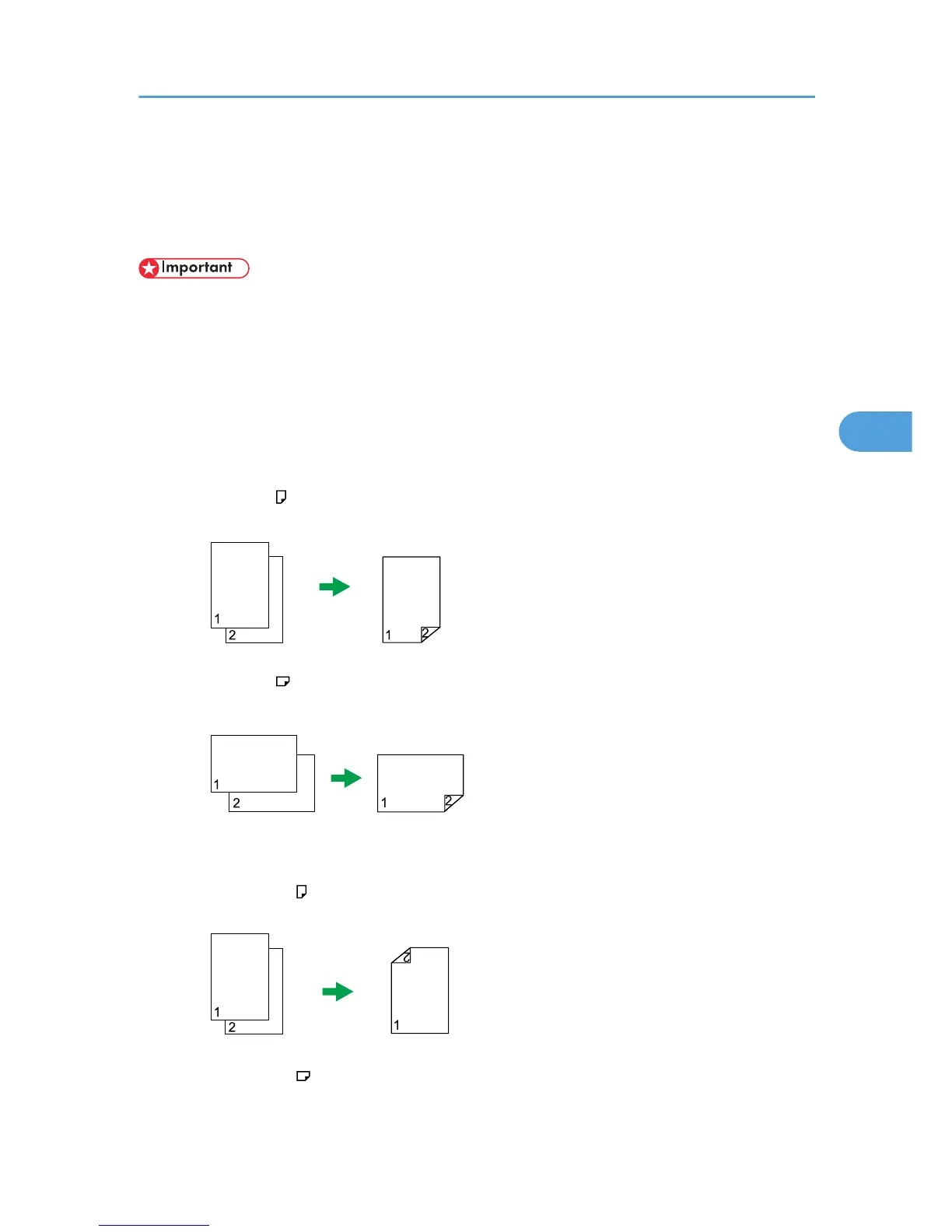Making 2-sided Copies
This section describes how to set the machine to make 2-sided copies by copying single-sided
documents onto the front and back sides of each sheet.
• This function is only available when the original is set in the ADF, not when it is set on the exposure
glass.
• Paper must be fed from tray 1 or tray 2, not from the bypass tray.
• The paper size must be A4, B5, Letter, Legal, Executive, 8" x 13", 8
1
/
2
" x 13", Folio, or 16K.
• The paper type must be thin, plain, middle thick, recycled, color, preprinted or prepunched.
You can select top-to-top or top-to-bottom binding, in either portrait or landscape orientation.
Top to Top
• Top to Top
