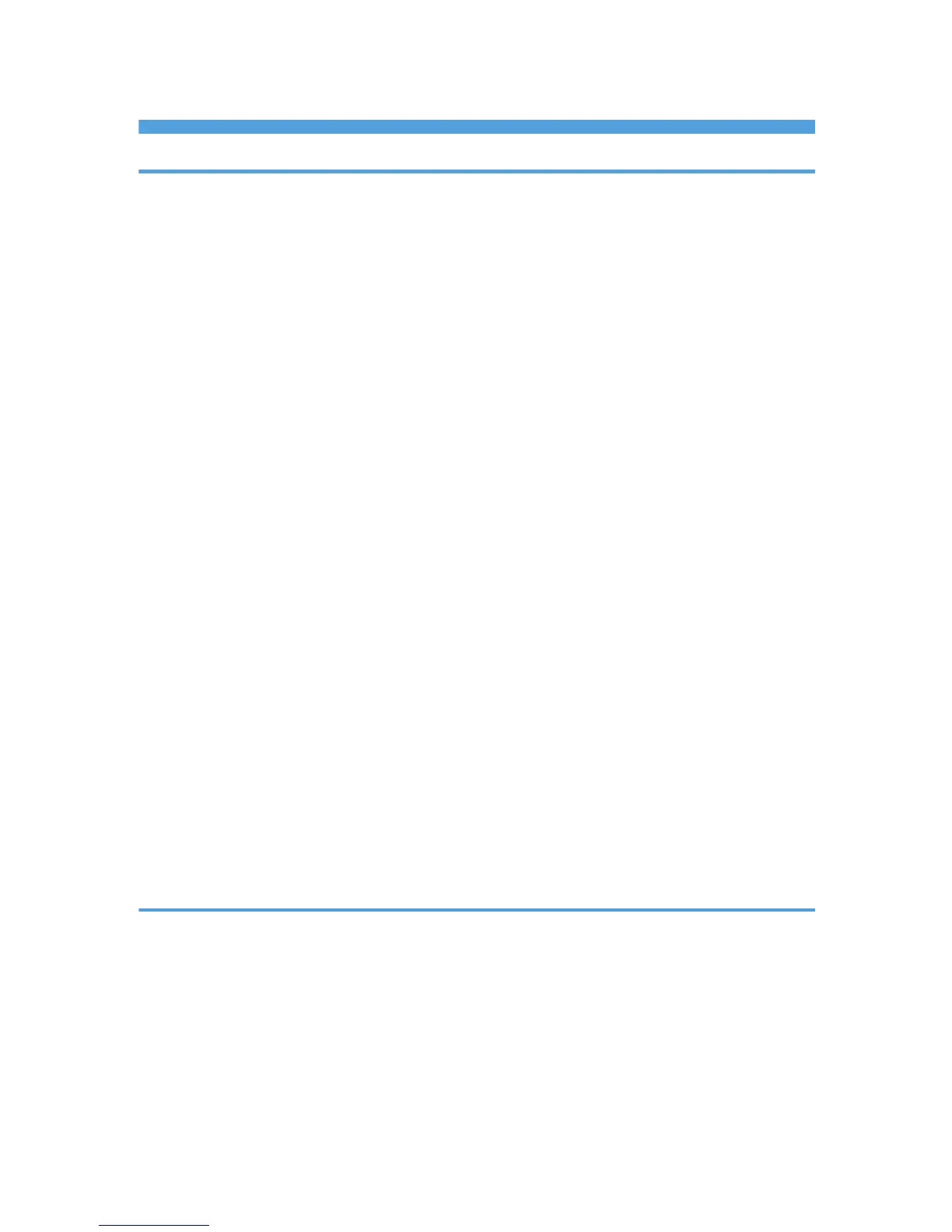TABLE OF CONTENTS
1. Guide to the Machine
Introduction.......................................................................................................................................................11
Trademarks...................................................................................................................................................11
Disclaimer.....................................................................................................................................................13
Manuals for This Machine...............................................................................................................................14
Model-Specific Information.............................................................................................................................15
List of Option.....................................................................................................................................................17
How to Read This Manual...............................................................................................................................18
Symbols........................................................................................................................................................18
Notes............................................................................................................................................................18
About IP Address.........................................................................................................................................18
Using Manuals.................................................................................................................................................19
Installing Manuals on Your Computer.......................................................................................................19
Opening Manuals.......................................................................................................................................20
Removing Manuals from Your Computer..................................................................................................21
Feature Highlights............................................................................................................................................22
Using the Machine as a Printer...................................................................................................................22
Using the Machine as a Copier..................................................................................................................24
Using the Machine as a Scanner...............................................................................................................27
Using the Machine as a Fax Machine.......................................................................................................31
Guide to Components......................................................................................................................................34
Exterior: Front View......................................................................................................................................34
Exterior: Rear View......................................................................................................................................35
Interior...........................................................................................................................................................37
Control Panel................................................................................................................................................38
2. Getting Started
Installing the Machine......................................................................................................................................43
Where to Put the Machine..........................................................................................................................43
Unpacking....................................................................................................................................................46
Turning the Power on...................................................................................................................................56
Initial Setup...................................................................................................................................................59
Changing Operation Modes......................................................................................................................60
Saving Energy..............................................................................................................................................61
1
