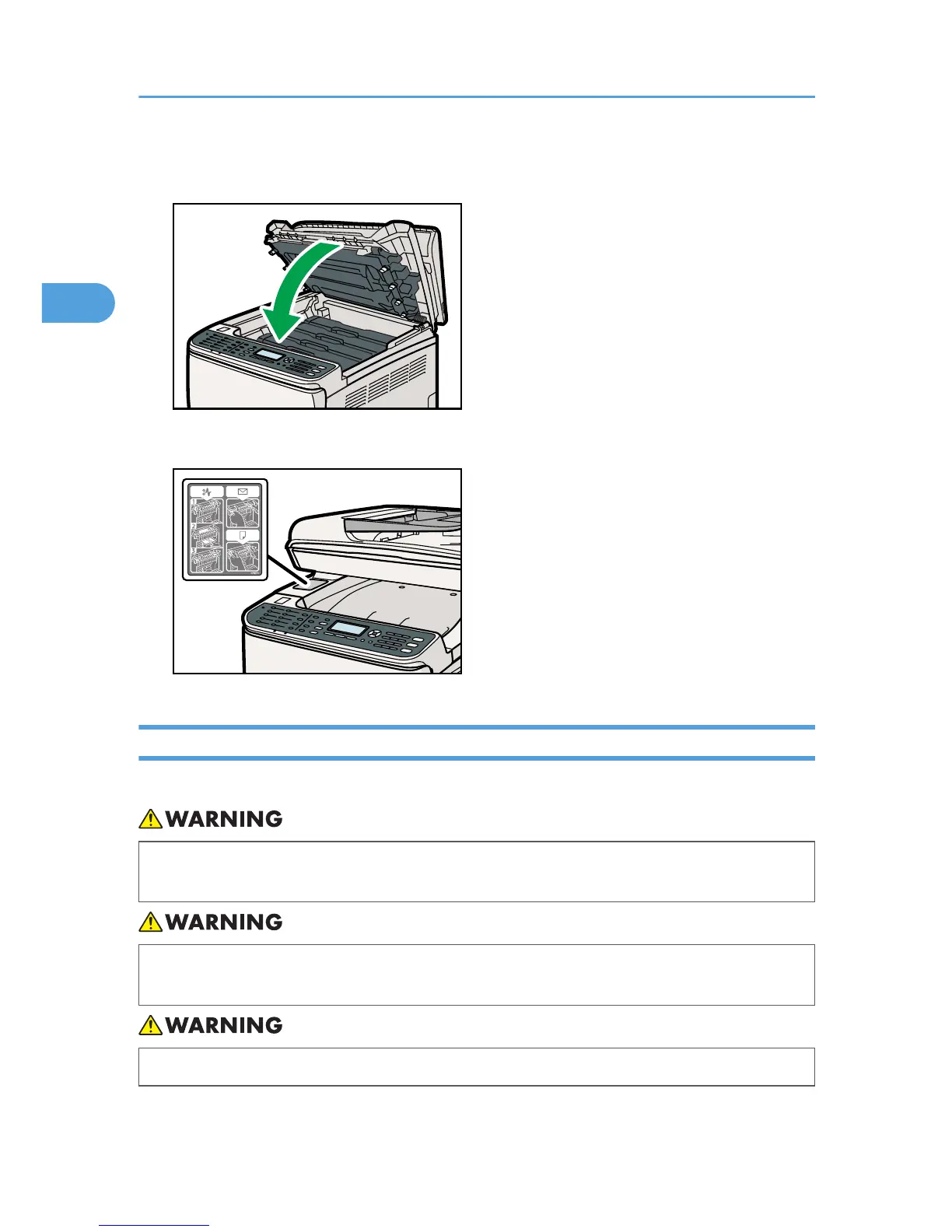20. Using both hands, hold the center of the top cover and close the cover carefully. Be
careful not to trap your fingers.
Turning the Power on
This section describes how to turn on the machine.
• Do not use any power sources other than those that match the specifications shown in this
manual. Doing so could result in fire or electric shock.
• Do not use any frequencies other than those that match the specifications shown. Doing so could
result in fire or electric shock.
• Do not use multi-socket adaptors. Doing so could result in fire or electric shock.
2. Getting Started
56
