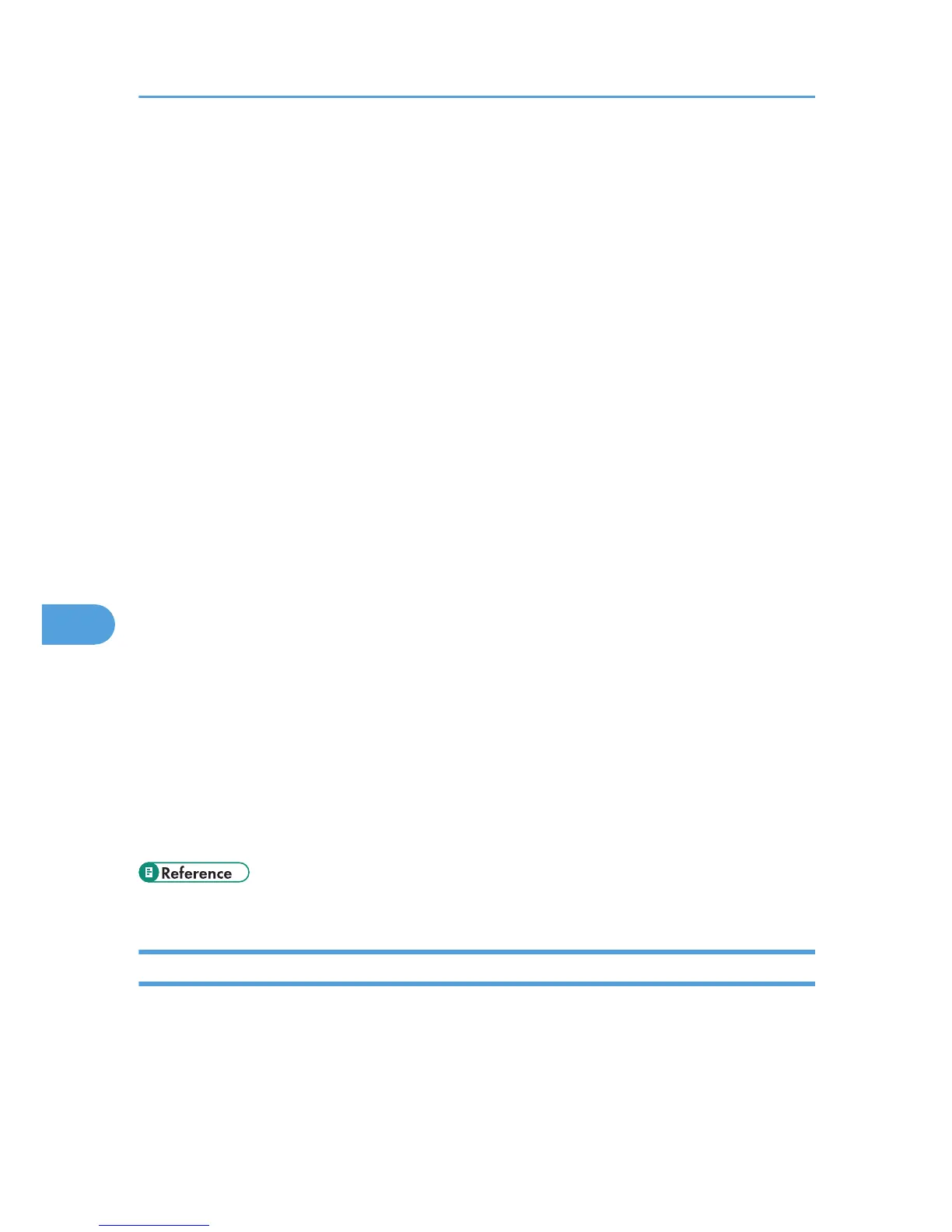Communication Type
Shows the following information:
• Transmission: a fax was sent.
• Reception: a fax was received.
• LAN-Fax: a fax was sent by LAN-Fax.
• Internet Fax TX: a fax was sent via Internet Fax.
• Internet Fax RX: a fax was received via Internet Fax.
• Forwarding: a fax was forwarded.
Duration
Shows the time taken for fax transmission or reception to complete.
Sender/Destination
For a received fax, shows the fax number registered by the sender or an e-mail address if the fax
was received via Internet Fax.
For a fax that was sent, shows the following information according to the transmission method:
• If an external telephone was used: shows the fax number registered by the receiving party.
• If a Quick Dial/Speed Dial was used: shows the name registered for the destination; if a
name was not programmed, shows the destination's fax number.
• If a fax number was input using the control panel number keys: shows the dialed fax number.
• If the fax was sent from the computer (LAN-Fax): shows the dialed fax number.
• If the fax was sent via Internet Fax: shows the destination e-mail address.
No. of Pages
Shows the number of pages transmitted or received.
Results
Shows the result of a fax transmission or reception. If an error occurred during the fax
communication, shows an error code.
• For details about the error codes, see p.377 "Fax Problems".
Reading the TX/RX Standby File List
No.
Shows the job number.
Date/Time
Shows the date and time at which a fax was stored in memory.
7. Configuring the Machine Using the Control Panel
292
