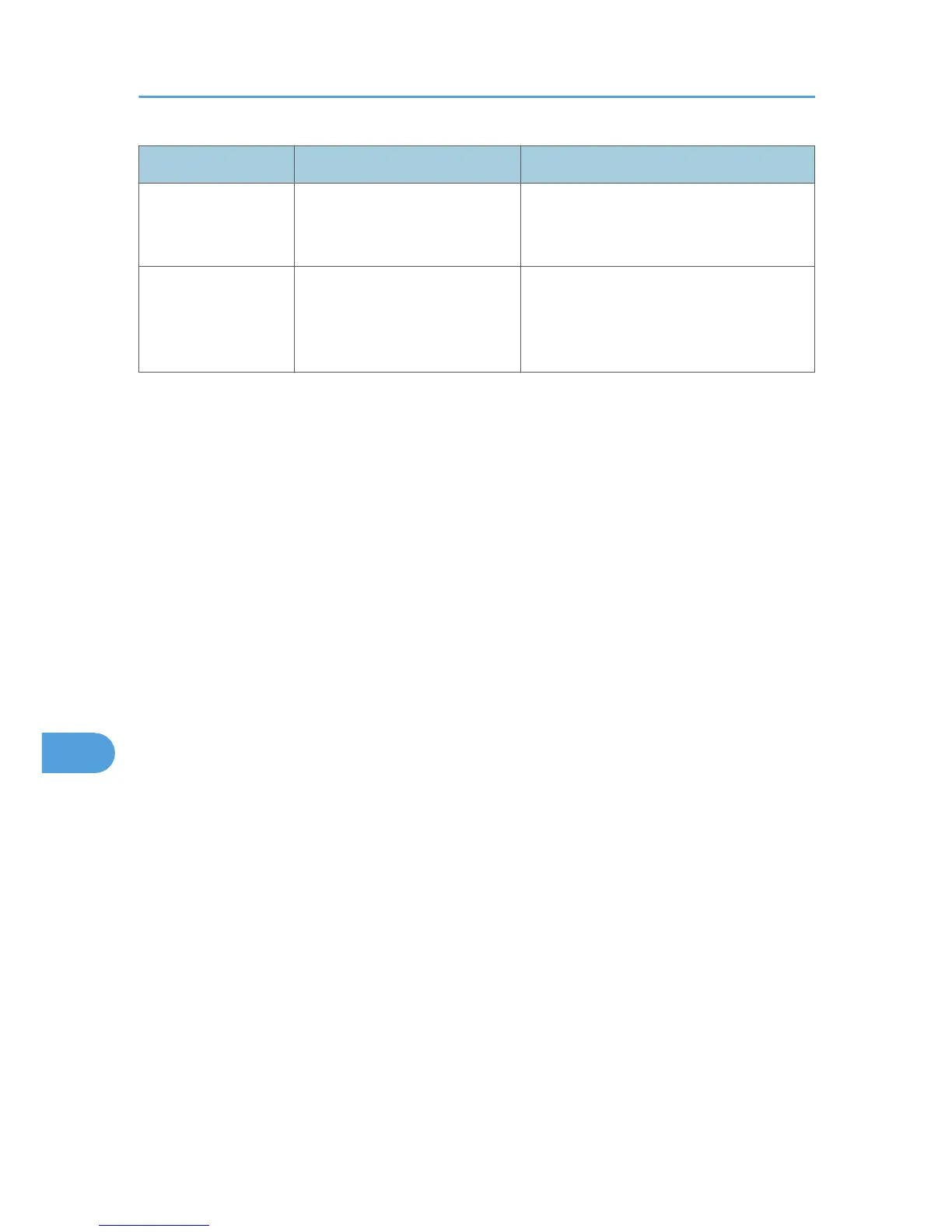Message Causes Solutions
USB Memory
Overflow Press Clear
key
The Scan to USB function failed
because there was not enough
memory on the USB flash disk.
Use a USB flash disk with enough memory.
Write Protect Press
Clear key
The Scan to USB function failed
because the machine could not
access the USB flash disk
properly.
Use a USB flash disk that is not password-
or write-protected.
9. Troubleshooting
392
