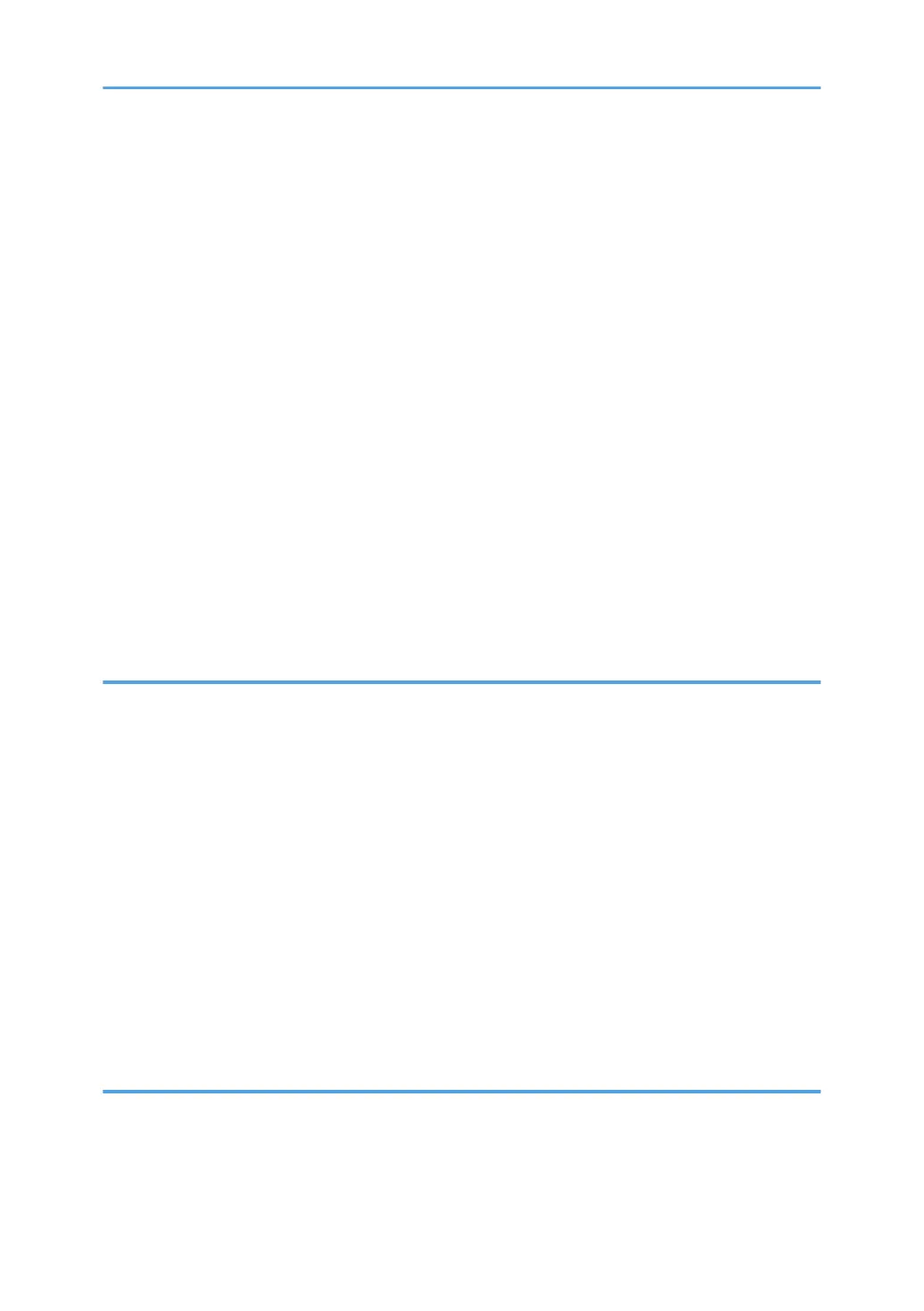System Reset.................................................................................................................................................66
Turning On/Off the Power..............................................................................................................................67
Turning On the Main Power........................................................................................................................67
Turning On the Power..................................................................................................................................68
Turning Off the Power..................................................................................................................................68
Turning Off the Main Power........................................................................................................................69
Saving Energy..............................................................................................................................................70
Inserting and Removing a Removable Memory Device................................................................................72
Inserting an SD Card...................................................................................................................................72
Inserting a USB Memory.............................................................................................................................73
Removing an SD Card.................................................................................................................................73
Removing a USB Memory...........................................................................................................................74
Downloading Utility Software.........................................................................................................................75
SmartDeviceMonitor for Admin..................................................................................................................75
DeskTopBinder.............................................................................................................................................75
SmartDeviceMonitor for Client...................................................................................................................76
3. Adding Paper
Loading Paper..................................................................................................................................................77
Loading Paper into Trays 1 - 4...................................................................................................................77
Loading Orientation-Fixed Paper or Two-Sided Paper............................................................................79
Changing the Paper Size.................................................................................................................................80
Changing the Paper Size in Trays 1 - 4.....................................................................................................80
Changing to a Size That Is Not Automatically Detected..........................................................................83
Changing Paper Thickness Settings................................................................................................................87
Recommended Paper Sizes and Types..........................................................................................................89
Envelopes..........................................................................................................................................................94
Thick Paper.......................................................................................................................................................95
Unusable Paper................................................................................................................................................96
Paper Storage..................................................................................................................................................98
4. Adding Toner and Staples
Adding Toner....................................................................................................................................................99
Replacing Toner.........................................................................................................................................100
Sending Faxes or Scanned Documents When Toner Has Run Out......................................................102
4